How to integrate HeyReach with Breakcold for effortless LinkedIn outreach
How to integrate HeyReach with Breakcold for effortless LinkedIn outreach
Choosing the right CRM can be a nightmare – there’s so many choices it puts you in choice-paralisis.
However, if you’re hard on social selling and you’re relying on social media and buying signals from there to feed your sales pipeline – HeyReach and Breakcold integration will solve a lot of pains for you.
The building blocks: What’s what?!
Let’s quickly define the two tools you’re about to connect:
HeyReach – Your go-to platform for scaling LinkedIn outreach. It lets you run compliant, high-volume campaigns using multiple LinkedIn accounts, while managing all your conversations in one place.
Breakcold – A modern CRM focused on relationship-based selling. It tracks multi-channel engagement (LinkedIn, email, Twitter) and helps you know when to reach out—at just the right time.
TLDR: Breakcold helps you identify who to contact and when, while HeyReach takes care of how to reach them. All this happens automatically and helps you streamline your pipline.
Why connect HeyReach and Breakcold?
By integrating Breakcold with HeyReach, you can:
- Automatically send hot prospects to LinkedIn outreach campaigns.
- Eliminate manual data transfer between your CRM and HeyReach.
- Align your CRM workflows with your outreach—without switching tools.
You can automate the entire flow or keep it manual for more control. It’s your call.
Step-by-step: How to integrate HeyReach with Breakcold
Step 1: Install the HeyReach app inside Breakcold
- Open Breakcold and go to Settings.
- Click on the App Store under the Integrations menu.
- Search for HeyReach and click on it.
- Click Install in the top-right corner.
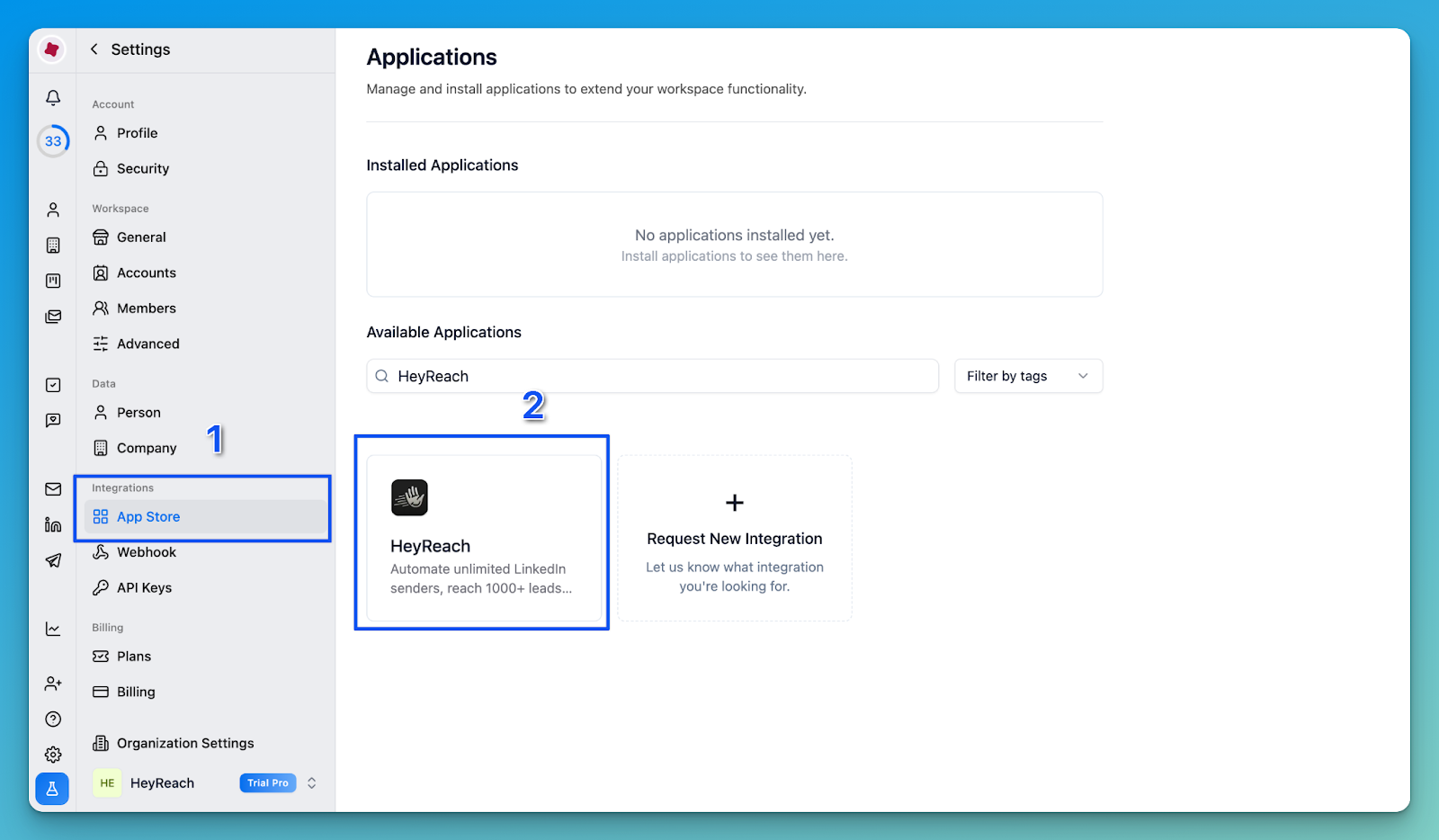
Step 2: Add your HeyReach API key to Breakcold
- In HeyReach, go to Integrations > HeyReach API.
- Click Get API Key and copy it.
- Return to Breakcold and paste it into the “API Key” box.
- Hit Validate & Save API Key.
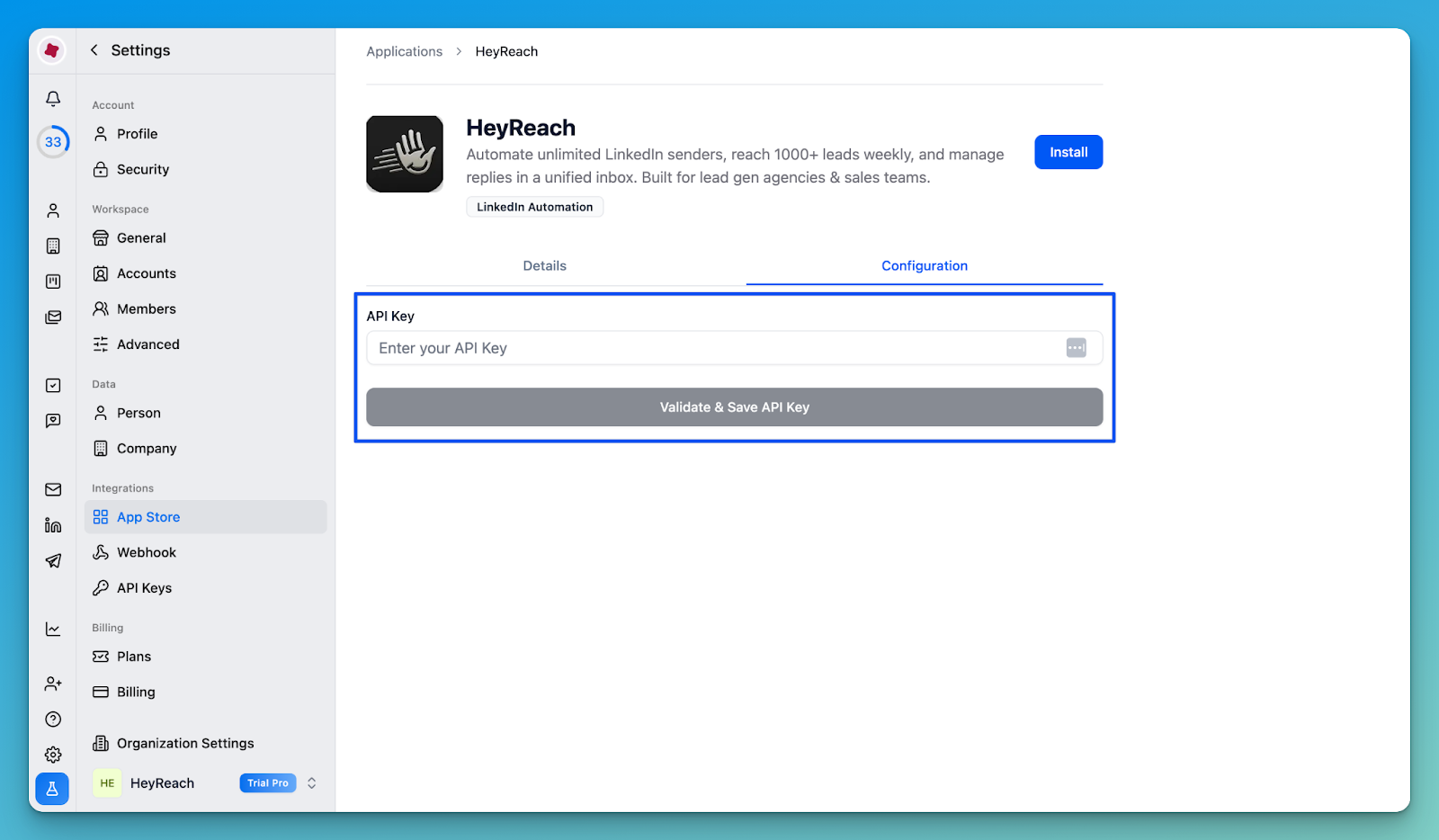
Now the two platforms are connected!
Step 3: Choose your push method – automatic or manual
You’ve got two options to send leads from Breakcold to HeyReach:
Option A: Automatically push leads
- After validating your API key, a popup will appear:
“Automatically push leads to HeyReach” - Toggle this ON.
- Configure the conditions—for example:
- Send a lead to HeyReach when it reaches a specific CRM stage.
- Assign it to a specific HeyReach list or campaign.
- Click Save Configuration.
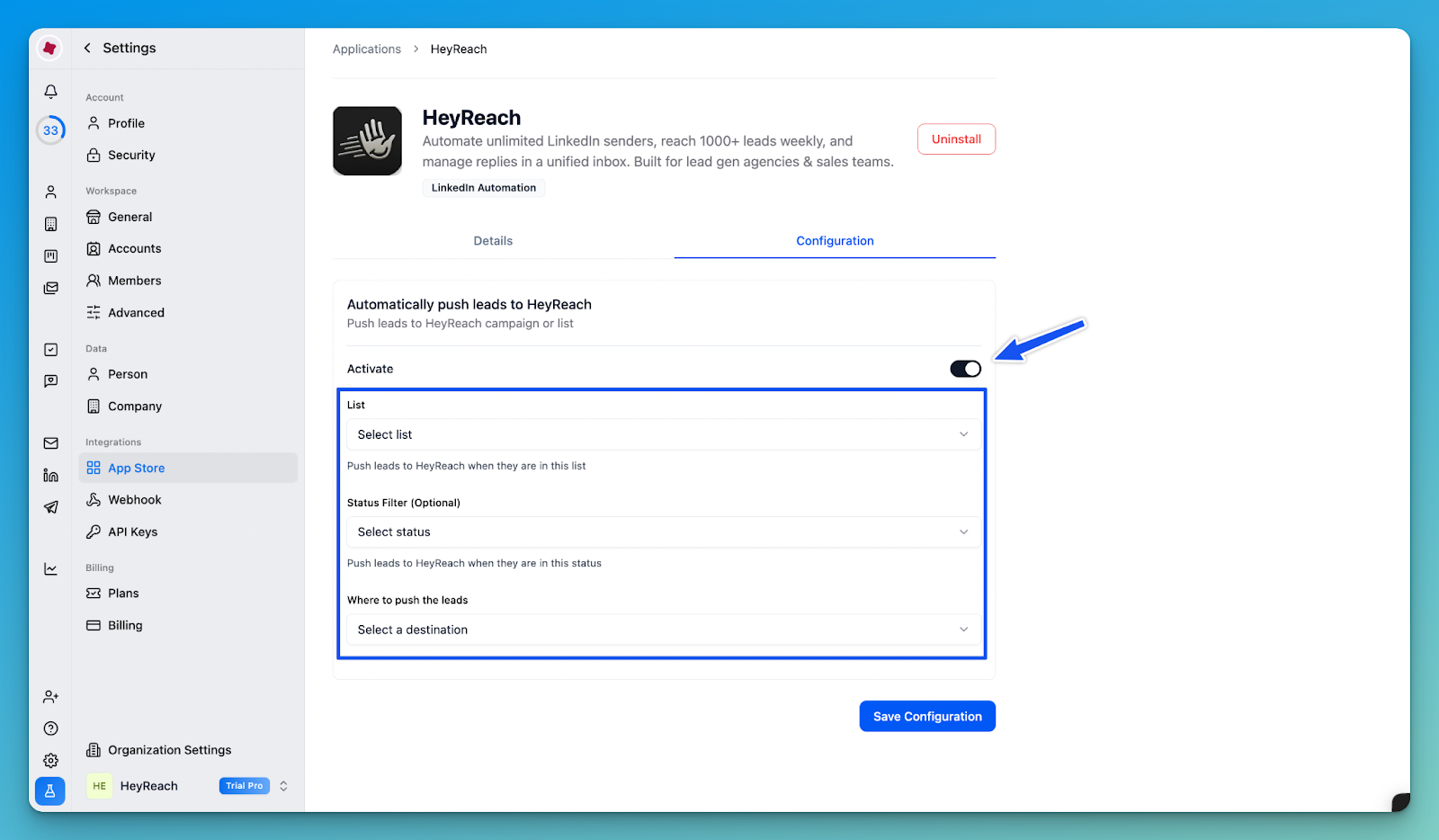
This setup ensures leads move into HeyReach as soon as they’re qualified—zero clicks required.
Option B: Manually push leads
Prefer more control? Here’s how to do it manually:
- In Breakcold, open the individual lead or lead list you want to export.
- Click the three-dot menu (⋯) in the top-right corner, just under the “Add Lead” button.
- Select Push to HeyReach.
- Choose whether to send to a lead list or a campaign.
- Done!
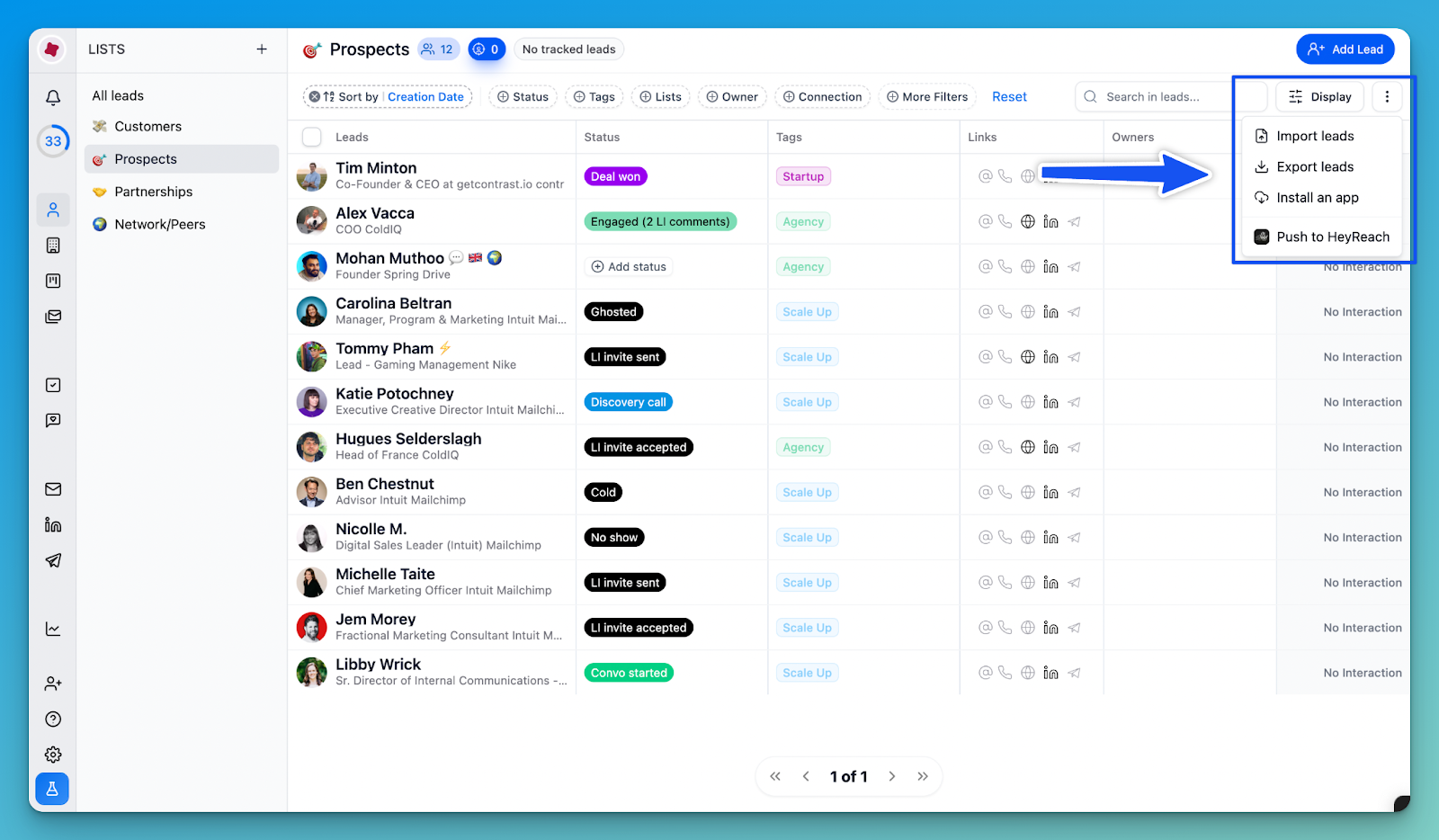
What about syncing responses back from HeyReach to Breakcold?
Right now, syncing positive replies or interested leads back into Breakcold isn’t native—but you can still do it via:
- Webhooks in HeyReach
- Tools like Zapier or Make
This lets you send replies or status updates from HeyReach to Breakcold to keep your CRM aligned.
A native reply-sync integration is in the works, so expect this step to become even smoother soon!
Automate robbers of your time
If you’re using Breakcold to track intent signals and HeyReach to execute outreach, integrating the two is a no-brainer.
With this setup:
- You never miss your window of opportunity.
- Every qualified lead is contacted—fast.
- Your CRM and outreach engine stay perfectly in sync.
Automate the busywork, and focus on closing deals. 🔥


.png)
