How to Integrate HeyReach with Weezly: Automate personalized video campaigns at scale
How to Integrate HeyReach with Weezly: Automate personalized video campaigns at scale
Want to stand out in a sea of boring cold messages? This HeyReach + Weezly integration lets you send hyper-personalized videos and pre-filled calendar links at scale automatically inside your LinkedIn campaigns.
No code. No hassle. Just one Chrome extension and some creative outreach.
Let’s walk through how to connect the two, build personalized videos, and launch your video-powered campaign in HeyReach.
What are HeyReach and Weezly?
Here’s how they fit together:
- HeyReach – Your LinkedIn outreach automation engine. It helps you scale outbound safely across multiple accounts, run campaigns, rotate profiles, and centralize replies.
- Weezly – A video + scheduling tool made for outbound. Record or auto-generate personalized videos and add pre-filled calendar links. Then embed them directly in your messages via HeyReach.
Together, you’ll send scroll-stopping videos and make it easier than ever to book meetings. Here’s how. 👇
Step 1: Set up your HeyReach and Weezly accounts
- Create a HeyReach account
- Create a Weezly account
Then install the Weezly Chrome extension and pin it to your browser. It will auto-connect to HeyReach—no setup needed.
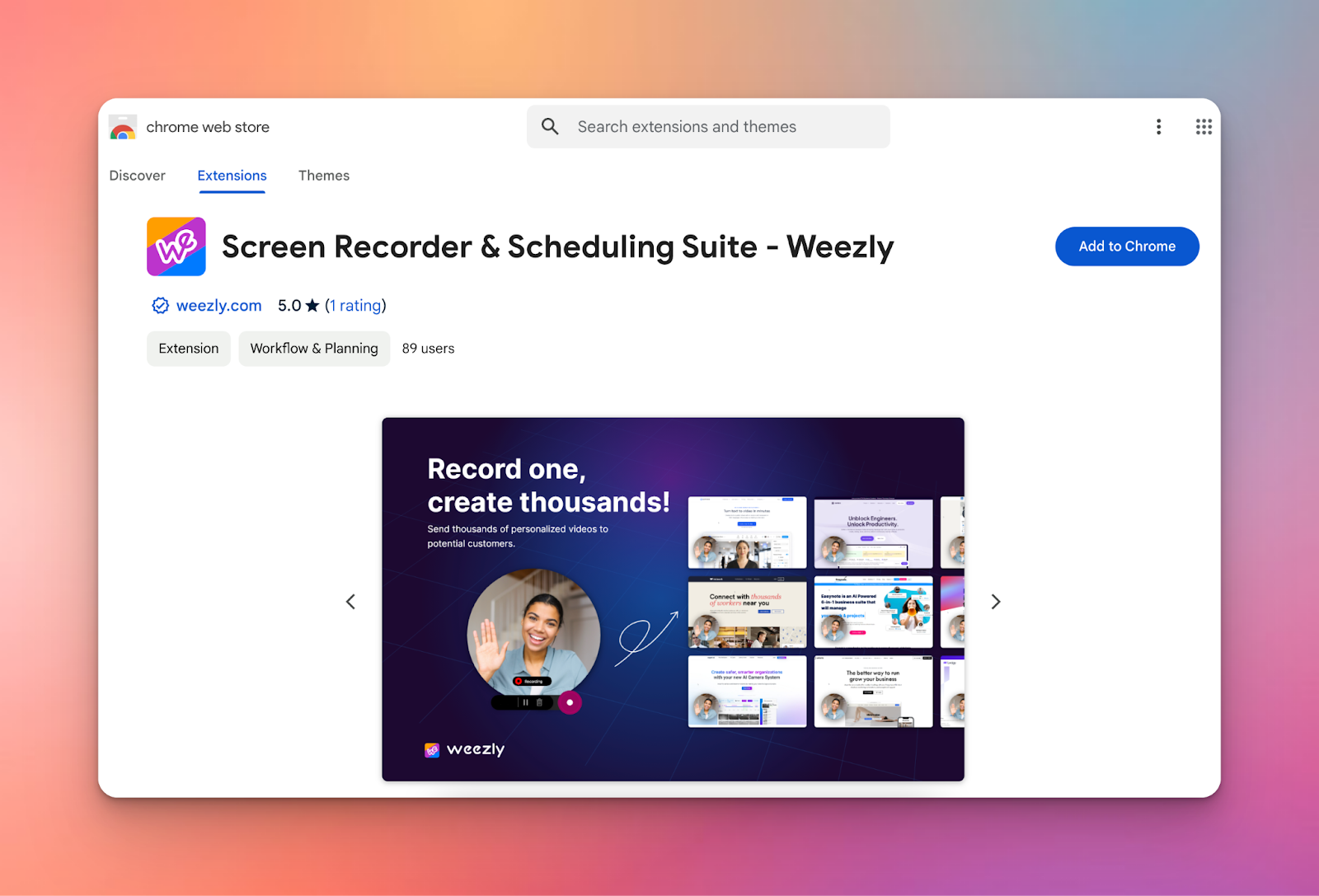
Step 2: Connect your calendar in Weezly
Weezly isn’t just for videos—it’s a scheduling tool, too.
Once inside Weezly, go to the Calendar tab and connect your calendar. You’ll unlock the Timeslot Picker, which lets you:
- See your availability across all connected calendars
- Select exact time slots you want to offer to leads
- Generate a clean booking URL with only those slots
You can then embed that calendar link:
- Directly into a HeyReach campaign message
- Or send it 1:1 from the HeyReach Unibox with a single click
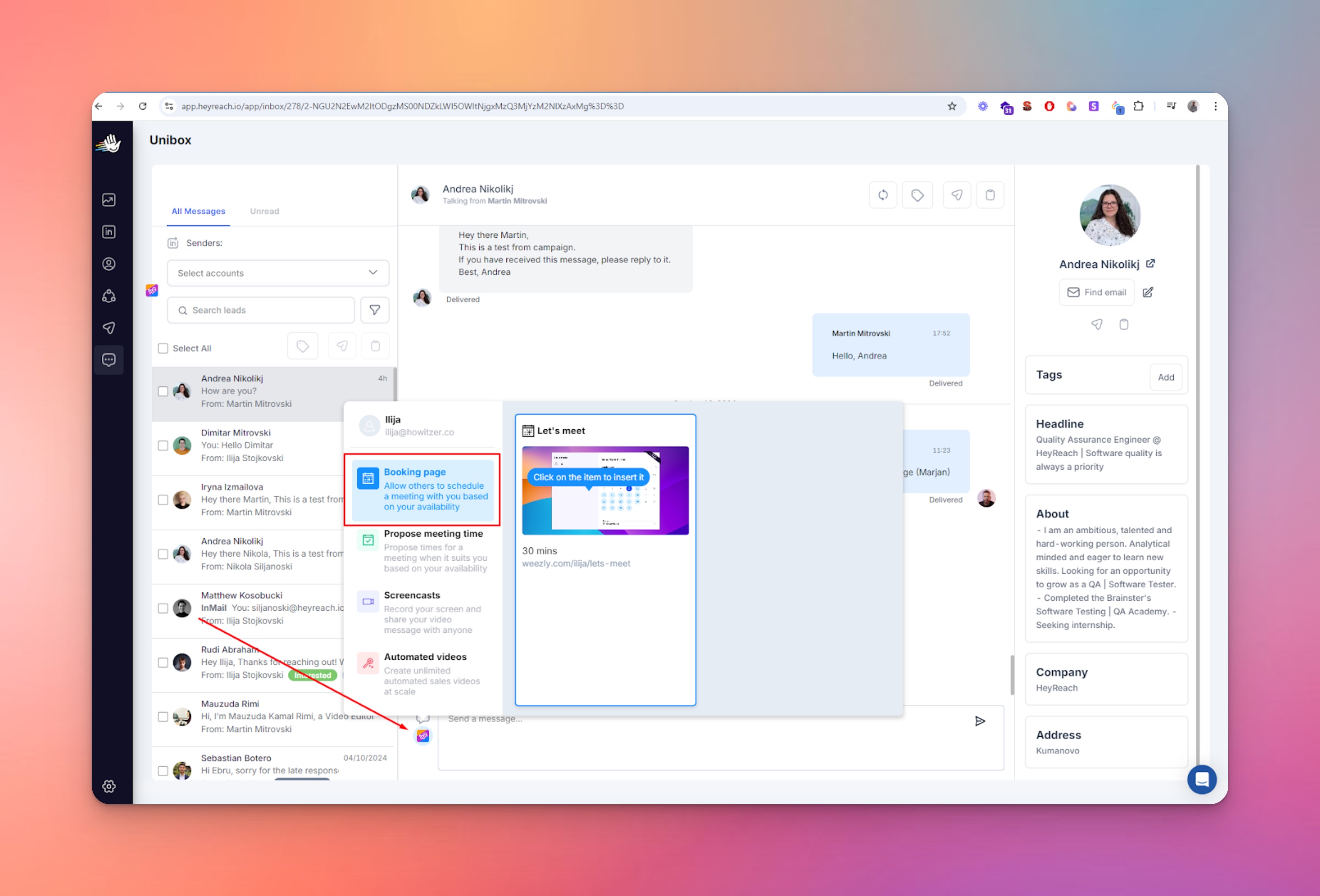
Step 3: Create videos in Weezly
Now for the fun part—video!
Open your lead list in HeyReach, and click the “Create automated videos” button at the top right.
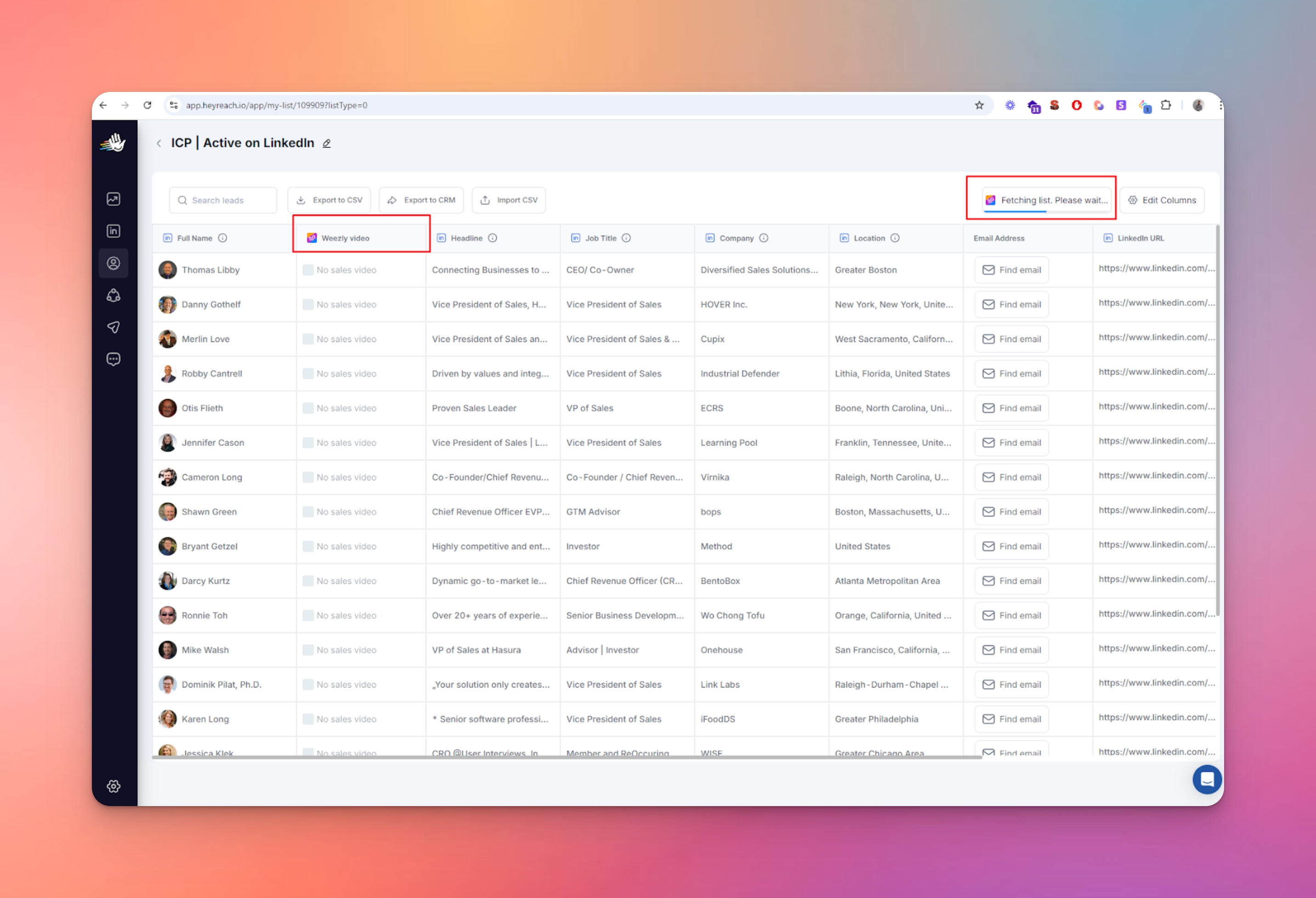
You’ll see several options:
- Record AI Voice Cloning Video – Say your leads’ names with your real voice, cloned by AI
- Record Video Message – Use your camera to record a new one
- Upload Video Message – Upload a video from your device
- Use Existing Video – Pick one you’ve already made
You can also personalize the video landing page:
- Auto-scroll their website while your video plays
- Add a personalized headline: “Hi {First Name}”
- Add a caption: “Shall we talk, {First Name}?”
- Embed your Weezly calendar right next to the video
When you're ready, click “Create automated videos”. Weezly will batch-personalize videos for everyone in your list. Takes a few minutes. No hands needed.
Step 4: Launch your LinkedIn campaign in HeyReach
Time to go live.
Create your LinkedIn campaign in HeyReach as usual. While building your steps (e.g., “Send connection request” or “Send a message”), you’ll see a “Weezly sales video” button.
Click it → choose your video → and it will automatically embed the right one for each lead.
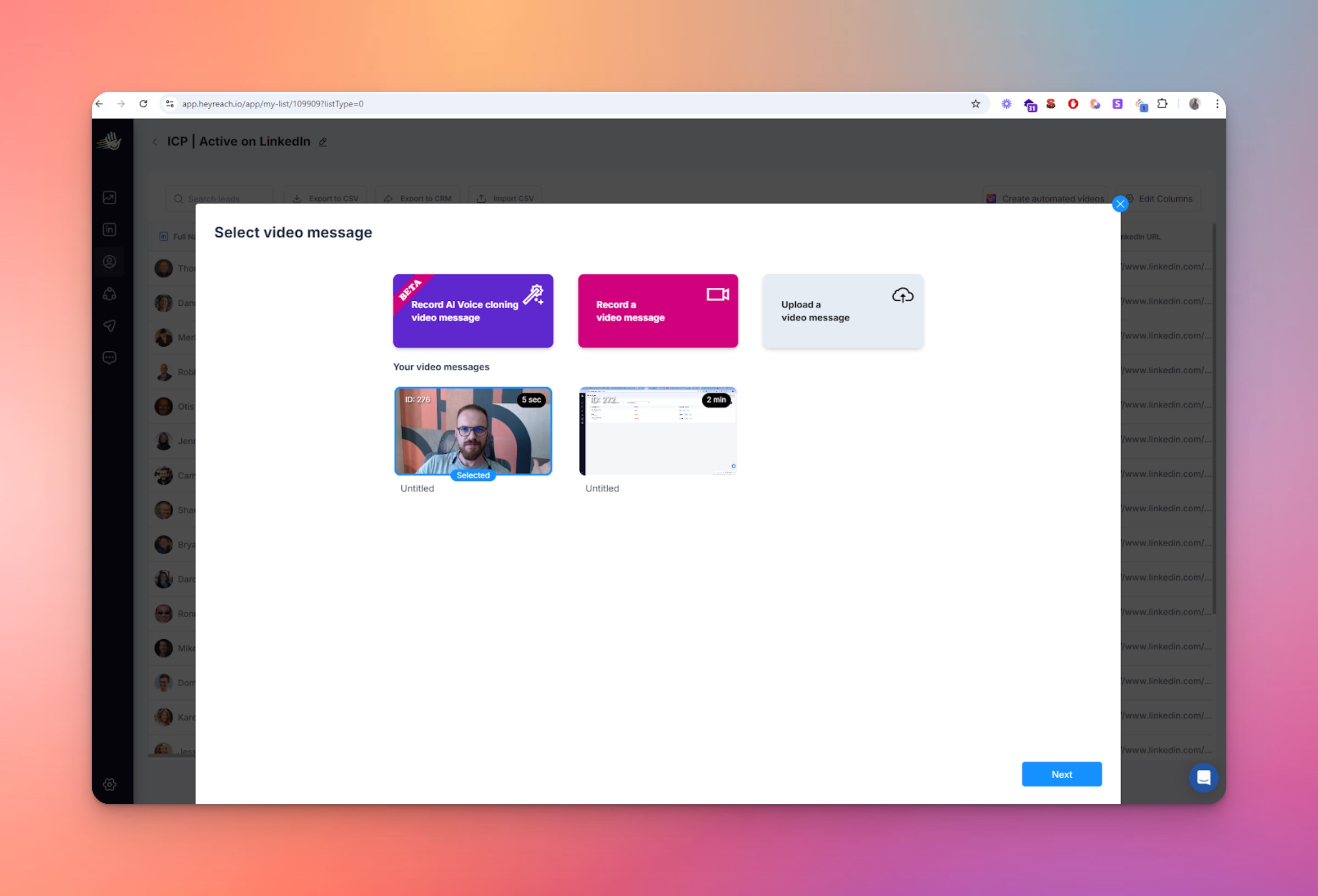
Every lead gets:
- A unique landing page
- A personalized video (with their name or scrolling site)
- Your customized title and CTA
- A clickable calendar next to the video
It shows up in their inbox as an animated GIF thumbnail. Eye-catching, engaging, and hard to ignore.
Step 5: Bonus – Watch the full Weezly x HeyReach walkthrough
Want to see it in action?
Watch the full HeyReach + Weezly webinar where we break down the setup, campaign tips, and advanced personalization strategies.


.png)
