How to grow fast on LinkedIn without losing your mind
How to grow fast on LinkedIn without losing your mind
Are you posting on LinkedIn but getting zero traction?
Spending hours writing posts that barely reach anyone?
Or connecting with people who never engage, never reply, and never become clients?
Most people struggle with the same thing: they treat LinkedIn like a social feed, not a growth system.
That’s why I created this step-by-step process. It’s the exact method I used (and still use) to grow fast on LinkedIn.
By the end, you’ll know how to build visibility, trust, and relationships that actually lead somewhere, without chasing the algorithm or burning out.
Step #1: Profile optimization
When I first started taking LinkedIn seriously, I treated my profile like a résumé. Job titles, company names, a list of responsibilities, but nothing personal that showed what I actually do for people. That’s the mistake most people make.
Your LinkedIn profile isn’t a résumé. It’s a landing page. When someone clicks your name after seeing a LinkedIn post or comment, your profile has one job: to make them understand who you help, how you help them, and why you’re worth following.
A strong profile builds credibility fast. It turns passive visitors into new connections, followers, and eventually, clients. It also affects how often you appear in search engines and LinkedIn’s algorithm.
When your headline, About section, and skills include relevant keywords like “LinkedIn growth,” “sales outreach,” or “content strategy,” you show up more in both Google and LinkedIn searches.
Think of it like this:
- A generic profile says: “Marketing Manager at XYZ Company.”
- An optimized profile says: “Helping SaaS teams grow faster through LinkedIn content and relationship selling.”
Or take a look at how my colleague, Nađa Komnenić, Head of Sales at HeyReach, does it:
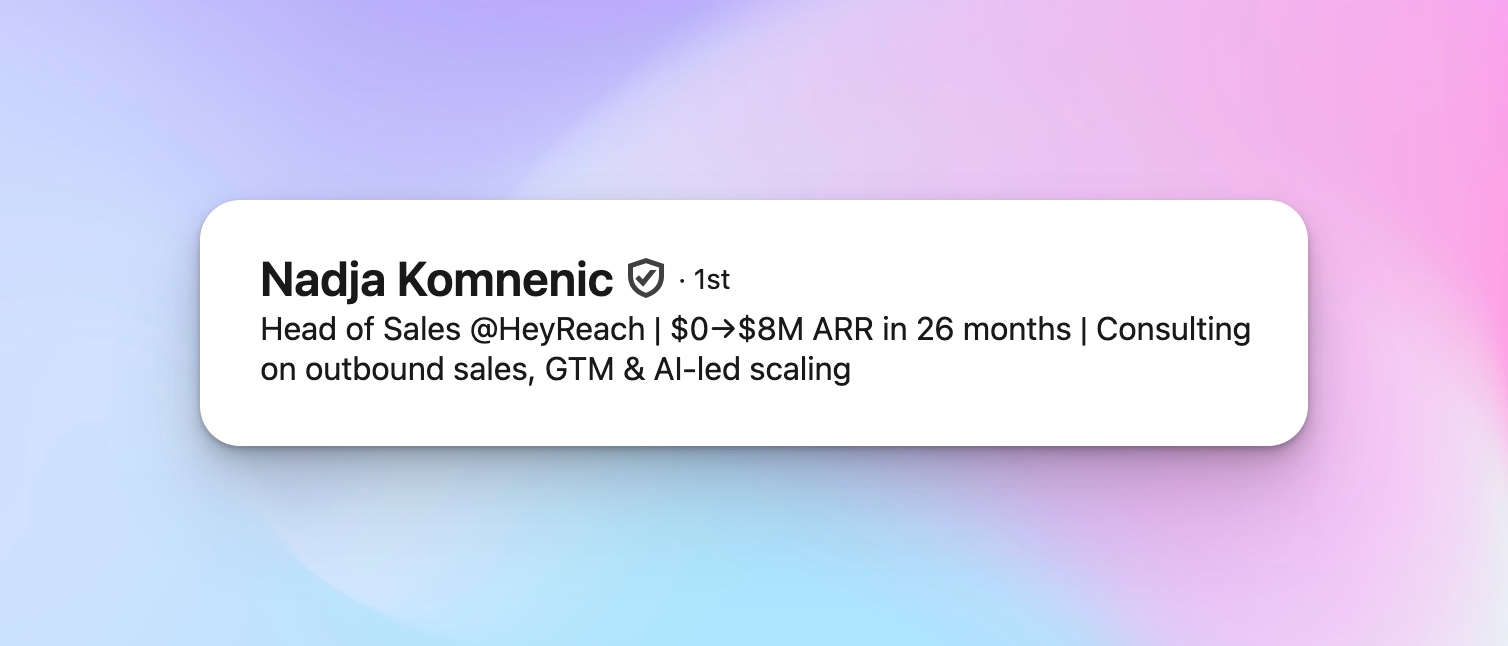
The first one tells people what you are. The second tells them what you deliver. That’s the difference between being scrolled past and being remembered.
Here’s how to make that happen:
Extra tip #1: Optimize your profile SEO
LinkedIn search works just like search engines, and you’ll optimize your profile this way:
1. Write a headline that gives value, not just a job title
Your LinkedIn headline is searchable. It shows up next to your name in every comment and post, so make it count.
Use a few target phrases people might search for, like “LinkedIn growth,” “sales outreach,” or “personal brand.” These work like keywords in Google; LinkedIn’s algorithm picks them up, too.
2. Fill in your Experience and Skills properly
Don’t just list titles. Add short lines about results: what you built, improved, or launched. Numbers help (even rough ones).
Example: “Scaled inbound leads by 300% using a new LinkedIn content workflow.”
In the Skills section, pick ones that match your direction: LinkedIn marketing, sales outreach, content creation, relationship selling, etc.
That way, LinkedIn’s algorithm knows what you’re good at and recommends your profile to people looking for those topics.
3. Use a clean, credible profile picture
Your profile picture is your first impression. Use good lighting, a neutral background, and a relaxed expression. A clear, friendly photo gets more clicks and connection requests than any other change you can make.
Ask yourself: “Would I start a conversation with this person in real life?” If the answer’s yes, that’s your picture.
4. Add a banner that says what you stand for
Most people waste their banner space. Don’t. Use it to reinforce your niche, tagline, or key result.
If you help SaaS founders grow faster, write it. If you teach content strategy, show it visually. Your banner is free real estate for positioning. DifferentLinkedInaccounts have different options for this,butif you're paying a Premium price you get to combine multiple banners. Use that opportunity wisely. I've managed to showcase
-> my tagline and social proof

-> Services we offer at Distinctiva

->Showcase my new project I'm running with my dear friend, and magnificetnt content expert, Sara Lattanzio, The Workflow
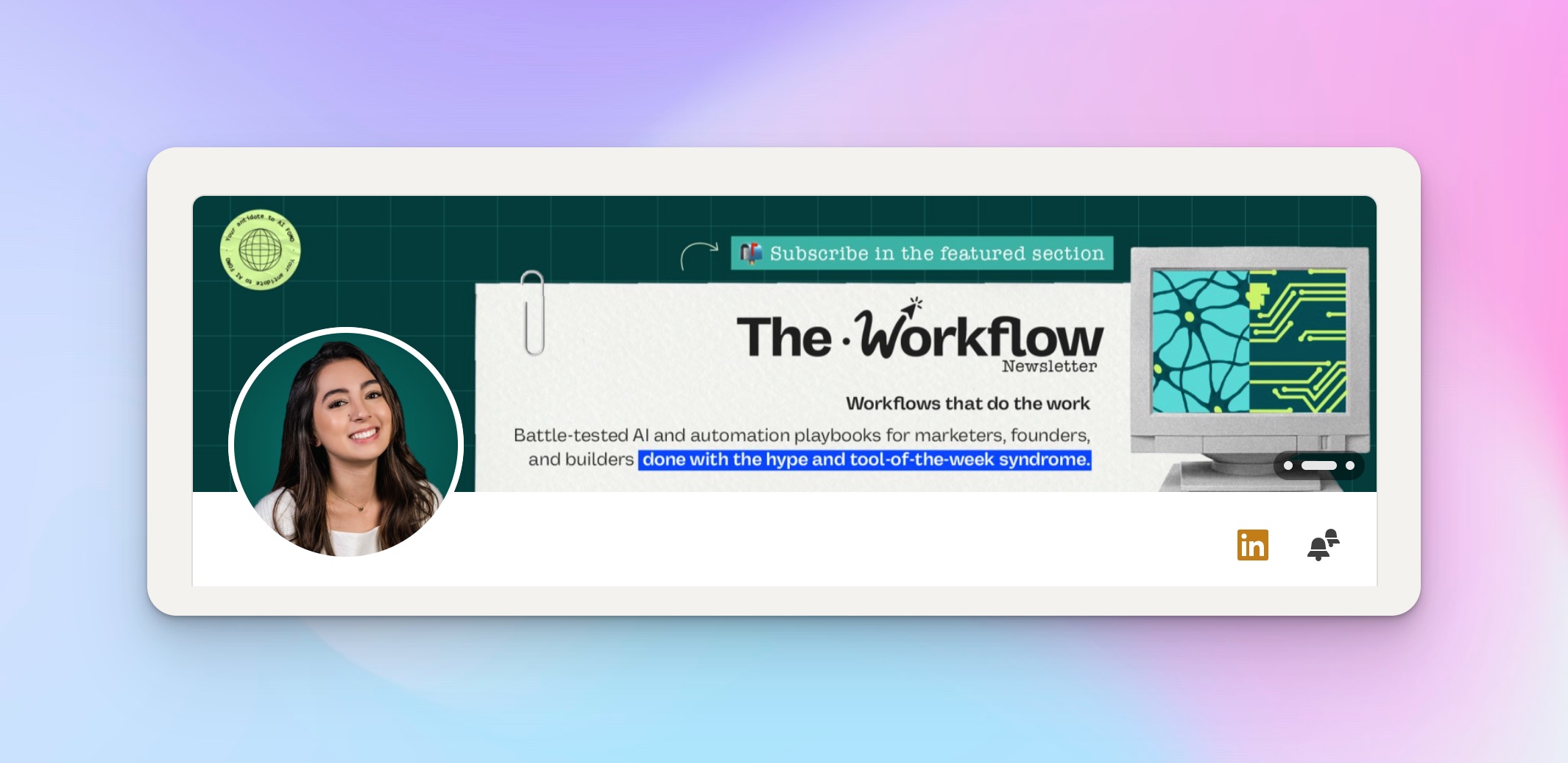
5. Write an About section that talks to humans, not recruiters
Start your About section with a story or problem your target audience feels daily. Then explain how you help solve it.
Structure it like this:
- What problem your audience faces
- What you’ve learned from your own journey
- How you help or what results you create
- One short call-to-action: “If you want to learn how to grow on LinkedIn, follow me”
Keep it human, short, punchy, direct, and specific.
Extra tip #2: Change your URL
Go to your profile settings and claim a clean, custom LinkedIn URL (for example: linkedin.com/in/yourname).
It’s better for search and looks professional in your email signature, resume, or LinkedIn content footer.
It also helps Google index your profile faster, which boosts your visibility when people search your name.
Extra tip #3: Optimize your featured section
The Featured section is the part most people skip, and it’s where your best proof should be.
Add your strongest posts, case studies, or results. If you’ve been featured on a podcast, shared a viral carousel, or written a high-performing LinkedIn post, pin it there.
If you have already built your own content strategy or written a detailed thread on social selling, showcase it. That’s how you prove expertise instantly without needing a long pitch.
When I added one of my step-by-step breakdowns there, my inbound connection requests doubled in a week. People want to see credibility, not claims.
Step #2: Expand your network with relevant connections
Once my LinkedIn profile looked solid, the next step was actually to get it seen.
By saying this, I don’t mean you should send hundreds of random connection requests. That only clogs your feed and confuses the LinkedIn algorithm.
Real growth starts when your connections match your target audience — people who care about your work, potential clients, collaborators, or decision-makers in your niche.
If you connect with everyone, your feed will turn into noise without engagement, organic reach, or progress. When you connect with relevant people, your posts will start hitting the right timelines. Your LinkedIn following will grow faster, and most importantly, conversations will turn into leads.
The system that worked for me includes the following steps:
1. Define your target audience before you connect
Start by writing down who you actually want in your network:
- What job titles do they have?
- What industry?
- What stage is their company in?
For example, my audience is entrepreneurs, sales leads, and SaaS founders building inbound systems. That’s who benefits most from what I share.
If you’re a content creator, maybe your audience is marketing managers or recruiters. If you’re in digital marketing, maybe it’s startup owners or CMOs. The clearer your target, the better your recommendations and feed will become.
2. Use filters and signals
LinkedIn’s advanced search and Sales Navigator (if you have it) help you filter by role, region, and company size. But don’t rely only on titles.
Look for signals, people who are already active on LinkedIn, posting or commenting on topics in your niche. Those are the ones who’ll actually engage with your content and grow your LinkedIn presence.
When I search, I filter by:
- “Posted in the past 30 days”
- Industry or job title
- Mutual connections (helps build trust fast)
If someone recently engaged with a LinkedIn post about content or outreach, that’s a green flag for me.
This is how founders intentionally run their networks, too. Nick Velkovski, CEO @ HeyReach, breaks it down clearly in his piece How to grow your LinkedIn Nnetwork: visibility → conversations → relationships → business.
That mindset changed how I approached my growth. I stopped chasing volume and started building relevance.
3. Personalize your connection requests
Don’t send the default “I’d like to connect.” It looks lazy.
A short note works better:
“Hey, I’ve seen your posts about founder-led growth. Loved your take on outbound campaigns. Would love to stay connected.”
That one-liner builds relationships instead of collecting numbers.
If I’ve commented on someone’s post before, I’ll mention it:
“Hey, I left a comment on your carousel about SDR workflows; I really liked your point about lead timing. Would love to connect.”
Now your name’s already familiar, which raises your connection acceptance rate.
4. Balance your outreach with engagement
LinkedIn limits how many connection requests you can send per week (usually around 100–250). To grow faster without spam, I engage with target profiles first: like, comment, or share their posts for a few days.
That warm activity increases acceptance rates by a lot.
I aim for 10–15 new, relevant connections a day. When your network aligns with your niche, your reach compounds faster. Studies on LinkedIn growth strategy show that relevance drives trust and visibility far more effectively than adding hundreds of random contacts.
5. Clean up your pending invites regularly
If someone doesn’t respond in 10–14 days, withdraw the request. Old pending invites hurt your sender's reputation.
HeyReach automates that too. I set it to clear unaccepted invites every two weeks. It keeps my account safe and frees up space for new outreach.
6. Build your network like an ecosystem
Don’t just think “prospects.” Connect with influencers, thought leaders, and peers who post valuable content. Engaging with them helps your posts travel further through reposts and comments.
That’s how organic reach compounds, through shared audiences.
7. Engage in groups and communities
LinkedIn groups can still work if you choose wisely. Skip the spammy ones. Look for active, niche groups where people actually comment.
Drop insights there once or twice a week. Don’t pitch. Contribute. Over time, group members will send connection requests to you because they see value.
Step #3: Build your strategic engagement
Posting alone doesn’t grow your visibility. You need engagement, and that’s the way you interact with others every single day.
This is where most people fail. They treat LinkedIn like a one-way broadcast channel. They post, log off, and expect results. But LinkedIn’s algorithm rewards conversations, not silence. The more you engage with other people’s posts, the more visibility your own LinkedIn content gets.
So, I built what I call a strategic engagement routine. It takes 20–30 minutes a day, and it’s one of the biggest reasons I hit consistent organic reach growth.
1. Curate your feed on purpose
Your LinkedIn feed should feel like your professional community.
I cleaned mine by unfollowing people whose content didn’t help me grow or inspire my own LinkedIn posts. Then I followed founders, creators, and thought leaders who talk about LinkedIn growth, content, sales, and marketing.
Now, every time I scroll, I find content I can genuinely comment on. That makes engagement easier and faster.
Once your network includes people who actually care about your space, engagement becomes easier. You don’t have to chase comments; they happen naturally when you’re visible in the right circles. The guide to growing your LinkedIn network breaks down how founders turn relevance into inbound traction instead of cold outreach.
2. Engage before you post
Before I publish anything, I spend 10 minutes commenting on other people’s content. It signals the LinkedIn algorithm that I’m active and social, which boosts reach when I finally hit “post.”
I do it this way:
- Find 5–10 posts from your target audience or industry peers
- Leave thoughtful comments that add perspective or examples
- Avoid one-liners like “Great post.” Instead, explain why you agree or share a short story that supports their point.
If you’re commenting under influencers or thought leaders, your comment can get hundreds of impressions on its own. It’s basically free brand awareness.
3. Treat comments like mini-posts
When I started writing longer, more valuable comments, people began following me directly from the comment section.
One example: I wrote a short response under a sales post explaining how I use automation ethically to scale outreach. That single comment brought 12 new followers and a client lead.
So, whenever you comment, think:
- Can this help others?
- Does it show my perspective?
- Would I read this if I saw it from someone else?
Here is an example of a comment that provides value to others:

And yes, that’s how you build thought leadership without even publishing a post.
4. Reply to every comment on your posts
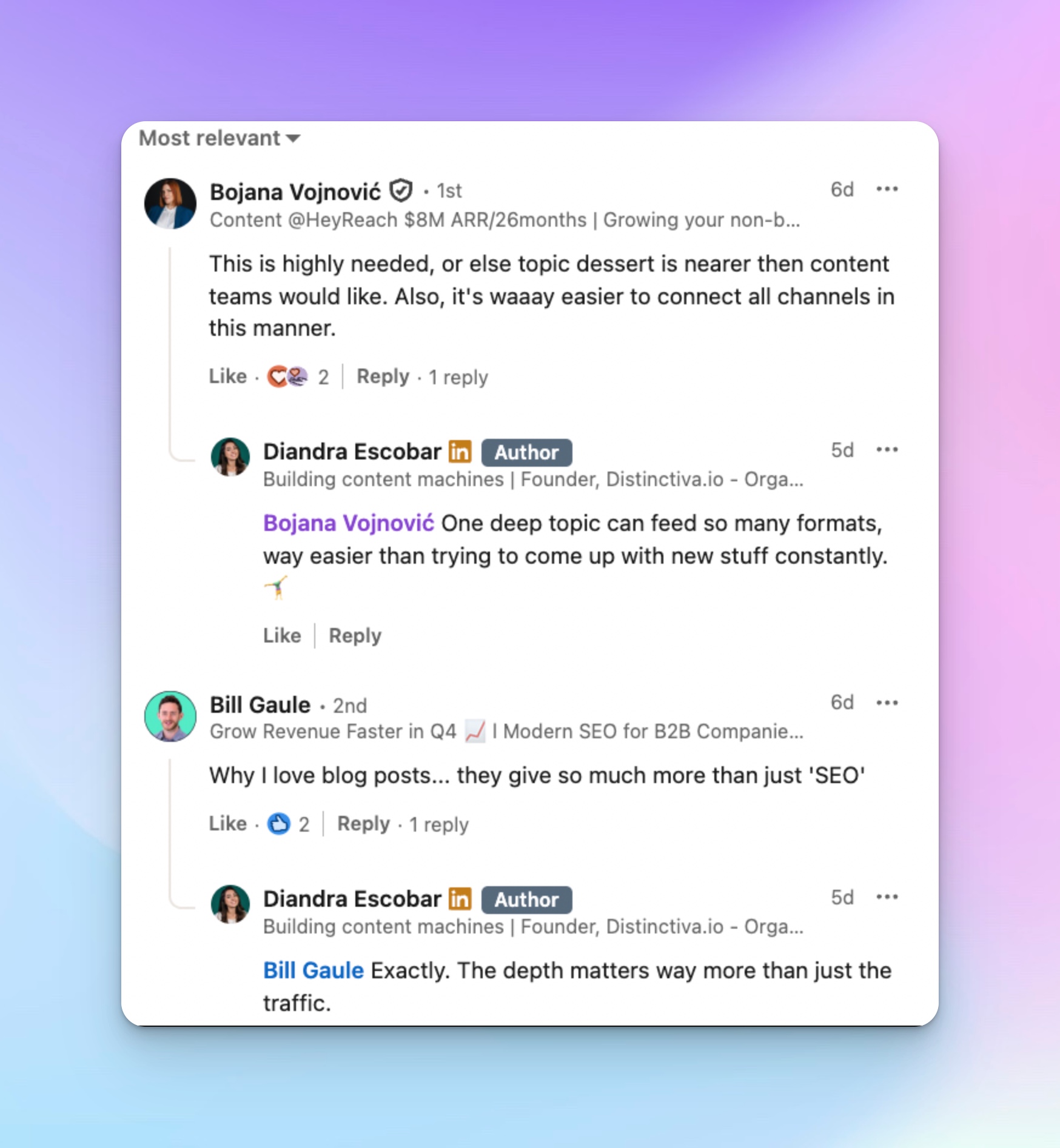
I reply to everyone who comments on my LinkedIn posts, even with a short thank-you or follow-up question. It doubles my visibility because LinkedIn counts replies as extra engagement.
Plus, it makes people remember you. Later, when they see your name pop up again, they’re more likely to read, like, and reshare your content.
Every comment and conversation is part of your sales process, and I do it by building trust through context. That’s the essence of LinkedIn social selling: earning attention by showing insight before making an ask.
5. Create an engagement list
I keep a simple spreadsheet with names of my potential clients, content creators, and partners. Every day, I engage with 5–10 of them: comment, like, or reshare something they posted.
It’s a low-effort way to stay visible in front of the right people. Over time, it builds what I call “familiar trust.” So when I message them later, I’m not a stranger.
6. Join meaningful discussions
When you spot posts that are trending in your niche, jump in early. Being one of the first insightful comments often gets you noticed by hundreds of new people.
But don’t fake expertise. If it’s not your topic, skip it. The goal is valuable content, not visibility for its own sake.
And be consistent. Consistency tells the LinkedIn algorithm you’re active, which helps boost your LinkedIn presence and shows your LinkedIn page to more users.
7. Use hashtags and tagging wisely
When engaging, add relevant hashtags to your comments or posts (#linkedinmarketing, #contentstrategy, #salesgrowth). It helps your activity show up in related searches.
Tagging people only makes sense if they’re directly connected to the topic. Over-tagging looks spammy and can hurt your reach.
Step #4: Content strategy
I used to think consistency alone would bring growth, but it didn’t. What worked was building a simple content strategy that focused on value, trust, and relevance.
This is how I plan and create content that actually grows my LinkedIn following and brings in potential clients.
1. Understand what kind of content people follow you for
Every strong LinkedIn page has a clear direction. People should know what they’ll get when they follow you: tips, stories, or behind-the-scenes lessons.
I build my posts around three content types:
- Authority posts: These teach something I’ve learned from work or experience. For example: an experience-based framework (with steps, rationale, and tactical advice) that demonstrates my expertise in narrative building and brand positioning.
- Storytelling posts: These show my personal journey. For example, in this post, I shared my personal journey, transformation, milestones, and gratitude. The post focuses on emotional connection and relatability, not on instruction or promotion.
- Lead-generation posts: These are the ones that attract the right target audience. I share how I help founders or sales teams scale their outreach, often tying it to real numbers or screenshots. For instance, I promoted a solution and event tied to my audience’s pain points, highlighting results and tools, and including a clear call to action to subscribe and attract qualified leads.
2. Build your content pillars
Mine are:
- LinkedIn marketing and outreach systems
- Automation tools (like HeyReach, Clay, or Trigify)
- Relationship selling
- Content strategy and storytelling
- Personal lessons from working in content marketing
Once you choose your pillars, content ideas start coming naturally. Every time something happens in your workday, you can ask: “Does this fit one of my pillars?”
If yes, note it down. That’s a post idea.
3. Write like you talk
LinkedIn posts that perform best sound conversational: short sentences, simple structure, no corporate buzzwords.
I write how I’d explain something to a friend. That tone helps people connect because it feels human, not robotic.
Break long thoughts into short paragraphs. Use white space. Keep your first line short, that’s your hook.
Example: “My first 20 posts got almost zero engagement. Here’s what finally changed everything.”
4. Focus on value, not vanity metrics
A post doesn’t have to go viral to work. Some of my best results came from posts with under 1,000 views, but the right people saw them.
When I shifted from “How can I get likes?” to “How can I help someone solve a problem?” my organic reach grew naturally.
5. Use visuals and carousels wisely

Visuals, like this one above, make people stop scrolling. I use screenshots, templates, or short videos to illustrate my point.
Carousels are my favorite format because they tell a story in slides and work well with LinkedIn’s algorithm. They also keep people on your post longer, which boosts reach.
If you’re showing a workflow, a process, or data, put it in a carousel. Keep it short and clean, like 5–7 slides max.
6. Repurpose and reshare top posts
If a post performs well, that means it resonated. Don’t let it die after one week.
I repurpose it into a new format; maybe turn a text post into a carousel, or summarize it into a short video.
Sometimes I reshare an old post with a new caption, adding what I’ve learned since then. That brings new followers into the conversation.
7. Track performance to learn what works
I check my post analytics weekly. Which posts brought new followers? Which had the best engagement or reposts?
Patterns show up fast: what topics, what tone, what timing works best for your LinkedIn presence.
Once you know that, double down on what resonates and drop what doesn’t.
Step #5: What to do when you post
One of the biggest mistakes people make on LinkedIn is that they hit “post” and then disappear. That first hour after posting is everything. It’s the window when the LinkedIn algorithm decides whether to push your content to more people or quietly bury it.
The good news? You can control a big part of that outcome.
Here’s exactly what I do after every post to make sure it reaches my target audience and boosts my organic reach.
1. Stay active for the first 60 minutes
As soon as I publish a LinkedIn post, I stay online for at least an hour. That’s when engagement matters most.
If someone comments early, I reply right away. The faster you respond, the more signals you send to the algorithm that your post is sparking real conversation, and LinkedIn rewards that with extra visibility.
Early activity tells the platform, “People care about this. Show it to more of them.”
I also keep a small group of colleagues and friends who regularly engage with my posts. We support each other’s content because it’s relevant and useful.
2. Engage with other posts right after you publish
Don’t just wait for people to come to your post; go start the conversation elsewhere.
After posting, I comment on 5–10 posts from my target audience or thought leaders in my niche. When people see my name pop up in multiple places, they get curious and check out my profile, where my latest post awaits.
That cross-engagement loop drives consistent growth in my LinkedIn following and profile views.
3. Avoid editing or tagging right after posting
Never edit your LinkedIn content in the first hour. Even a small change resets your post’s ranking and can hurt reach.
Same with tagging: if you forgot to tag someone, wait until the post starts getting traction. Adding tags immediately can confuse the algorithm or make the post look spammy.
I usually check for typos before publishing (we all make them), but if I notice a small one later, I leave it. Engagement matters more than perfection.
4. Don’t drop links inside the post
LinkedIn wants people to stay on the platform. If you include an external link (like a blog or YouTube video), your reach will drop.
Instead, I write the post normally and add the link in the first comment.
For example: “If you want to see the full process, I broke it down here 👇 (link in comments).”
5. Track the first-hour signals
After every post, I check three things:
- How many comments did I get in the first hour?
- Are they from my target audience or random users?
- Did people reshare it or tag others?
If comments are low, I know I might’ve missed the mark with the hook or topic. If engagement is high, I take note of what made it work, maybe it was the story format, the question, or the timing. That’s how you refine your content strategy over time.
6. Re-engage later in the day
I recheck my post 4–6 hours later. When new comments appear, I reply thoughtfully and maybe tag someone else who would find the thread useful.
Those replies give your post a “second wind.” LinkedIn treats it as fresh engagement and resurfaces it in other people’s feeds.
If someone asks a good question, I might even turn that into a new post. That’s how I build a content loop that feeds itself.
7. Share again strategically
If a post performs well, I don’t let it fade. I reshare it a few weeks later with an update.
For example: “Three weeks ago, I shared how I scaled engagement to 10K impressions. Here’s what I’ve learned since then.”
This works well if your audience is growing fast; new followers often miss your earlier content.
Step #6: Becoming a media engine
Once I figured out how to post consistently and engage strategically, I realized something big: if I wanted to grow fast, I had to think like a media engine, not just a LinkedIn user.
That means turning my ideas, experiences, and even small wins into a steady stream of quality content that keeps me visible every week, without burning out or repeating myself.
I don’t rely on random inspiration anymore. I’ve built a system. Here’s exactly how you can do the same.
1. Build a repeatable system for content creation
I collect ideas every day from DMs, comments, calls, and even mistakes. Whenever someone asks a good question, that’s a post idea. When a campaign goes well (or terribly), that’s a post too.
I keep a running list in Notion with topics under my main pillars. Then once a week, I sit down and turn those notes into actual LinkedIn posts: sometimes carousels, sometimes short text updates, sometimes quick videos. This way I built my LinkedIn presence week after week.
2. Turn your page into a mini newsroom
I treat my LinkedIn page like a live publication. When something relevant happens, a trend, a client win, a new feature, even a mistake, I share it quickly.
The speed matters more than polish. People follow you for insight, not perfection.
Sometimes I’ll even reshare other creators’ posts and add my perspective. That’s another way to stay visible without having to create from scratch.
And don’t forget your LinkedIn profile’s Featured section: that’s your personal media hub. I pin my strongest posts, articles, and interviews there so new visitors can instantly see what I’m about.
3. Mix in storytelling and personal moments
Even when you’re consistent, don’t make your feed a how-to manual. I try to mix in real stories: mistakes, turning points, and lessons learned.
Storytelling gives your LinkedIn profile personality. It’s what separates you from AI-generated posts.
Some of my highest-performing updates weren’t guides at all, they were reflections. That human side builds trust and keeps people coming back.
4. Track your performance like a newsroom
Every few weeks, I check what’s working: which formats got the most engagement, what time slots performed best, and which posts led to new connection requests or DMs.
That data helps me refine my schedule and plan future campaigns.
If you’re managing a team, HeyReach’s dashboard can show how each sender’s posts are performing, which is perfect for scaling content marketing without losing the human touch.
Step #7: Collaborations for distribution
If you’ve ever wondered how LinkedIn influencers grow their LinkedIn following so fast, it’s collaboration. They share audiences, cross-engage, and build visibility through each other’s credibility.
Here’s exactly how I approach collaborations to grow reach, earn trust, and build relationships that actually lead to potential clients, not just likes.
1. Treat collaboration like a growth multiplier
Think of collaboration as plugging your LinkedIn page into someone else’s network. Every comment, mention, and reshare introduces you to hundreds (sometimes thousands) of new people who already trust that creator.
That’s why I always say community is the real algorithm.
On LinkedIn, collaborations can be simple:
- Commenting on each other’s LinkedIn posts consistently
- Co-writing a carousel together
- Quoting someone’s insight in your post (and tagging them)
- Going live together for 20 minutes
- Sharing each other’s frameworks with credit
When you do this often, your name keeps popping up in different feeds. That’s how organic reach compounds.
2. Collaborate with people who share your audience, not your job
The best partnerships happen when your target audience overlaps, but your skill sets don’t.
For example, I work with marketers, SDRs, and SaaS founders. I’ll partner with someone who teaches content design or outbound automation, not another LinkedIn strategist. That way, we complement each other.
If your audience is the same people you want to sell to, that’s a conflict. But if your audience is the people your potential clients follow, that’s leverage.
Collaborations on LinkedIn work the same way strong partnerships do in sales; they are built on trust, context, and mutual value. This approach mirrors the foundation of relationship selling, where credibility compounds through consistent, helpful interaction.
One of my favorite examples of collaboration comes from my colleagues, Vukašin Vukosavljevic, CMO @ HeyReach, and Sara Lattanzio, CSO @ The Workflow.
Funny story: Vukašin once tried to hire Sara. She politely said no (in the kindest possible way). Years later, they reconnected for a content collab.
The topic? The eternal “Marketing vs. Growth” debate, the kind that keeps every B2B team arguing over coffee.
They turned it into something smart and funny: two perspectives, one message. Sara handled the design; Vukašin led the story. The post crushed it, not just in engagement, but in how it showed what collaboration should look like on LinkedIn.
That’s the kind of partnership I aim for too: mixing creativity, trust, and credibility to reach new audiences without forcing it.
3. Be generous with credit
Nothing kills trust like being stingy with credit. When I use someone’s idea or build on their framework, I tag them and explain what I learned.
It signals confidence and authenticity, and it encourages them to return the favor later.
Plus, LinkedIn’s algorithm loves engagement chains. When someone you tag interacts with your post, it gets shown to their followers too. That’s free distribution.
4. Run small collab experiments
You don’t need a massive audience to collaborate. Start small:
- Swap carousels on a shared topic (“How I built my LinkedIn presence from 0 to 5K”)
- Record a short joint video
- Co-host a Q&A or “mini webinar”
- Comment on each other’s posts intentionally for two weeks
Those small loops start building audience overlap, and that’s what creates momentum.
5. Follow up like a human, not a marketer
Every collaboration should lead to a real relationship. After a successful joint post or live session, I send a simple connection request with a message like: “Hey, loved working with you on that post. Let’s keep in touch, I’ve got a few ideas for what we could do next.”
That single follow-up often turns into future collabs, shared leads, or referrals. That’s the compounding effect of collaboration.
6. Join or build your own creator circle
If you really want to grow fast, build a small circle of 5–10 content creators in your niche. We share drafts, coordinate posting times, and support each other’s updates. We all serve the same target audience, so it’s natural to cross-promote.
This is how communities like Justin Welsh’s or Alex Lieberman’s scale: they build trust across creators first, then let the audience growth follow.
Step #8: The qualification and outreach system
Everything I’ve talked about so far builds visibility. But visibility isn’t the same as opportunity. You can have a big LinkedIn following and still struggle to turn it into results.
That’s why this final step matters: building a qualification and outreach system.
It’s how I turn LinkedIn engagement into qualified leads, conversations, and clients without spamming anyone or burning accounts.
1. Turn engagement into a warm pipeline
The biggest mistake I used to make was treating everyone who liked my LinkedIn post the same way. Some were curious, some were my target audience, and others were random.
Now, I use engagement signals to separate the noise from the signal.
Here’s my rule: if someone interacts with my posts three or more times, that’s a strong buying or collaboration signal.
At that point, I’ll send a connection request with a short, personal note. Something like: “Hey, I noticed you’ve been engaging with my posts on LinkedIn growth, I really appreciate it. I’d love to stay connected.”
That’s it. No pitch, no link, no fake warmth. It’s how relationships start on LinkedIn through relevance, not scripts.
Once they accept, I start paying attention to what they post and what they care about. That helps me decide if they’re a fit for a deeper chat later.
2. Qualify before you pitch
Before sending a message, I check three things:
- Are they in my target audience (SDRs, founders, marketers, etc.)?
- Do they already use tools like HeyReach, Clay, or HubSpot?
- Have they engaged with my LinkedIn content before?
If all three are true, that’s a warm lead. If not, I wait.
This approach keeps my inbox clean and my outreach reputation strong.
3. Automate, but don’t over-automate
Now, you can do this manually, but once your visibility grows, that’s impossible. That’s where HeyReach becomes a core part of my system.
Here’s how I use it:
- Automation of LinkedIn actions: I set up sequences for connection requests, profile visits, outreach, and even for withdrawing connections on old, unanswered invites.
- Conditional sequences: If someone accepts my connection request, HeyReach automatically pauses other actions and moves them into a follow-up list.
- Campaign rescheduling: I can easily shift campaigns or pause outreach if I’m focusing on content that week, without manual cleanup.
- Multi-seat auto-rotation: Perfect for agency or team setups. Multiple sender accounts take turns in the same campaign, keeping everything under LinkedIn’s daily limits.
- Unibox: All my replies from multiple accounts appear in one inbox. That makes it easy to reply quickly and personally, instead of losing track of dozens of browser tabs.
This setup lets me scale without crossing ethical or technical lines. I still write every message myself, but HeyReach handles the logistics.
4. Use your content as the conversation starter
When someone new connects, I don’t pitch. I send them one of my posts, something genuinely valuable for them.
For example: “Hey, saw you’re growing your team’s LinkedIn presence. I thought you might like this post I wrote on engagement loops.”
That simple gesture creates goodwill and often leads to a natural question: “How are you doing this at scale?”
That’s when I explain my system and the tools I use, and the conversation turns professional naturally.
5. Track everything like a real system
Once your LinkedIn outreach grows, you can’t rely on memory. I track who engaged, who accepted, and who replied in Clay or HubSpot.
That way, I can segment leads based on their intent:
- Engaged but not connected
- Connected but not messaged
- Messaged but not replied
- Replied and interested
These stages show where relationships stand, not just where the message stopped.
And if you integrate HeyReach with your CRM or automation tools, this entire flow updates automatically: your campaigns, engagement data, and follow-ups stay in sync.
6. Keep it personal, even when scaled
Automation helps, but it doesn’t replace judgment. I read every reply, take notes, and adapt the next message.
If someone clearly isn’t a fit, I thank them and move on. If they are, I focus on their needs, not my product.
Using automation to support human outreach is what separates constructive outreach from spam.
7. Close the loop between visibility and outreach
Your outreach should reflect what your audience already sees in your posts. If your content teaches something, your messages should build on that same idea.
That consistency builds trust fast: people realize you’re the same in public and in private.
And that’s when LinkedIn stops being a social platform and becomes a sales engine.
Turn your LinkedIn into a growth engine
Everything I shared here is what I actually do. None of this is theory. It’s the rhythm that built my own LinkedIn presence.
When you stay consistent, people start recognizing your name. They remember your posts, tag you in conversations, and eventually reach out because they already trust you.
Tools like HeyReach make that rhythm easier to maintain. They automate the boring parts, like outreach limits, scheduling, and follow-ups, so you can focus on conversations and strategy, not admin work.
Try it yourself for free, and ping me to let me know how it went.



