Create a GTM strategy in 4 simple steps
Create a GTM strategy in 4 simple steps
Imagine jumping into a rocketship mid-launch to build the steering system.
Oh, that’s right.
You don’t have to.
You’re the new GTM Engineer at a growing company, and you’ve been tasked with building the GTM strategy for an early-stage product, service, or market expansion.
Don’t worry. I’ve got you covered. Today, you’ll learn the 4-step process for systemizing your company’s marketing operations, aligning your sales strategy and marketing efforts, and building an optimized GTM machine.
Step 1: Align or die
🎯 Goal: Understand what matters. Fast.
First, get a sense of what’s important to the company’s executives in terms of growth. This will help you build this step’s major output: the V1 GTM Snapshot.
The best way to get this information? Go on an alignment tour. Talk with key stakeholders.
Talk to the:
- CEO - to learn the overall vision for the company and for the product/service/market expansion they’re trying to launch.
- Head of Marketing - to understand the target market, customer needs, and current lead gen strategies.
- Head of Product - to get a high-level overview of the product’s features and benefits.
- Head of Support & Success - to understand real product usage and challenges existing customers are facing and overcoming.
- Head of Sales - to uncover the tools and processes used to close deals.
- Top SDR - to learn the most common objections and resonant messaging.
In these conversations, ask the following questions:
- Who are our best customers and why?
- What deals closed fast? Which ones dragged?
- What use cases resonate with potential customers?
- What big problem is the product/service solving? And why is it urgent?
Capture their answers in a document—you’ll need them for the next step. Some of the answers will be comprehensive. Others will require further investigation.
For example, if the Head of Sales gives you a list of the happiest customers but no explanation about why that is, you’ll want to dig deeper into their company details to find patterns, as this will help you define your ideal customer profile (ICP).
After these informal interviews, use your research to create a GTM Snapshot—a high-level overview of your GTM strategy. This helps stakeholders understand your approach and ensures alignment.
A GTM Snapshot should include:
- ICP v1: A slightly broad, concise description of your total addressable market (TAM). Example: “residential property management companies with fewer than 10 employees using Excel to manage operations.” Also include buyer personas, the descriptions of the individuals you’ll target (fears, goals, demographics, job title, etc.).
- Core use cases: The main ways current customers are using your solution. Find 2-3 that you can use in your sales messaging.
- Common objections: The major hesitations and concerns that arise when your sales team tries to sell the solution. For example: “We already have a tool for that.”
- Unique value prop language: Messaging around how your product or service benefits the customer, how it takes them from their current problem state to their dream state.
- Competitive language: According to a Gartner survey, industry competition is the number one challenge for go-to-market teams. So, create competitive battlecards containing language that salespeople can use to beat them.
Over time, as you test the market, you’ll learn more about your customers and refine your Snapshot.
💡 Pro tip: Create a shared Notion doc and validate assumptions as you go. This prevents you from having to revise your Snapshot after putting serious time into it.
Step 2: Build the foundation
🎯 Goal: Get the data, build the list, prep the campaigns.
Planning is important, but don’t get stuck in it. It’s only through action that you learn what works and what doesn’t. So, build lists of target customers and set up campaigns to engage them. After running these campaigns, use their performance metrics to further improve your GTM strategy.
Let’s go over this in-depth:
ICP mapping
Turn your ICP into an actual list of businesses and decision-makers that will benefit from your solution—a process known as ICP mapping.
To source leads in your TAM, leverage a B2B sales intelligence platform like LinkedIn Sales Navigator, Apollo, and Crunchbase. These tools come with large searchable B2B databases containing information about companies and professionals.
Using the database’s search filters—job titles, firmographics, triggers like hiring or funding—you can easily build targeted lead lists.
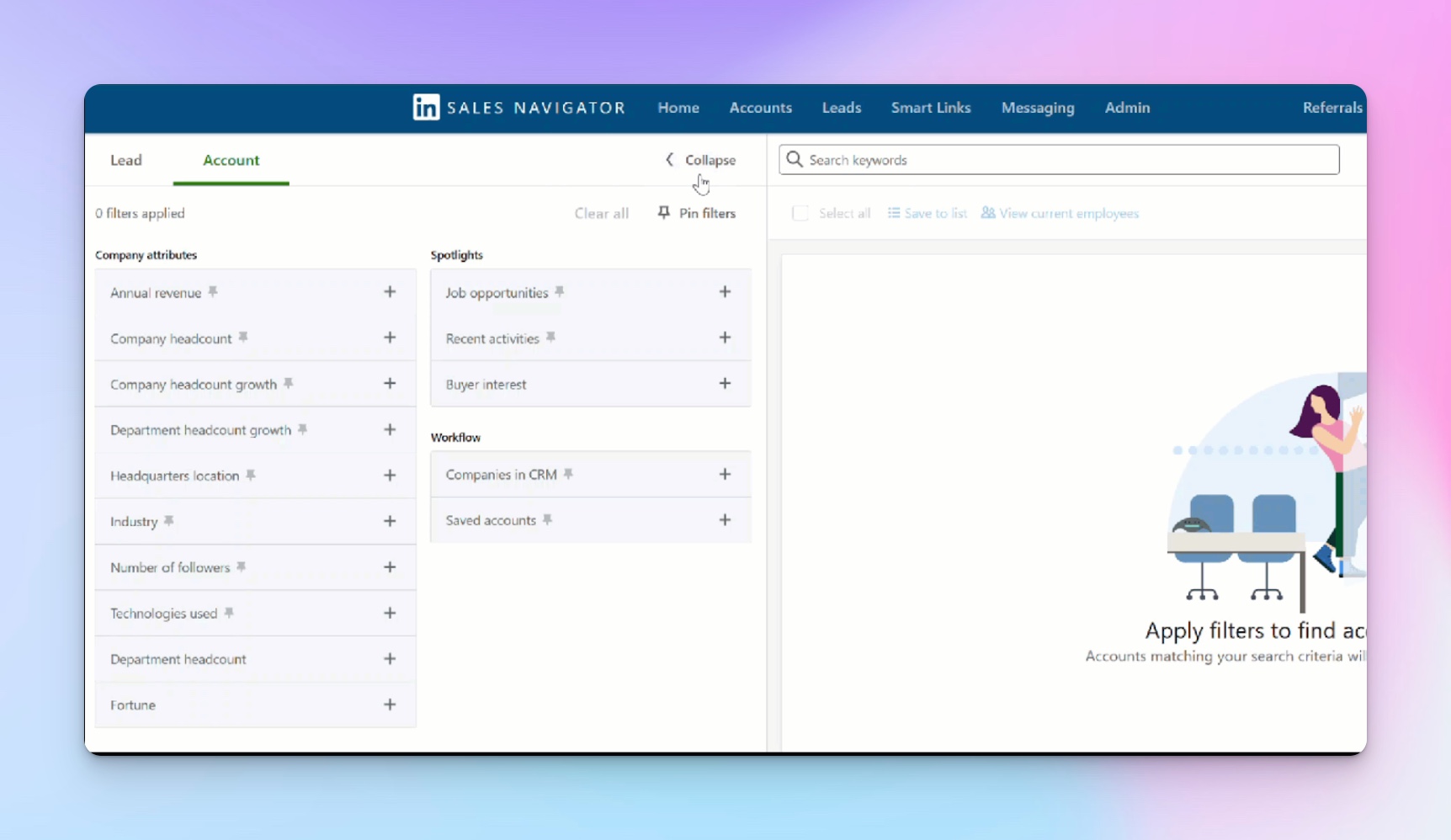
Set up your GTM stack
Now that you have a list of leads, it’s time to create your GTM tech stack—the tools that will help the business automatically source, research, and engage leads across various channels in a personalized manner.
Here’s an example GTM tech stack with a lot of synergy between its tools:
- Clay (for data + enrichment)
- Smartlead or Instantly (email outreach)
- HeyReach (LinkedIn outreach)
- Make + CRM (pipeline + logic)
- Google Sheets or BigQuery (data warehouse)
Typically, a multichannel outreach stack is best, as it allows your company to hit leads from various angles without seeming like a nuisance. After all, ten LinkedIn messages feel like stalking. However, if you spread those 10 messages across email, LinkedIn, and phone calls, it comes off as respectably persistent.
💡Pro Tip: Find tools that integrate. As a GTM Engineer, it’s your job to stitch together different tools into a unified tech stack. One where data flows smoothly across systems and events in one platform can trigger automations in another.
Build 2-3 Clay workflows
Clay is a spreadsheet-based, no-code automation platform that enables you to create internal workflows for lead discovery, enrichment, and scoring. It’s ideal for automating the prospecting process and fleshing out lead profiles.
First, connect your data source, where Clay will pull data for its automations. Typically, that’ll be your CRM and email account. Then build 2-3 workflows.
Here’s an example for inspiration:
New lead enrichment and scoring workflow: Find Seed-stage B2B SaaS in HR tech → hiring SDRs → enrich with LinkedIn, email, news trigger → score leads for lead qualification.
If you don’t want to start from scratch, Clay offers plenty of pre-built templates for various common workflows, like data enrichment and new lead outreach. These will help you get workflows up and running more quickly.

First campaigns go live
Next, create your first email campaign and LinkedIn outreach sequence—here’s where you communicate your product’s value to your target audience.
To create your email campaign, use a cold email software platform like Smartreach. This email automation tool lets you run highly personalized cold email sequences at scale.

Aim for 4-5 emails in your cold email sequence. Each email should educate the recipient about your solution and how it helps them achieve their goals. Common CTAs include “Around for a quick call to learn more?” or “Book a demo today”.
Here’s an example of a 2-week cold email sequence you might create in Smartreach:
- Email 1: Discuss the main problem and your solution to it. (Day 1)
- Email 2: Share a case study showing how a customer is using your solution. (Day 5)
- Email 3: Reveal your three most beloved features and their use cases. (Day 9)
- Email 4: Explain the consequences of not solving the problem. (Day 14).
And for LinkedIn lead gen, use HeyReach to streamline LinkedIn prospecting with automated outreach.
Here’s a simple setup logic to use:

An example LinkedIn outreach sequence might look like the following:
- LinkedIn connection request: In 1-2 sentences, introduce yourself and explain why it makes sense to connect. Mention an event that prompted you to send the request—for example, the decision-maker wrote an article you liked.
- Pitch: Describe 1-2 pain points customers are facing, and ask the lead if they’re also struggling in this area. By the way, this message isn’t so much a pitch as a conversation starter. This is social media, not email. Leads expect a more laid-back, tactful approach.
- Follow-up 1: Share a piece of content that made you think of the lead, preferably content that also indirectly sells your solution. For example, you might send an industry report that supports your claim about the dire need for tools like yours.
- Follow-up 2: Summarize a case study of a customer like them that benefited tremendously from your solution.
Need to speed up the writing process? You can use GPT to get you started. Here’s a prompt that works:
“Help me write a 3-part cold [email/LinkedIn] outreach sequence. I'm selling [describe your product or service] and my target audience is [describe your ICP]. The goal is to book a meeting.”
The more detailed you are, the better the output. You can also upload your GTM Snapshot to Chat-GPT to get highly tailored results.
To automate copy personalization for each lead, you should also take advantage of your outreach tool’s templates, which should allow you to include smart fields that autopopulate with lead data drawn from your CRM or LinkedIn.
💡 Pro Tip: Focus on execution > perfection. Ship small tests fast. Then track results and iterate your plan accordingly. This type of fast iteration guided by data-driven decision-making is how you’ll consistently march to the ideal go-to-market strategy.
Step 3: Create the feedback loop
🎯 Goal: Turn activity into signal. Learn, refine, scale.
Your campaigns are out there. Leads are engaging with your messages. Time to figure out what’s sparking conversations, and what’s falling flat.
Track & analyze
In your outreach automation tools, use pre-built dashboards to track the following campaign metrics:
- Open rates
- Reply rates
- Click-through rates
- Qualified replies
For example, here’s a look at the LinkedIn outreach dashboard:

In addition to pre-built dashboards, go deeper by running reports in your outreach platform.
Try to answer questions like:
- Which personas are engaging?
- What messaging is landing?
- Who’s ignoring us completely?
As you review these reports, constantly ask why. This way of thinking will ensure you’re continuously discovering new ways to further optimize your GTM strategy.
Close the loop with sales
By now, you’ve generated some leads. But are they converting?
As a GTM Engineer, it’s your job to create feedback loops between sales and marketing that help your business consistently refine how you generate, score, and route leads.
Meet with sales reps and ask them:
- Are they seeing traction from your leads?
- Which messages lead to real calls or pipeline?
- Have you met with any unqualified leads?
- Has the sales cycle shortened?
The answers will help you identify strengths in your GTM strategy that you can double down on, as well as potential issues with your ICP, messaging, or sequences that you’ll need to fix.
Refine lead scoring
An accurate lead scoring system ensures sales reps spend their time on the most valuable prospects and avoid poor-quality leads.
You’ve created a basic one in Clay that aligns with your ICP. But now that you have some real-world data about which leads are responding. Use this intel to refine that model.
How?
First, identify which leads have replied and converted. Then look for commonalities between these leads. For instance, you might find that the majority of new customers were of a certain size, or that companies using a specific software never converted. After identifying some patterns, go back into the scoring system and change the criteria and weights accordingly.
💡Pro Tip: Early on, focus on finding 3-5 signals that strongly correlate with quality leads. Over time, you’ll add more criteria. But for now, focus on identifying a few behaviors or traits that signify a high likelihood of conversion. Simplicity first. Complexity later.
Build your GTM dashboard
Your GTM dashboard is your crystal ball. Serving as a centralized space for monitoring all the most critical KPIs for all things revenue performance, it enables you to spot bottlenecks in your GTM plan and make data-driven decisions.
Common GTM dashboard sections include (and their corresponding metrics):
- Product metrics: Product adoption, user engagement, common feedback, etc..
- Marketing metrics: Conversion rates, number of leads generated, campaign performance, etc..
- Sales metrics: Revenue growth, win rate, objections, sales velocity, customer acquisition costs, etc..
- Customer success metrics: Customer satisfaction scores like NPS and retention rate.
To build this dashboard, use a tool like Airtable or Notion that connects with your marketing and sales tools, consolidates data, and enables you to visualize analytics in custom views.
💡Pro tip: This is when you start to see what’s real. Double down on what works. For example, if an email campaign is achieving high conversion rates, send it to another batch of leads.
Step 4: Scale & systemize
🎯 Goal: Build repeatable systems + pass the playbook to others.
So far, you’ve discovered a lot about what works when presenting your solution to the market. Now it’s time to document your findings and standardize the most effective sales and marketing processes, messaging, and automations across your revenue team.
Here’s how:
Systematize outreach
Systematizing your outreach strategies is an essential step in GTM planning. It gives your sales reps direction on how to pitch your solution to prospects in a compelling way.
Here are some ways to make sure all outreach uses the right messaging:
- Create templatized Clay workflows: Use Clay’s templates feature to build standardized lead discovery, enrichment, and email outreach workflows that match your ideal customer profile and value proposition.
- Build sequences in your email tool: Set up shareable email outreach cadences (a sequence of email templates) in email automation tools like SmartLead or Instantly.
- Use cloneable HeyReach campaigns: Build reusable LinkedIn campaigns for different outreach scenarios, like three cold outreach campaigns for three audience segments. Make them cloneable so all sales reps can use them to quickly launch new campaigns.

Caption: HeyReach enables reps to use their peers’ battle-tested outreach templates to design their own LinkedIn outreach campaign.
Build the Playbook
Next, create your GTM playbook, a strategic document outlining how your company should bring your product or service to market. This will serve as a guide that helps marketing and sales efficiently achieve the company’s overarching strategic initiatives.
Generally, a strong playbook will set forth your company’s:
- ICPs
- Key customer segments
- Sales process
- Best-performing copy
- Sales and marketing strategies
- Customer journey roadmap
- Pricing strategy
- Competitive advantage messaging
- Relevant market research
- Product positioning strategy
Use Loom videos and Notion guides to map out key workflows. For example, the standard sales process might contain several steps. Map it out in a flowchart.
There will also be certain activities that sales reps and marketers must do regularly, like writing a personalized cold email to a new lead. In your playbook, create tutorials showing them how to use your tech stack and data sources to do those tasks as efficiently as possible.
Layer in New Channels
So, your email sequences and LinkedIn outreach are getting solid results.
Why not cast a slightly wider net?
Consider experimenting with new sales and marketing channels:
- Twitter/X outreach: Sales reps can use X to engage with decision-makers at top accounts by commenting on their posts, sharing industry insights, and sending DMs.
- Retargeting ads: Use LinkedIn Matched Audiences to tailor ads to your leads based on their past interactions with your brand.

- WhatsApp/SMS: Consider having Account Executives use text and WhatsApp to communicate with late-stage prospects. The conversational nature of these tools makes them great for relationship building.
By thoughtfully integrating these channels into your GTM strategy, you create more touchpoints to nudge potential customers through the buyer’s journey towards a purchase.
Package Results
You’ve put your head down and done the work. Now it’s time to show off the results.
Hold a meeting with key stakeholders and show real outcomes, such as %increases in replies, meetings booked, and deals closed.
To deeply engage your peers, present the results using a narrative structure:
- The market conditions when you arrived (your hero’s journey status quo)
- Your GTM strategy and the hypothesis that drove it
- Tactical methods used across each sales channel
- Measurable outcomes that validate your approach
- How these wins support the company’s strategic objectives
- Market insights gleaned for future GTM strategies
If done right, here’s where you gain internal trust and jump from a tool operator to a GTM architect.
💡Pro Tip: Use visualizations like graphs and charts in your presentation to show stakeholders how these metrics improved over time. This will give them a deep feeling for the momentum you’ve built.
The unsung hero: GTM engineering
Whether you’re launching a new solution or penetrating a new market, GTM isn’t a marketing plan. It’s a system. A fast, flexible, feedback-driven engine. And your job is to build it before the budget runs dry.
While GTM engineering sometimes sits outside the spotlight that shines on sales and revenue teams, it’s often the difference between stagnation and exponential growth in B2B SaaS deployments.
LinkedIn outreach is a vital component of any B2B go-to-market plan. HeyReach can help you automate it, without tripping platform limits.
To learn more, schedule a strategy call today.



