Persona-perfect LinkedIn outreach templates: Steal our ICP flows
Persona-perfect LinkedIn outreach templates: Steal our ICP flows
You send the same LinkedIn message to five GTM roles. Zero replies.
Not because of tone. Not timing. Just the wrong message for the wrong person. Same words, wrong roles. They don’t match the target audience. Even the best LinkedIn outreach flops because it tries to speak to “everyone in GTM.”
We at HeyReach had the same problem. Our GTM persona pages weren’t converting. The traffic was there, but teams lacked role-specific outreach. That’s why we built the vault that fills that gap.
No swipe files, but real, persona-specific LinkedIn flows built to run inside HeyReach. Pre-tagged. Pacing rules, fallback logic, and seat rotation baked in.
And it works: This exact setup drove a 40% reply rate. Not by sending more, but by matching a message to mindset.
So, in this article, we’re giving you everything:
✅ The actual outreach flows
✅ The thinking behind each one
✅ Exactly how to run them in HeyReach — no guesswork, no spam
Let’s get into it.
Why broad messaging lands cold and what to do instead?
Your message is polite. No typos. Mentions their role. You even say “connect” instead of “sell.”
And still – silence.
Here’s why: Connection ≠ Context.
The problem isn’t how you say it. It’s who you’re saying it to and what you’re assuming they care about. Every role has a different lens, different goals, different triggers. Role-fit matters more than perfect phrasing.
Most cold messages don’t fail because they’re bad. They fail because they open with “Hi there” and go nowhere from there. Totally misaligned.
Take this:
“Hey Sam, I saw you lead marketing at [Company name] and thought it’d be great to connect. I work with brands like yours to drive growth via automation. Would love to share a few ideas.”
Looks clean. Feels respectful. But like most LinkedIn connection requests, it disappears without a second thought. Doesn’t make a distinctive first impression and goes straight to the Other tab. Or even worse, gets archived mid-scroll if even noticed.
Why? Because it treats “marketer” as a persona. It’s generic. It assumes one-size-fits-all pain. But what a PMM cares about isn’t what a growth lead cares about.
For instance:
- PMMs care about outreach campaign speed, positioning alignment, and cross-functional visibility
- RevOps leads obsess over routing logic, CRM hygiene, and accurate reporting
- SDR managers focus on reply gaps, burnout, and time-to-first-convo
Relevance isn’t “you’re a marketer.” LinkedIn users spot that kind of lazy message instantly.
Relevance is “you’re a PMM juggling five teams and slow campaigns” – and here’s something that helps you to solve that.
ICP-fit prospecting speaks to the real person inside the role. It meets your potential customers where they are, so your direct message doesn’t look like typical cold outreach.
You’re not being ignored because you’re rude. You’re being ignored because you’re irrelevant.
✅ Relevance gut check (Copy + paste this into your workflow)
Before sending your next LinkedIn message, ask:
- Am I clear on what this role actually prioritizes?
- If I swapped their job title, would this message still make sense?
If yes – rewrite it.
Want this as a copyable checklist? Get it here.
Let’s move on to the flows.
Meet the ICP outreach vault: Your ready‑to‑use asset for role-fit prospecting
This isn’t just another “LinkedIn cold message template.”
This is your ready-to-run vault – built for HeyReach.
We built this because sales teams weren’t struggling with writing. The outreach strategy behind them wasn’t role-fit. And this vault fixes that.
What’s inside:
- Persona cheat sheets: Top goals, blockers, tone, triggers – plus how to scan their LinkedIn account to spot them in the wild
- LinkedIn + email flows: Connection message, follow-up, CTA – fully mapped per persona
- Objection handlers: For early replies, mid-stage stalls, and ghosted threads
- Campaign instructions (HeyReach-native): Tags, pacing, fallback, seat rotation – no setup guessing
Here’s a quick preview:
Every hook here comes from actual campaigns, case studies, or social media posts from growth leaders.
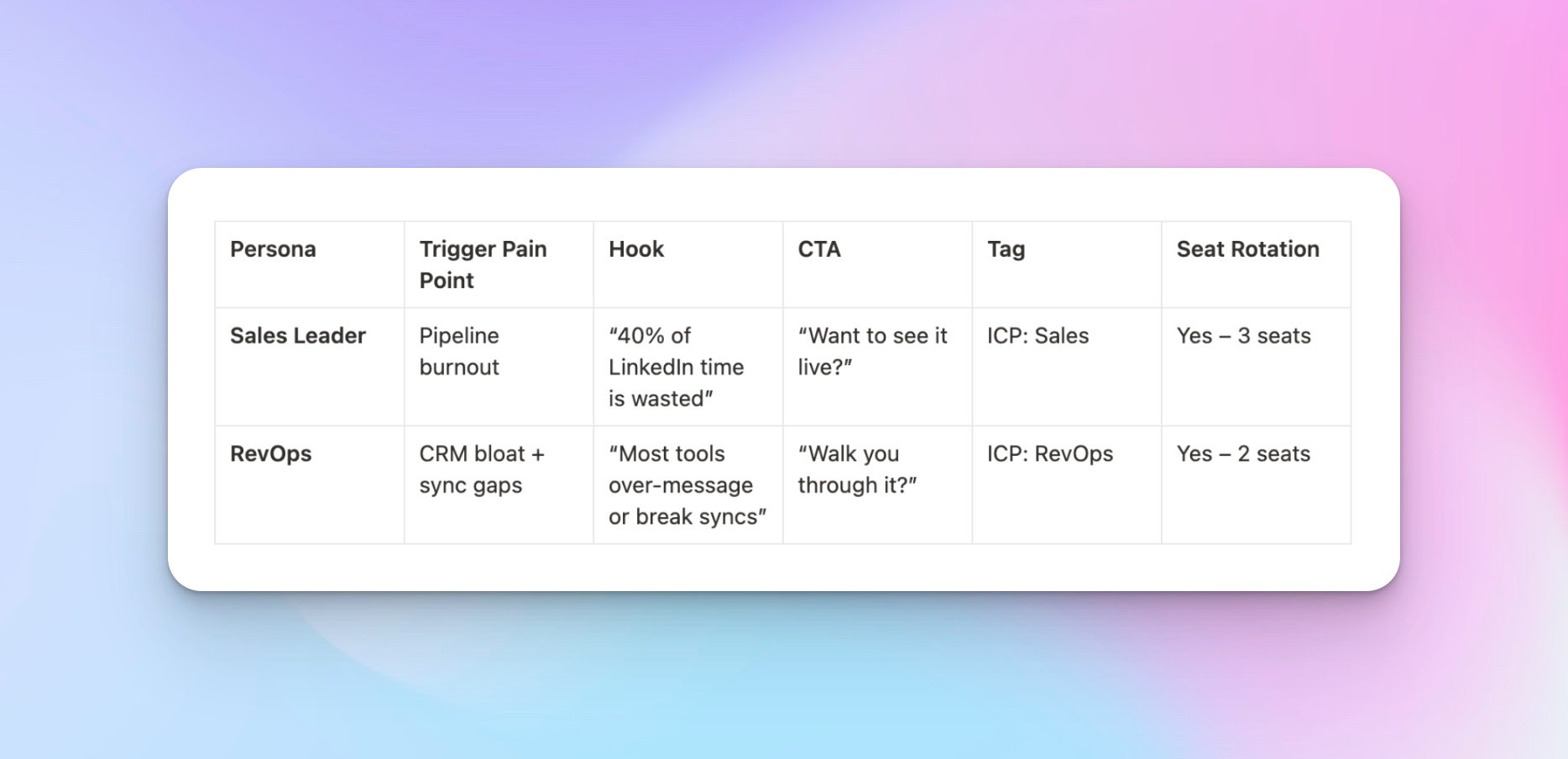
Want to go further?
The Vault also integrates with Clay templates and Make scenarios for a fully multichannel outreach setup. You can go from persona → message → campaign automatically with smart lead qualification built in from the start.
- Use this Clay template to auto-tag leads by persona using job titles, industry, or CRM data. Perfect for enriching contacts and assigning ICP labels at scale.
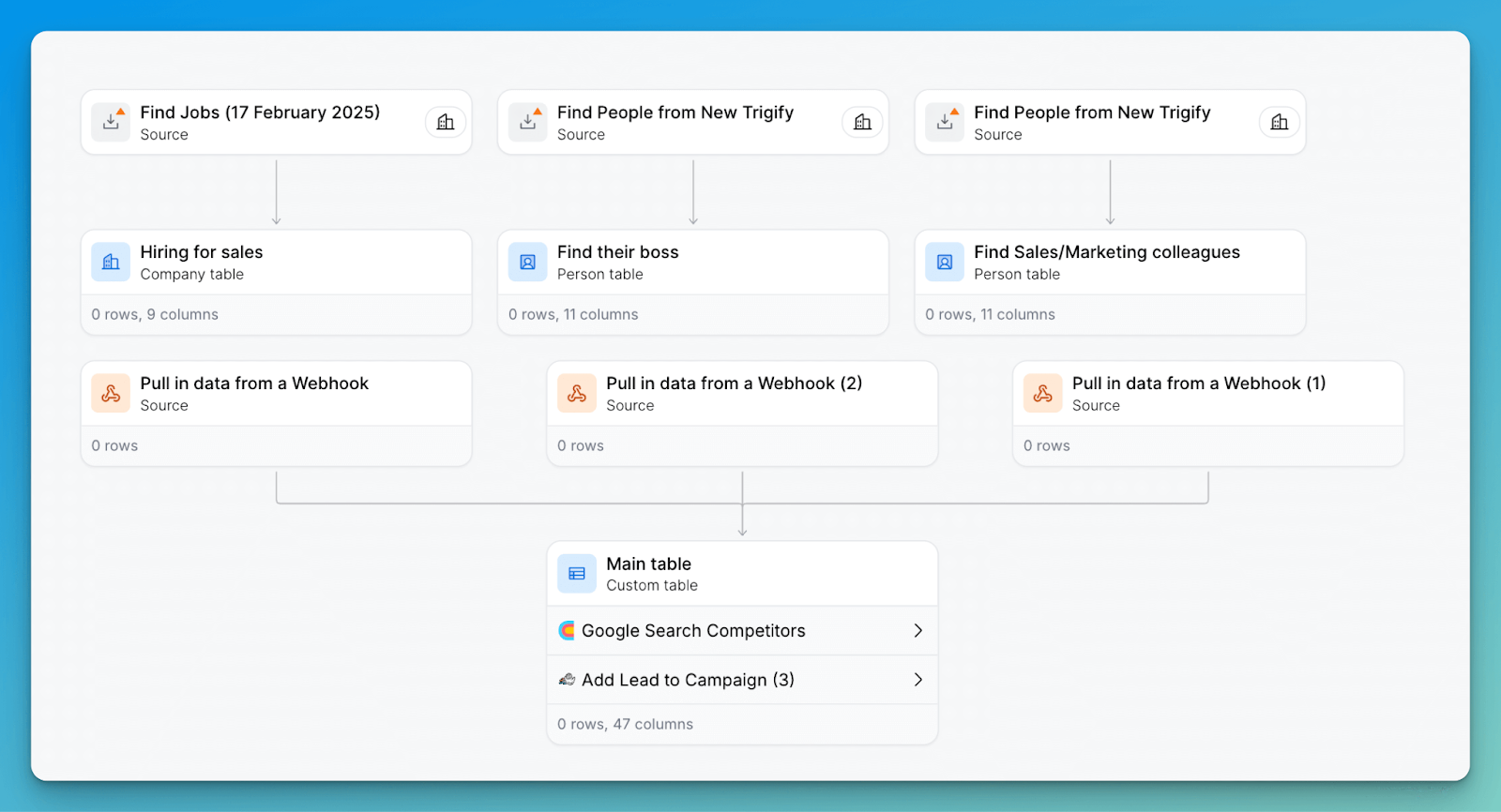
- Use this Make template to trigger persona-specific campaigns instantly when a lead books a call or fills out a form. Syncs perfectly with fallback logic and seat rotation inside HeyReach.
And if you grab the Notion version of the Vault, you’ll unlock:
→ 3 bonus message angles per persona
→ Advanced objections + replies that don’t appear in this post
Let’s now compare a few cold messages.
Worst vs. best: Why ICP-specific cold messages work?
Generic LinkedIn outreach messages are easy to spot, and even easier to ignore.
A Sales Leader, a RevOps lead, and a PMM (even if they’re all decision makers!) aren’t struggling with the same things. Not even close.
▶️ Watch: Why generic outbound doesn't convert and how to personalize effectively
Let’s compare the best with worst:
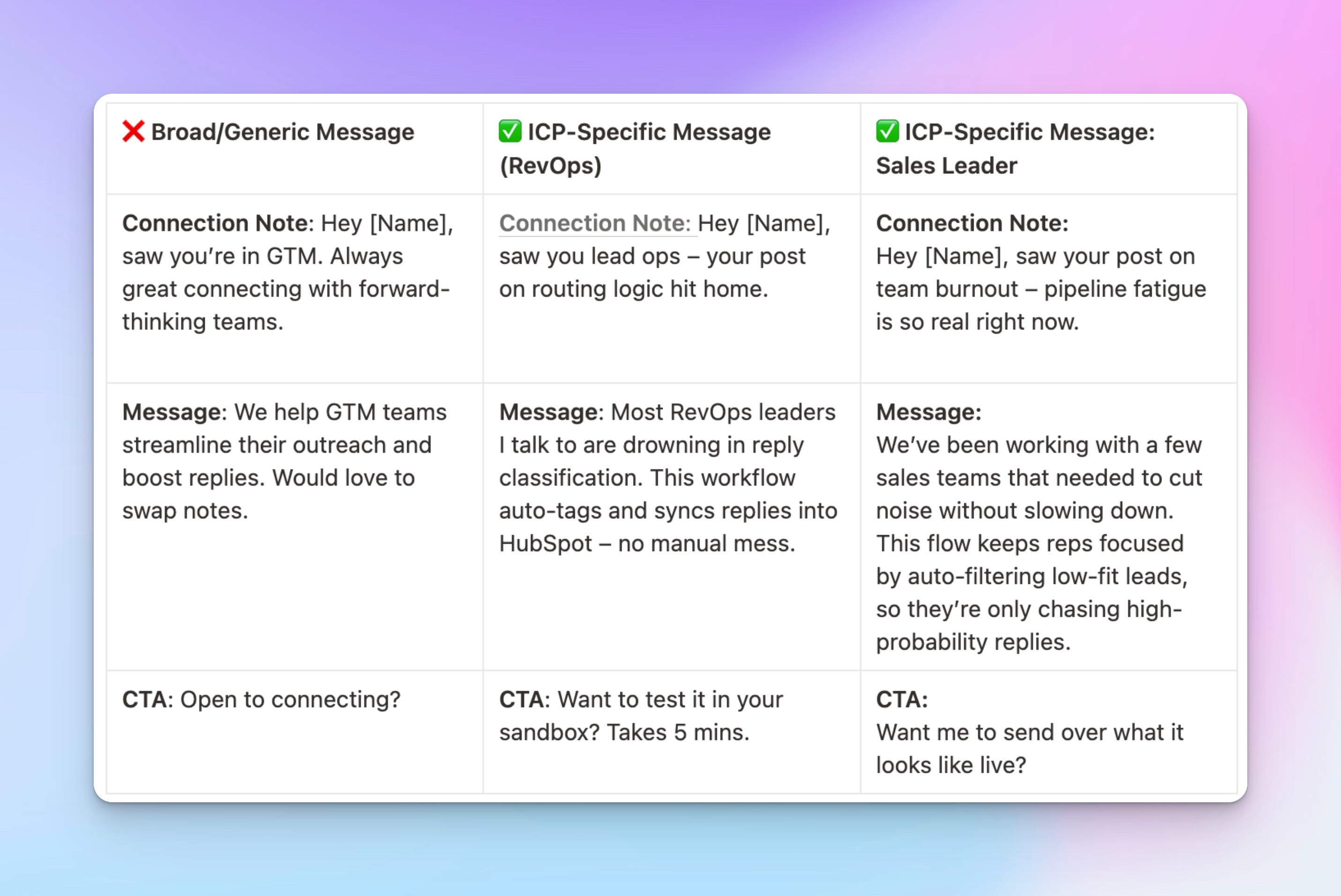
These tweaks don’t take hours. In fact, with the ICP Outreach Vault, you already have almost perfect messages ready to go – by persona, by pain point, and by use case.
Next, I’ll walk you through how to launch them.
Persona message templates + campaign setup
You’ve seen why broad messaging falls flat. Now let’s break down exactly how to speak to each persona, and how to set their campaigns live inside HeyReach in minutes.
Before launching, make sure your campaign tags are set correctly. This short video shows exactly how to do it inside HeyReach:
Each flow below includes what they care about, what stops the scroll, and how to handle follow-ups and objections.
Pro tip: Use Twain, our native message testing integration, to avoid common mistakes like vague value props or tone mismatch.
And here’s a quick overview of how to use Twain for personalized outreach:
1. Build your persona
Twain helps you define your ICP by automatically suggesting pain points, objections, and social proof. You can fine-tune this with your own inputs to reflect your unique positioning.
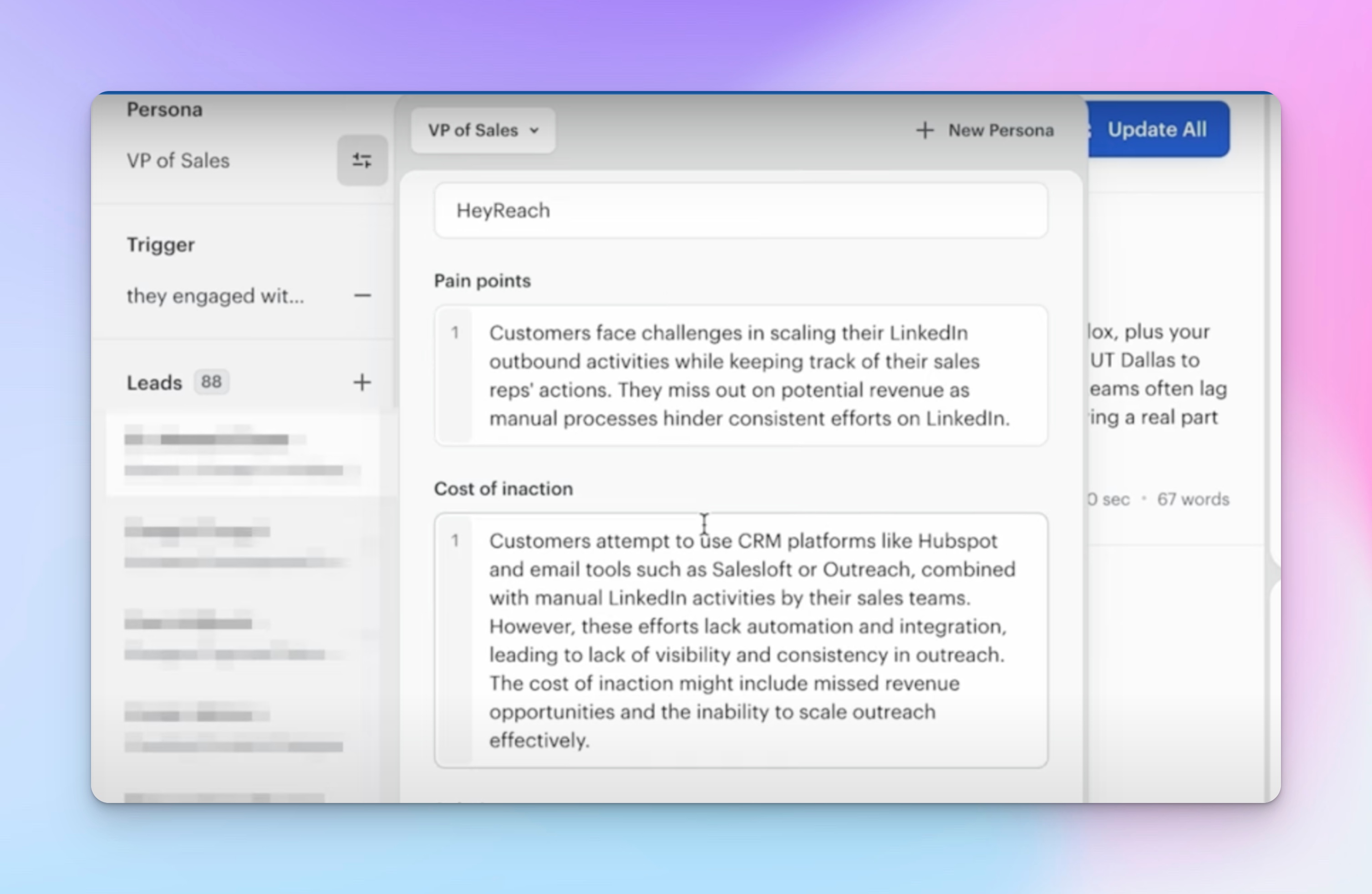
2. Upload leads
Paste LinkedIn URLs or upload a spreadsheet. Twain scans each lead and gathers the most recent activity, job roles, posts, and challenges they’re facing – then uses that to personalize your messages.
3. Choose your channel and message framework
Pick whether you’re writing a LinkedIn DM or email. Twain gives you multiple frameworks (e.g. pain-point based, event-triggered, etc.), or you can create your own and control the tone – casual, formal, or anything in between.
4. Let Twain generate the message
Twain creates a tailored message for each lead, using insights pulled directly from their profiles. You can adjust prompts or regenerate messages until you’re happy with the result.
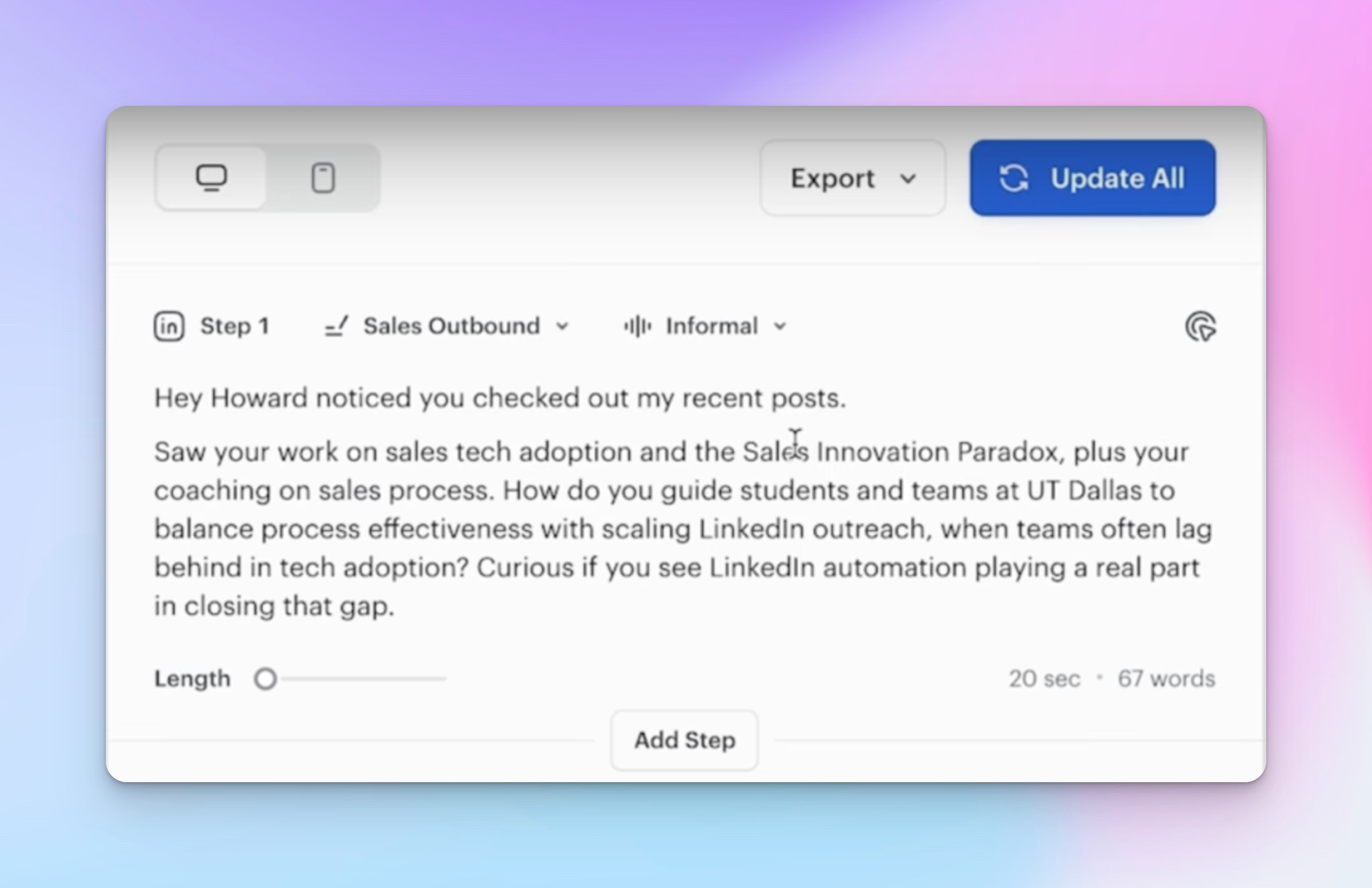
5. Scale personalization
Once your messaging is ready, Twain can personalize it across dozens or even hundreds of leads – each one unique and relevant.
How Twain integrates with HeyReach?
Once you’ve created personalized messages in Twain, you can export them straight into HeyReach to automate outreach at scale.
Here’s the integration flow:
Step 1: Create a campaign in HeyReach
– Set up a new campaign with an empty lead list
– Assign a sender and build a basic sequence (leave messages blank for now)
– Launch the campaign (it won’t run yet, since it has no leads)
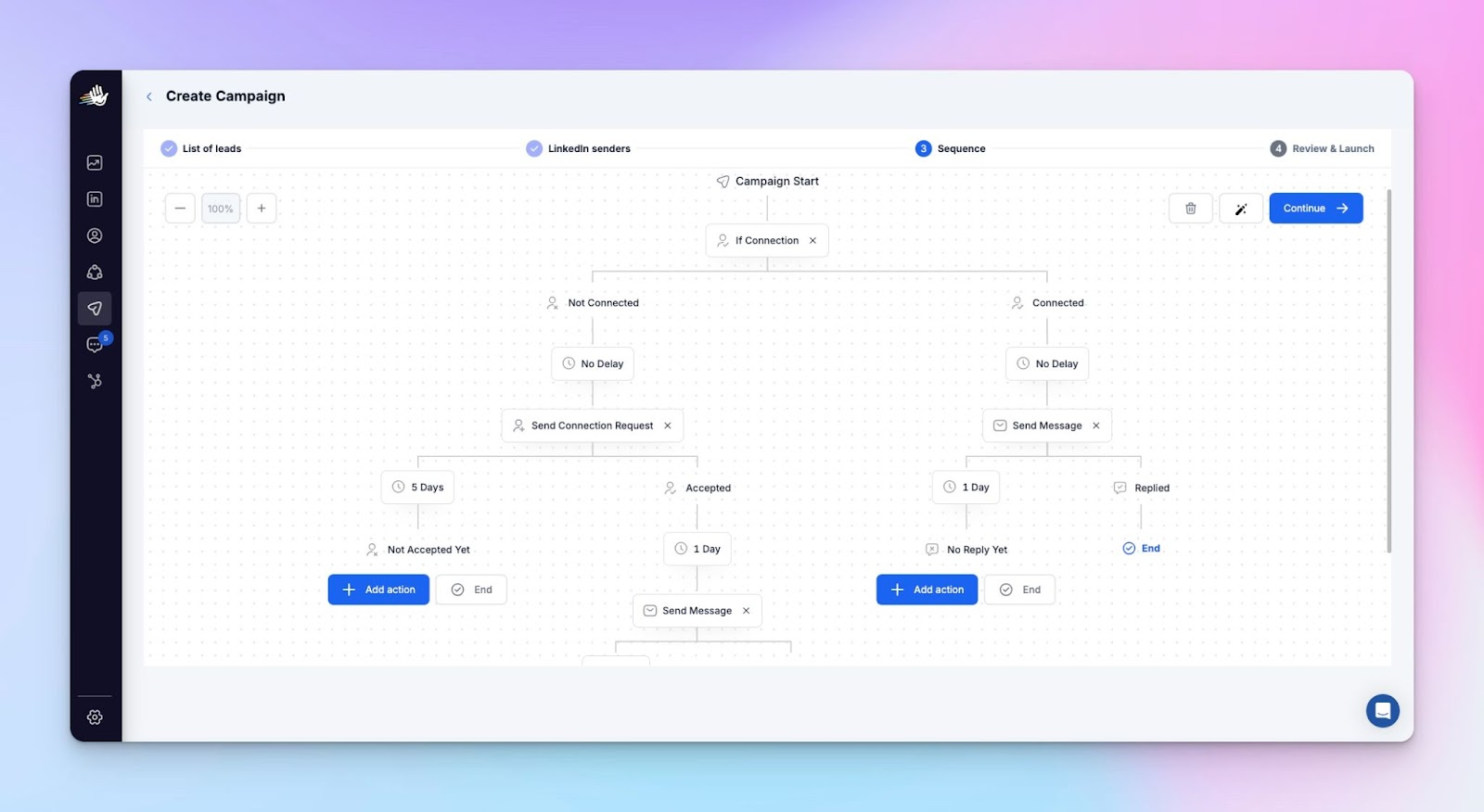
Step 2: Export from Twain
– In Twain, select your message
– Click “Export Last Saved” → Choose HeyReach
– Paste your HeyReach API key when prompted
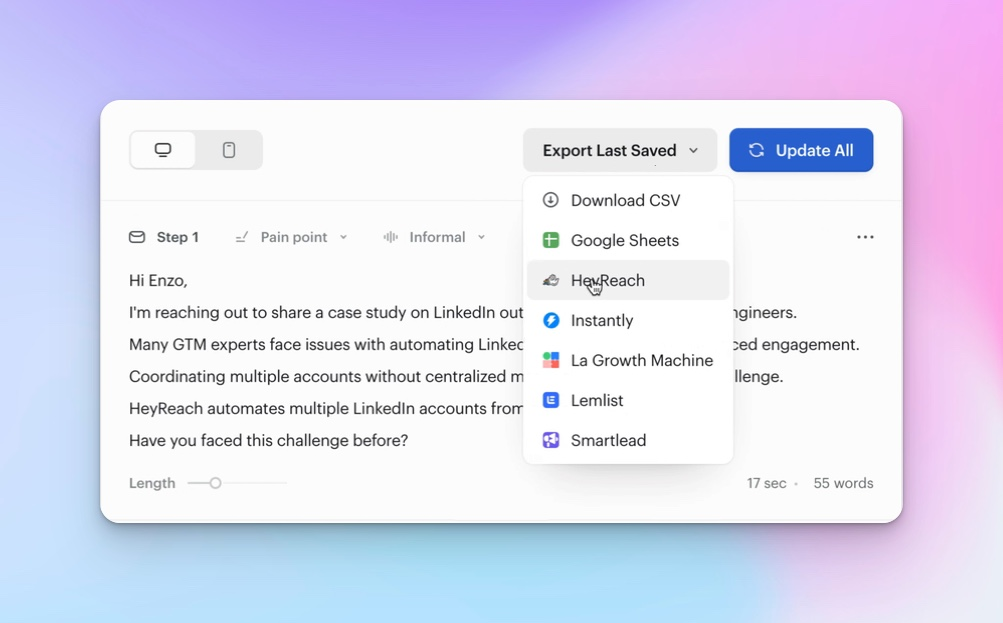
Step 3: Finalize export
– Choose your HeyReach lead list
– Name your custom variables (like {firstName}, {relevanceLine}, etc.)
– Click Export – your leads + personalized messages will be pushed into HeyReach
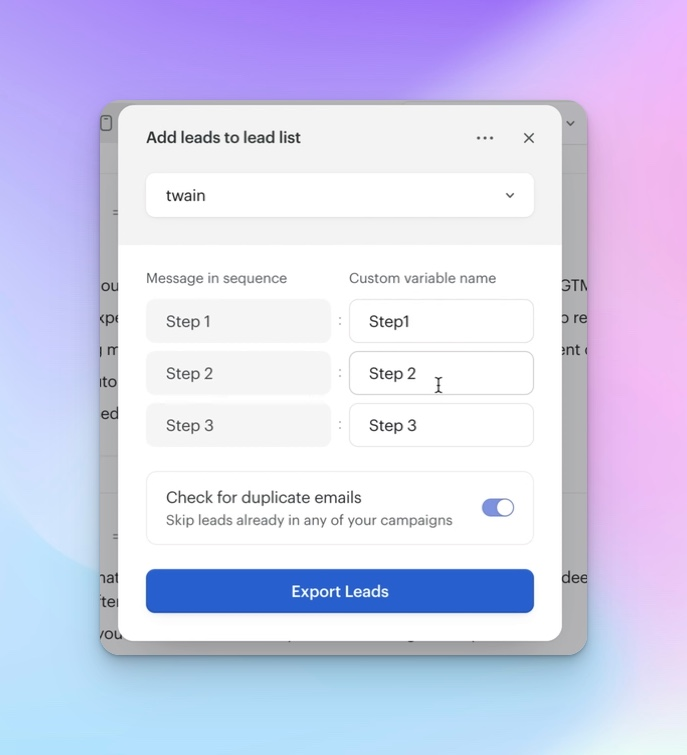
Step 4: Map variables in HeyReach
– Go to your campaign > Sequences > Messages
– Map each Twain variable to the message field
– Add fallback values in case any data is missing
– Save and you’re good to go!
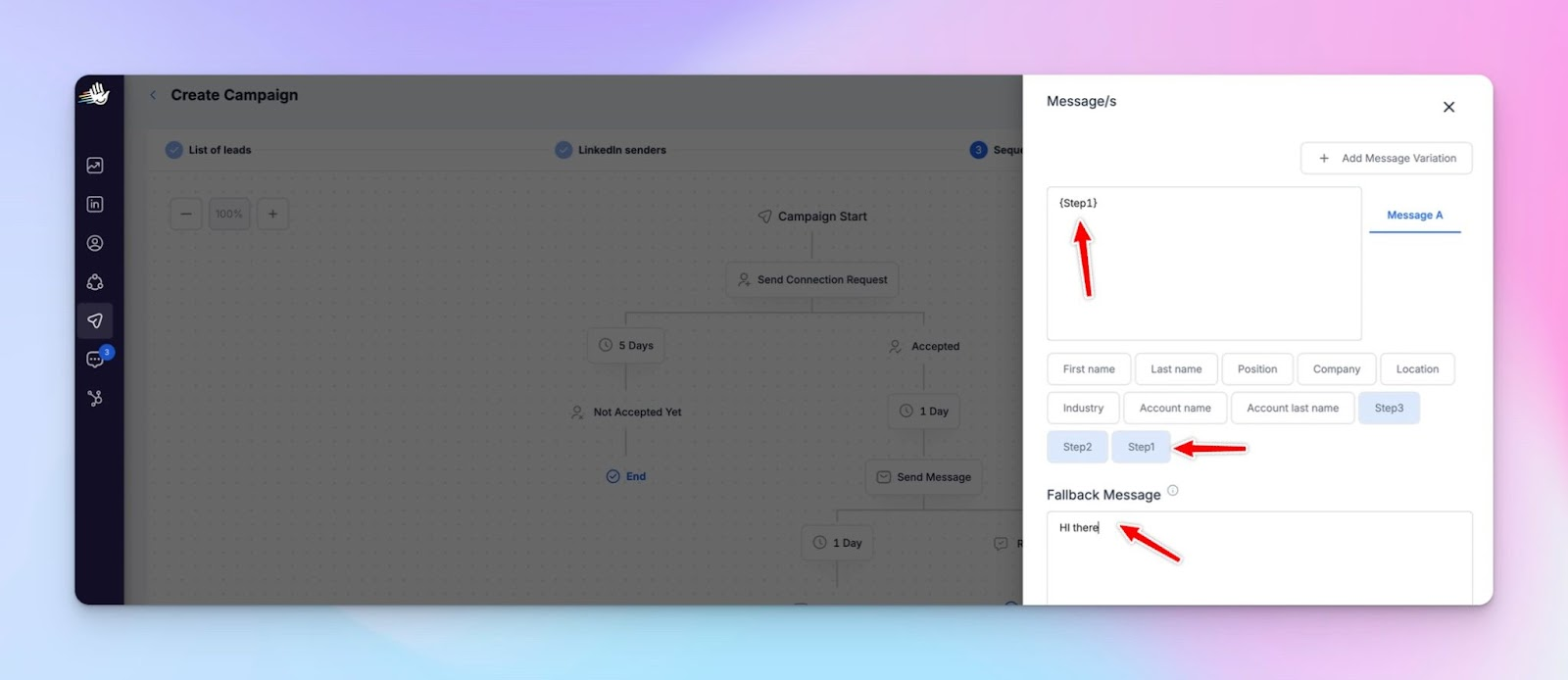
Now that you have an AI-personalized LinkedIn outreach ready to go, let’s take you through the complete guide for different roles:
🎯 Sales Leader
Mindset: Pipeline velocity, bottom-funnel conversion, burnout from high-volume, low-yield outreach
Hook: “You’re likely burning 40% of your LinkedIn time chasing poor-fit accounts.”
Message Flow:
- Connection note: Drop a quick stat or pattern interrupt – “Saw your team’s scaling fast – are replies scaling with it?” Reference something specific from their LinkedIn profile (e.g. recent post) or mention common connections to show relevance fast.
- Message: Focus on one hard result tied to pipeline quality or rep efficiency
- Follow-up: “Want to see this in your space?”
Objection + Rebuttal:
"We already use Linkedin outreach tools."
→ This doesn’t replace – HeyReach runs on top of your stack, tailored to each ICP.
HeyReach Setup:
- Tag: ICP: Sales Leader
- Seat Rotation: 3 rotating accounts with matching tone (AE + SDR mix)
- Pacing: 2–3 day intervals
- Fallback: Smartlead email follow-up with low-friction CTA
- Inbox Manager: Use reply tagging — Book call / Interested / Ghosted
- Tip: Use Twain to test variants based on team size or sales motion
🔧 RevOps Leader
Mindset: Data sync, routing hygiene, CRM bloat, visibility across workflows
Hook: “Cut reply classification time by 50% – fully synced to HubSpot.”
Message Flow:
- Message: Mention logic diagram or invite to preview the flow inside a live system
- Follow-up: “Want to test this in your sandbox? Let me know – I’ll show it live.”
Objection + Rebuttal:
"I don’t have time for setup."
→ Totally fair – we offer a 15-min routing audit to show it live before you commit.
HeyReach Setup:
- Tag: ICP: RevOps
- Inbox Strategy: Unified inbox + auto-tagging with conditional logic
- CRM Sync: Use Reverse Contact or webhook setup
- Senders: Rotate across 2–3 inboxes to test tone and reply types
- Tip: Add reply-based fallbacks inside HeyReach to route ops-specific objections to your RevOps lead
🧠 PMM (Product Marketing Manager)
Mindset: Persona insight, messaging validation, campaign performance
Hook: “Tracked a 20% response rate swing between personas – want to see why?”
Message Flow:
- Connection note: Mention persona testing or segmentation work
- Message: Share a specific trend – “We saw PLG leads respond 2x better to X CTA”
- Follow-up: “Want to compare what’s resonating in your space?”
Objection + Rebuttal:
"We already have messaging."
→ Great – this sharpens what you’ve already got with real reply data from outbound.
HeyReach Setup:
- Tag: ICP: PMM
- Volume: Low-frequency, message testing mode
- Senders: Use neutral-tone inboxes
- Reply Handling: Tag responses manually or with AI via Inbox Manager
- Iteration Loop: Feed replies into Twain to refine positioning by segment
🧑🏫 SDR Lead
Mindset: Connect rate, reply quality, fast onboarding for new reps
Hook: “Onboard new reps 2x faster with ICP flows that already work.”
Message Flow:
- Connection note: Tie into performance KPIs – “Are your new reps getting stuck right after the LinkedIn connection message?”
- Message: Stat-backed + clear, structured offer
- Follow-up: “Want to test this in your team’s flow?”
Objection + Rebuttal:
"We already use messaging scripts."
→ This isn’t just a copy. It’s structured for conversion, with fallback built in.
HeyReach Setup:
- Tag: ICP: SDR Lead
- Senders: Junior reps for first touch, manager for follow-up message
- Fallback: Smartlead email with safety triggers after 4 days
- Inbox Manager: Tag replies for training — Interested, Booked, Objection
- Volume: Moderate, ramp up after validating reply quality
- Bonus: Use HeyReach branching to adjust tone based on reply sentiment
🧑💼 Founder (SaaS / Agency)
Mindset: Fast GTM feedback, message-market fit, smart resource use
Hook: “Built a 40% reply rate flow without a single cold DM.”
Message Flow:
- Connection note: Founder-to-founder relevance – ideally with a mutual connection or shared space
- Message: 1-liner insight + curiosity hook: “Here’s what worked for another early-stage SaaS team…”
- Follow-up: “Want to steal this exact setup?”
Objection + Rebuttal:
"I don’t have time to build a system."
→ You don’t have to. It’s pre-tagged and live in 5 minutes.
HeyReach Setup:
- Tag: ICP: Founder
- Sender: Use founder inbox for tone match
- Fallback: Delay-based email via Smartlead
- Pacing: 3–4 day soft-touch follow-ups
- Bonus: Use Make to trigger campaigns automatically from demo or form submissions
- Branching: Follow-ups can adjust based on reply type: curious, not now, intro me to X
Duplicate the full ICP Outreach Vault to launch any of these sequences + bonus messaging angles, advanced objections, and all campaign logic pre-built inside HeyReach.
Quick-start table: Not sure who to launch first?
If you're staring at five personas and wondering where to begin, this is for you.
Use the table below to pick your launch point based on your team structure, urgency, and where you can win fastest.
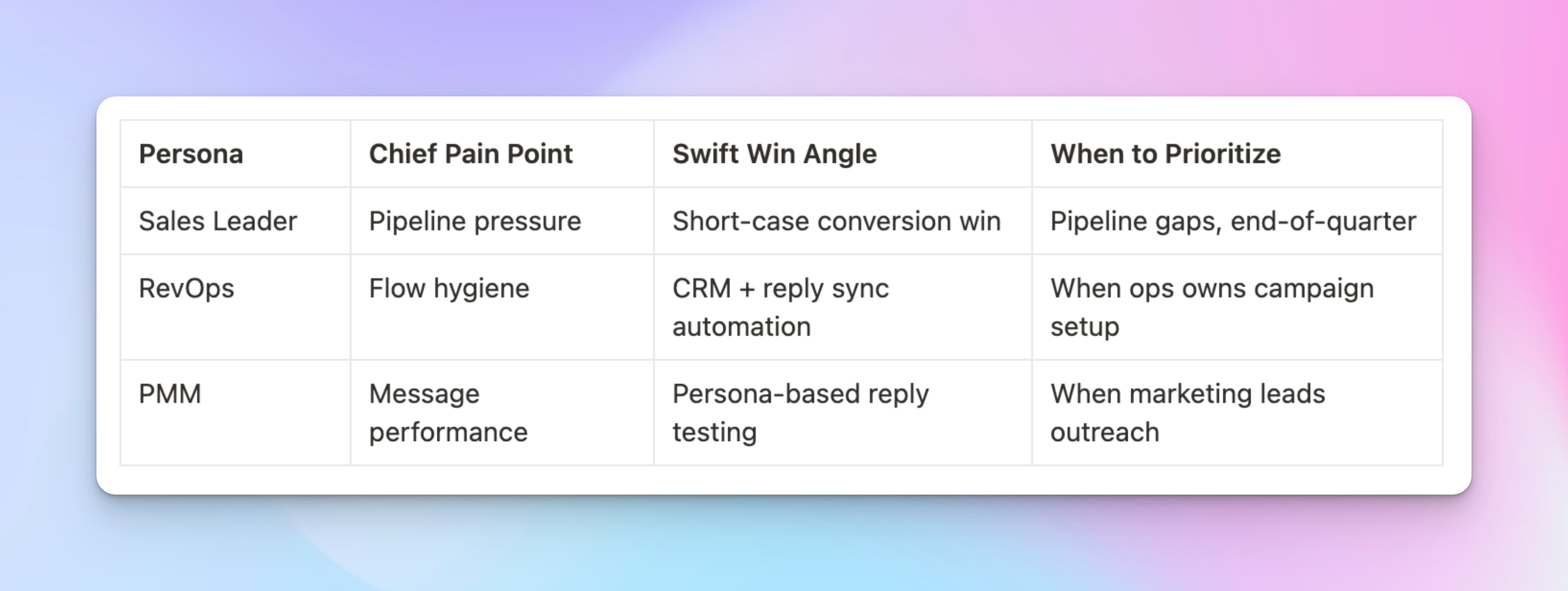
The following companies prove that sharp targeting beats mass outreach every time:
- This Duplo GTM campaign used RevOps-aligned messaging + Clay + HeyReach to hit a 54% reply rate and generate 49 qualified leads.
- In a PMM-style approach, Tom Soto Schiller’s founder-led campaign targeting CFOs hit a 50% reply rate on 134 leads, showing how sharp messaging + relevance outperforms volume.
💡 If speed is your metric: Sales is your fastest route.
💡 If you want long-term efficiency: RevOps is your multiplier.
💡 If you're testing messaging or segments: Start with PMMs.
Choose your angle and then let’s move into execution.
Why this works and why we built it this way
It’s a system built from the patterns that worked across high-performing outbound teams, top agencies, and real campaigns inside HeyReach.
The Vault reflects exactly how those teams structured their outreach using LinkedIn automation tools like HeyReach to scale what works.
That’s the core idea behind the vault: not better copy, but better alignment.
- This vault doesn’t live in Google Docs or Notion.
- It’s AI-powered and mapped directly into HeyReach – so you can launch, test, and scale it instantly
Here’s how the system works under the hood:
1. Tags: Assign the right message by persona – immediately.
Example: Route RevOps leads to technical flows about sync and routing. Route Sales leads to messaging tied to pipeline pressure.
2. Seat Logic: Rotate senders across different tones and roles to match the audience.
Example: Use SDR seats for early-stage leads, but founder tone for PMMs or other strategic roles where peer-level context matters more.
3. Unified Inbox + Reply Tagging: Group replies by intent to optimize triage and gain better insight. You’ll see where meaningful connections are forming.
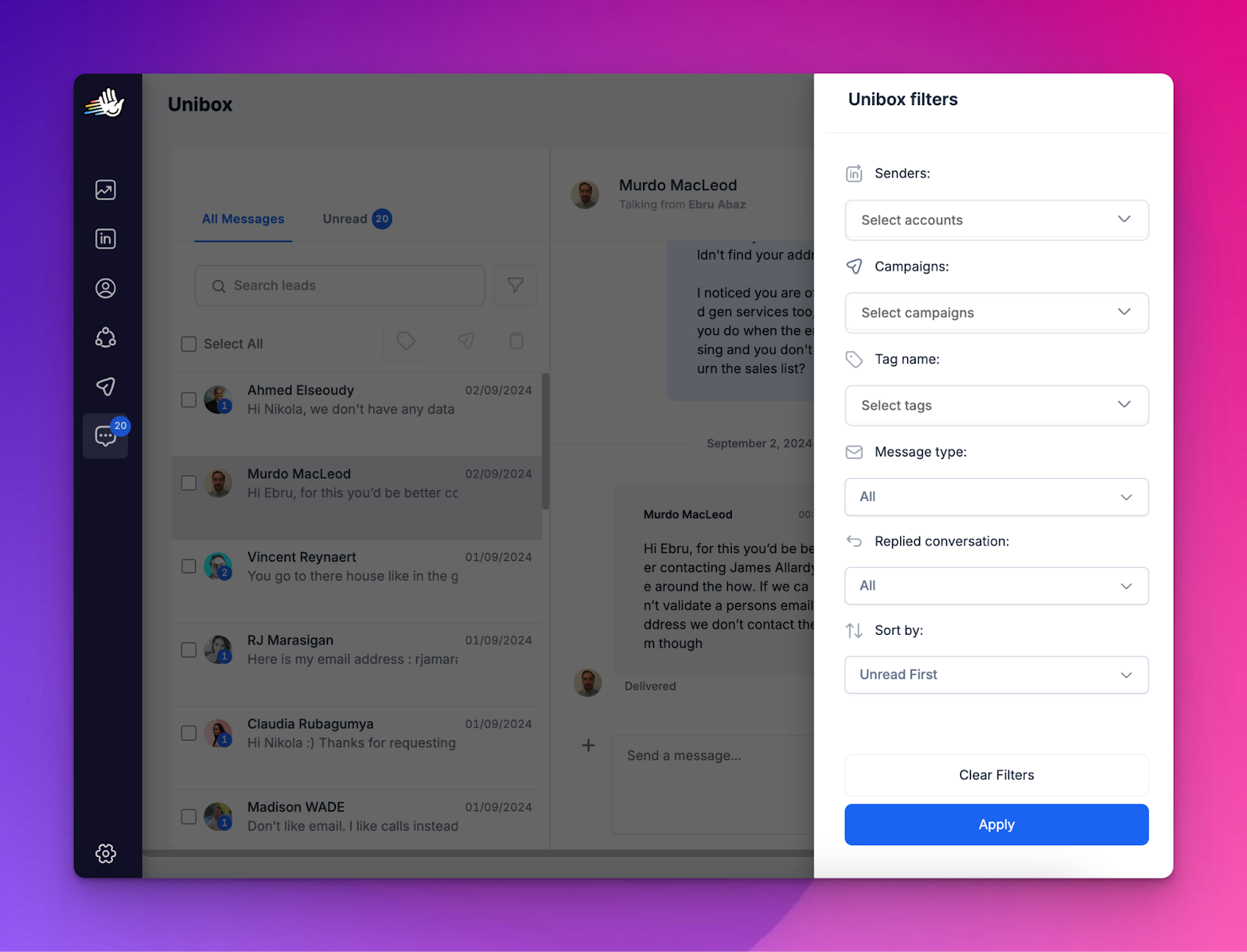
Example: Auto-tag replies as “Interested,” “Booked,” or “Needs Info” – or send ghosted leads into fallback flow 2, with a new call to action.
4. CRM / Make Integration: Automate persona detection and trigger campaigns.
Example: When a lead books a call or fills a form, your Make scenario detects their role + industry, and triggers the right flow inside HeyReach – complete with pacing, fallback, and seat logic.
The result? Better replies. Faster launches. And no more “spray and pray” outreach.
Now that you know the why – let’s talk execution.
Next Steps: Launch your first persona-fit campaign
You’ve got the vault, the flows, and the strategy. Now let’s turn momentum into motion.
Here’s your quick-start operator’s guide:
1. Start by picking your first ICP.
Use the Quick Start Table to choose your best entry point based on team setup or urgency.
- If you need replies fast: start with Sales
- If you care about automation + reporting: go with RevOps
- If you're testing messaging angles: launch with PMM
2. Then, grab your vault flow.
Head to the Notion vault and copy everything you need:
- Messaging flow (connection request, message, CTA, follow-up)
- Tags, pacing, fallback logic
- Objections + responses to plug in
3. Set up your HeyReach campaign.
Inside HeyReach:
- Apply the right persona tag
- Assign seats (e.g. SDR, AE, or founder tone)
- Configure fallback logic and Inbox Manager
- Use Twain to turn every send into a personalized message – by industry, sales motion, or team size.
4. Now go live with a small test.
Start tight:
- One persona
- Two senders
- One clear CTA (e.g. “Want to test this in your sandbox?”)
- Tag replies to learn fast – Interested, Booked, Ghosted, Objection
5. Track what lands, improve what doesn’t.
- Use Inbox Manager + reply tagging to learn what’s working.
- Feed reply patterns into Twain to test new variants.
- Use team insights to double down or pivot.
Grab the vault + launch persona‑aligned outreach
To wrap this up: if your outreach is perfectly written but poorly targeted, now you’ve got the fix:
✅ Flows tailored to each customer profile
✅ Clear setup instructions inside HeyReach
✅ A quick-start path to test, learn, and scale sales outreach that works
If you’re ready to move fast, the ICP Outreach Vault is your ultimate guide. It differs from typical LinkedIn message templates because it includes all flows, tags, fallback logic, and rotation setups to power high-quality lead generation.
Want help applying this to your personas or potential clients? Book a 1:1 strategy call and we’ll walk you through it.



