How to Integrate HeyReach with n8n (and automate your LinkedIn workflows)
How to Integrate HeyReach with n8n (and automate your LinkedIn workflows)
How to Integrate HeyReach with n8n (and automate your LinkedIn workflows)
Ever wished your LinkedIn outreach could just run itself while you sit back and focus on conversations that actually matter?
That’s exactly what you get when you connect HeyReach with n8n.
Together, they help you automate your outreach, sync data across tools, and trigger workflows based on real activity — no manual exporting, no CSV uploads, no chaos. Just a smooth, powerful setup for your outbound engine.
Let’s walk through how to set it up.
The building blocks: What’s what?
Before we dive in, here’s what each tool brings to the table:
HeyReach – Your LinkedIn automation powerhouse. It runs campaigns, connection requests, and follow-ups safely across multiple accounts — all in the cloud, with unified inboxes and smart account rotation. From recently powering the game with HeyReach MCP server, so you can run everything from your favorite AI agent.
n8n – A no-code workflow automation tool that connects your favorite apps (like HeyReach, Slack, HubSpot, and more). It helps you build custom automations to sync data or trigger actions when things happen in HeyReach.
Together, they give your sales stack superpowers.
Want to see it in action? 🎥
Watch the HeyReach x n8n video tutorial 👇
Why connect HeyReach and n8n?
Because LinkedIn outreach doesn’t have to be manual or risky.
When you connect HeyReach and n8n, you can:
- Automatically trigger campaigns when a new lead comes in
- Sync leads and campaign data between apps in real time
- Push high-intent prospects directly into HeyReach sequences
- Set up advanced automations without coding
If you’re managing multiple client workspaces, teams, or outbound sequences, this combo is a must-have. You’ll go from “we should add this lead manually” to “it’s already in the campaign.”
Ready? Let’s connect the two. 👇
Step 1: Get your n8n key in HeyReach
Each workspace in HeyReach comes with its own MCP Server URL and MCP Key — you’ll need these to authenticate n8n.
Here’s how to find them:
- Go to Integrations in HeyReach.
- Find n8n and hit Connect Now.
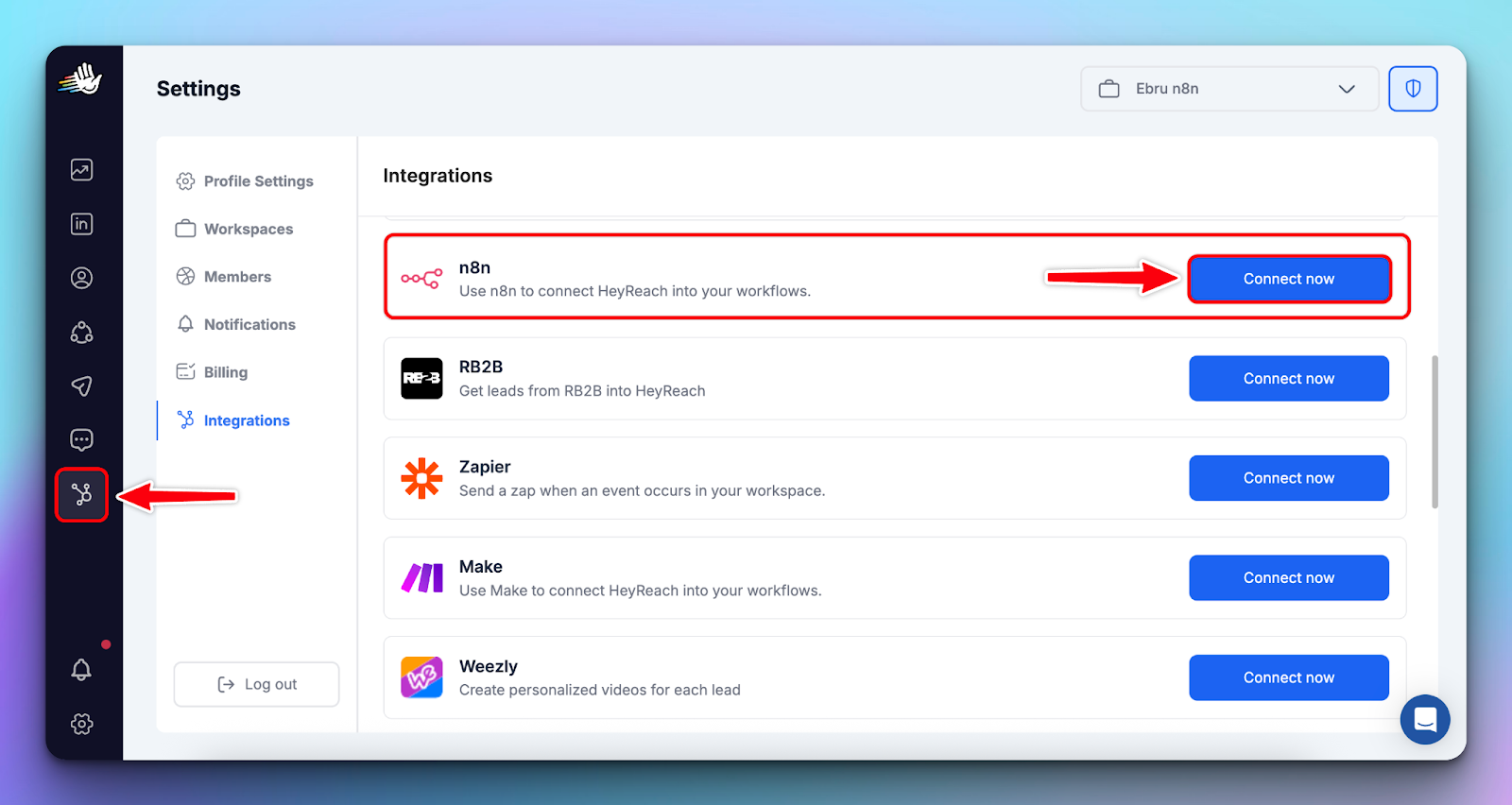
- Click Generate New n8n (API) Key (if you don’t already have one).
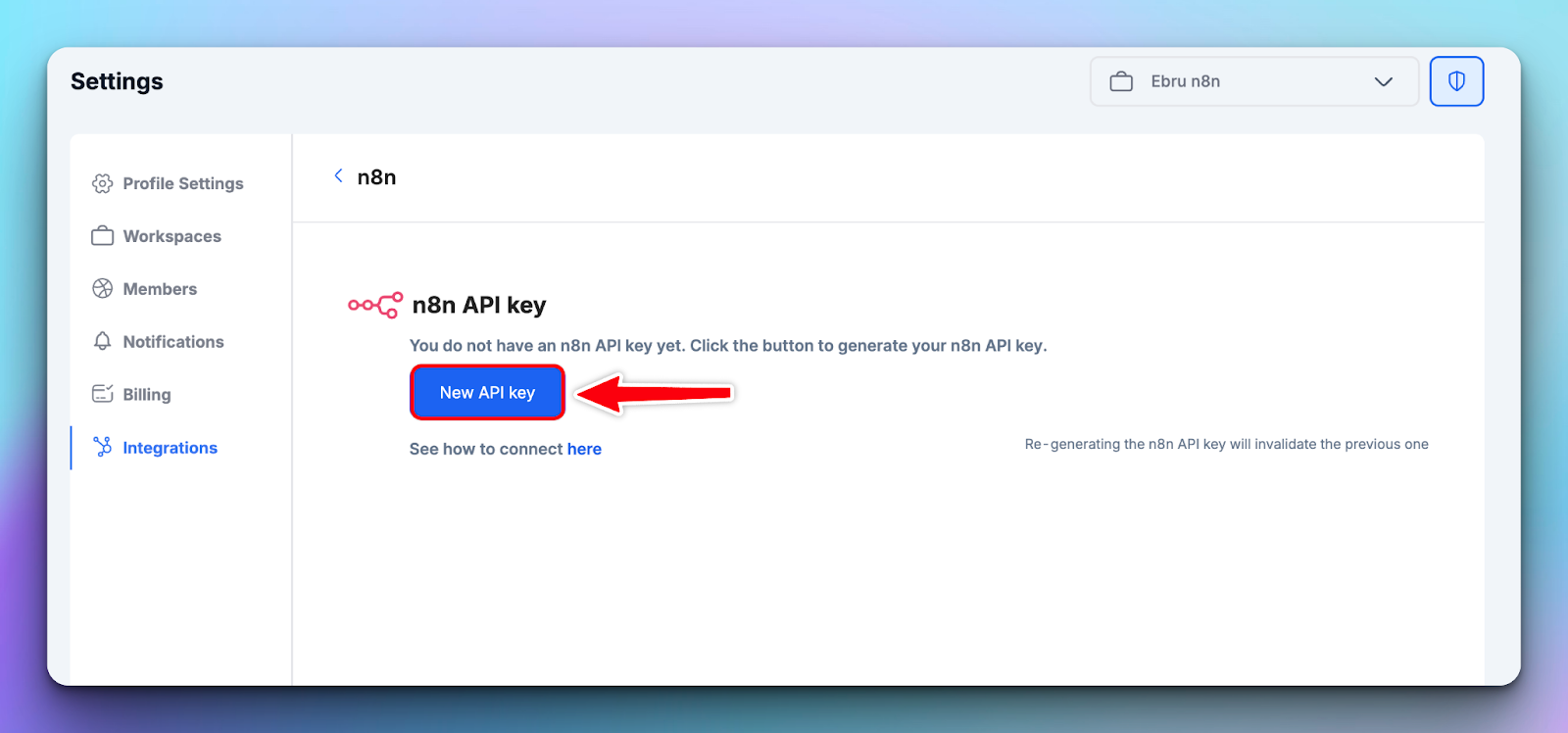
- Copy your n8n Key — you’ll need it in the next step.
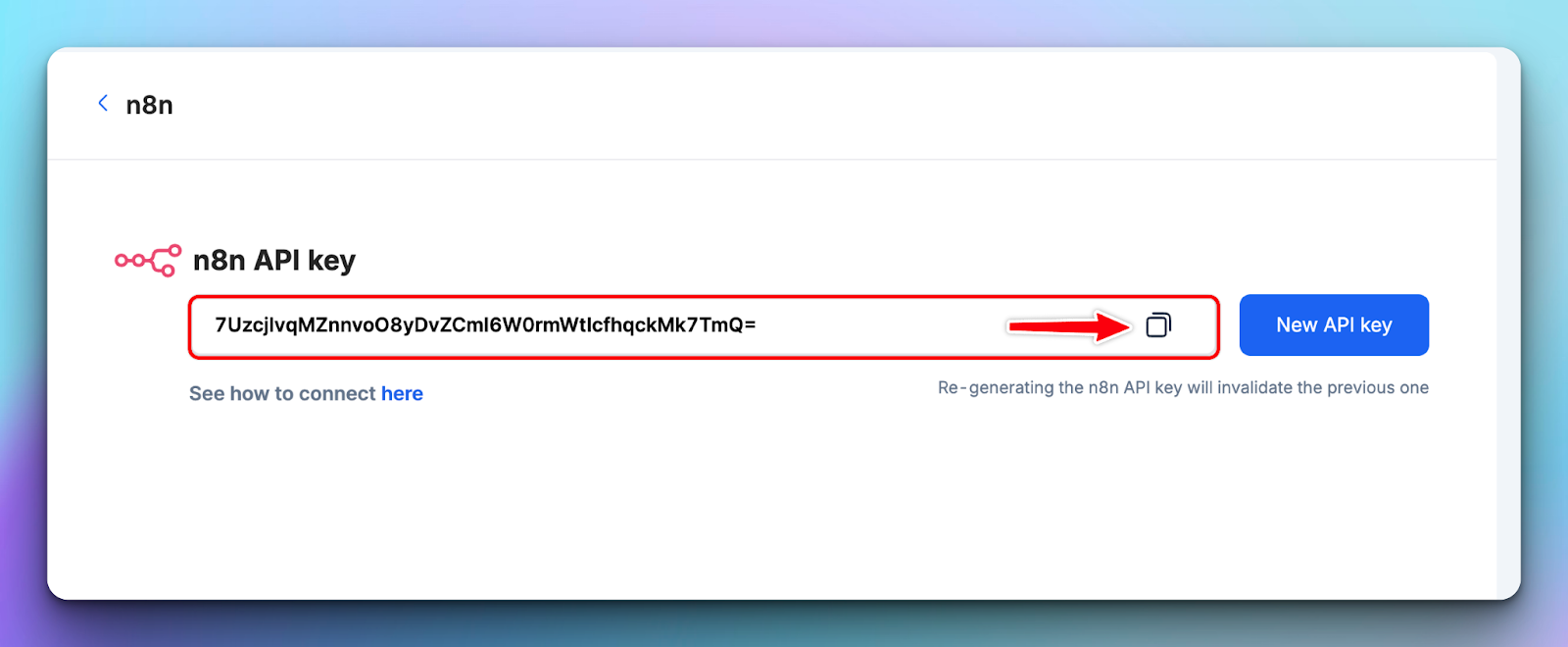
💡 Each key is unique per workspace, which makes it easy to keep client or team setups separate.
Step 2: Add the HeyReach key to n8n (web version)
If you’re using the n8n Web Version:
- Log in to your n8n account.
- Click Add first step.
- Select HeyReach API as a trigger for your workflow.

- Install the required nodes — you’ll get access to HeyReach actions like Campaigns, Unibox, Lists, Stats, and Webhooks.
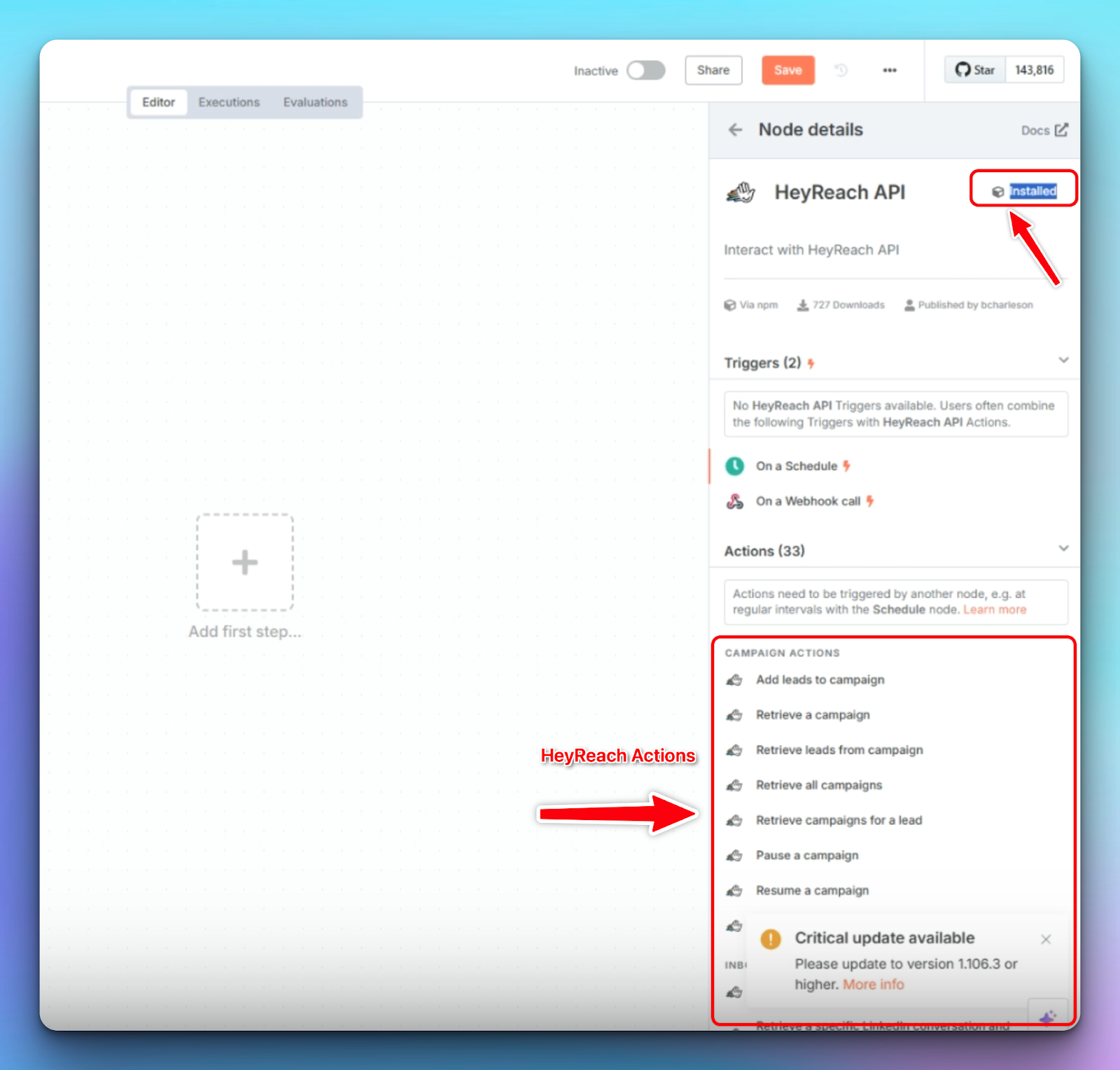
- Create a Webhook and select:
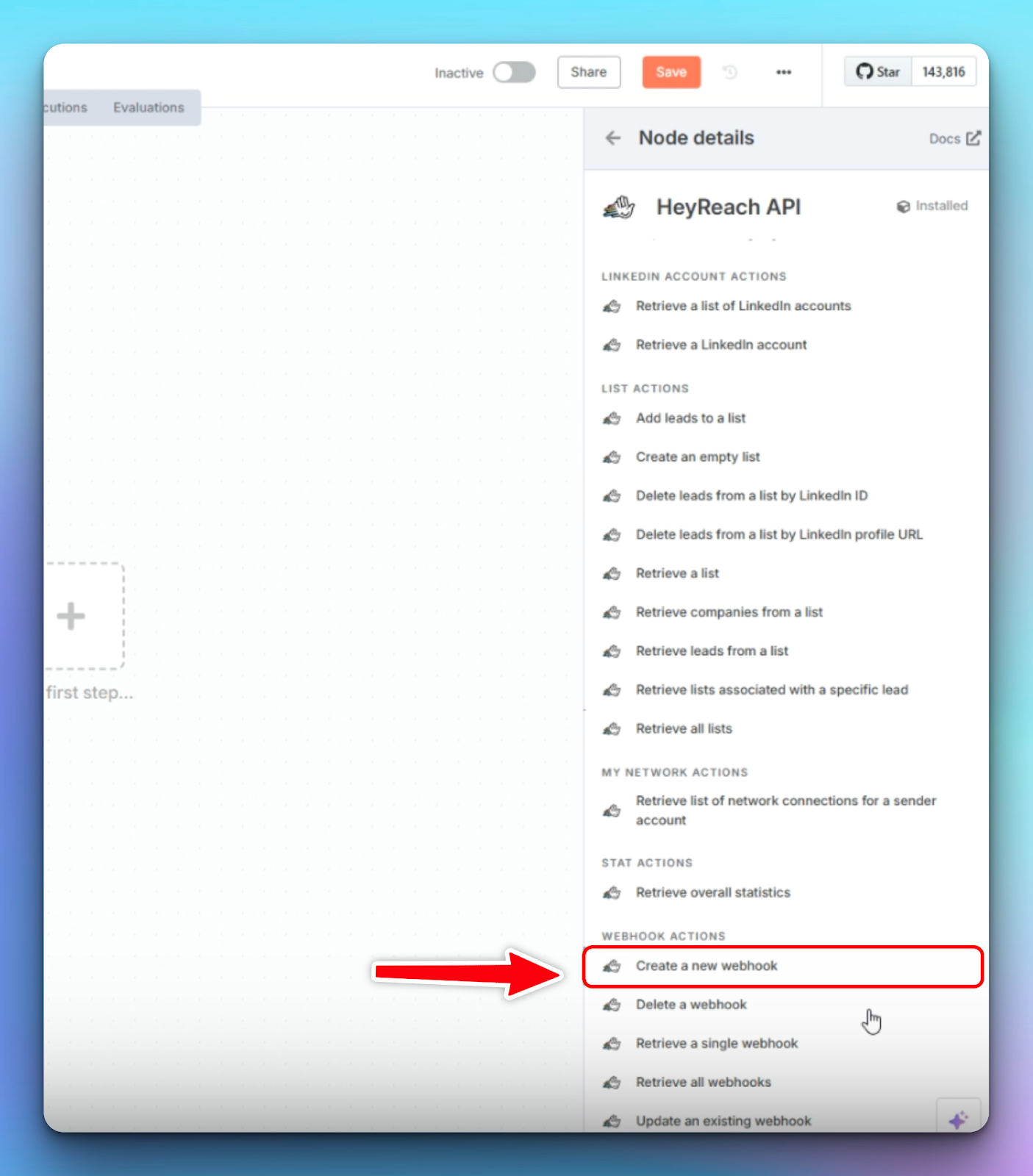
- Credentials → Create New Credential
- Paste the HeyReach-generated n8n Key
- Fill in Resource, Operation, Webhook name, Webhook URL, and Event Type
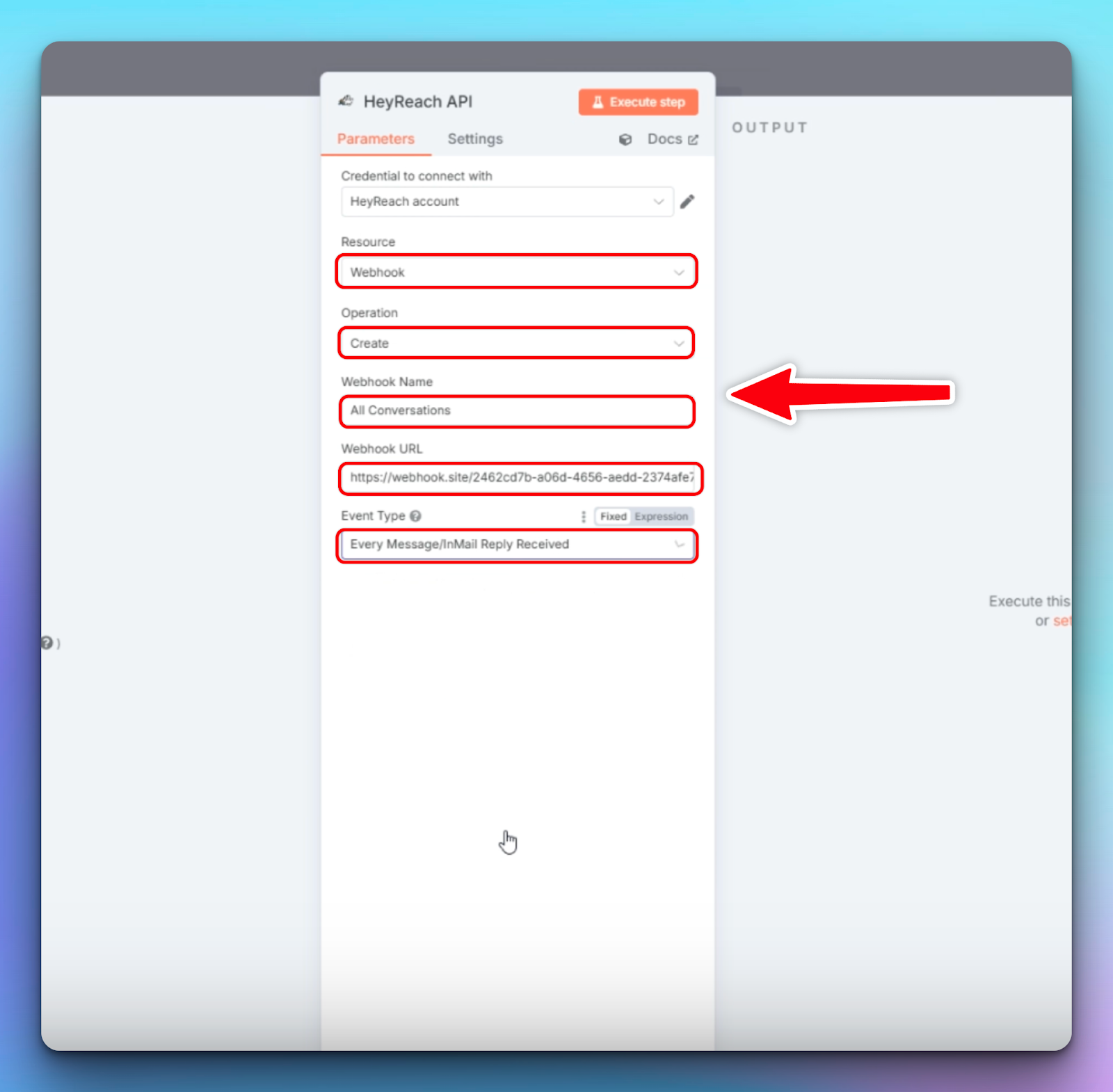
- Hit Execute step and look for the green success confirmation. ✅
Step 3: Confirm the Connection in HeyReach
Once your webhook is live, go back to HeyReach:
- Navigate to Integrations → Webhooks.
- If everything’s working, you’ll see your n8n trigger displayed there.
🎉 Congrats — your HeyReach Web Version integration is live!
Step 4: Using n8n desktop version (Community Node)
Prefer to use the n8n Desktop App instead? No problem — here’s how:
- Log in to your n8n desktop account.
- Navigate to Community nodes → Install a Community node.
Add this npm package:
N8n-nodes-heyreach
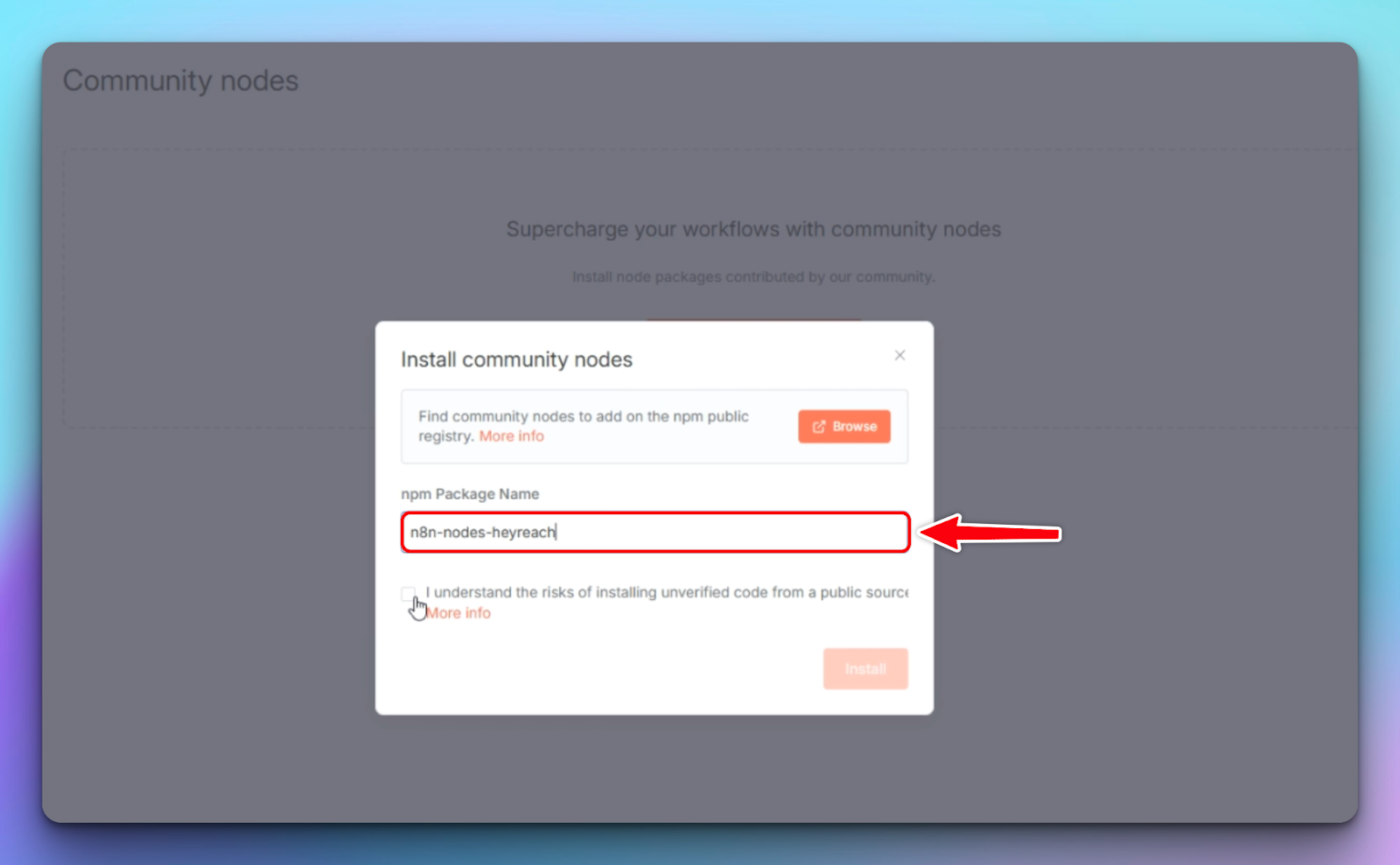
- and hit I agree to install it.
- Once installed, check the documentation under the three-dot menu — it lists all available HeyReach actions.

Step 5: Create your first workflow (add leads to campaign)
Now it’s time to put that integration to work:
- Go back to n8n Settings → Create Workflow.
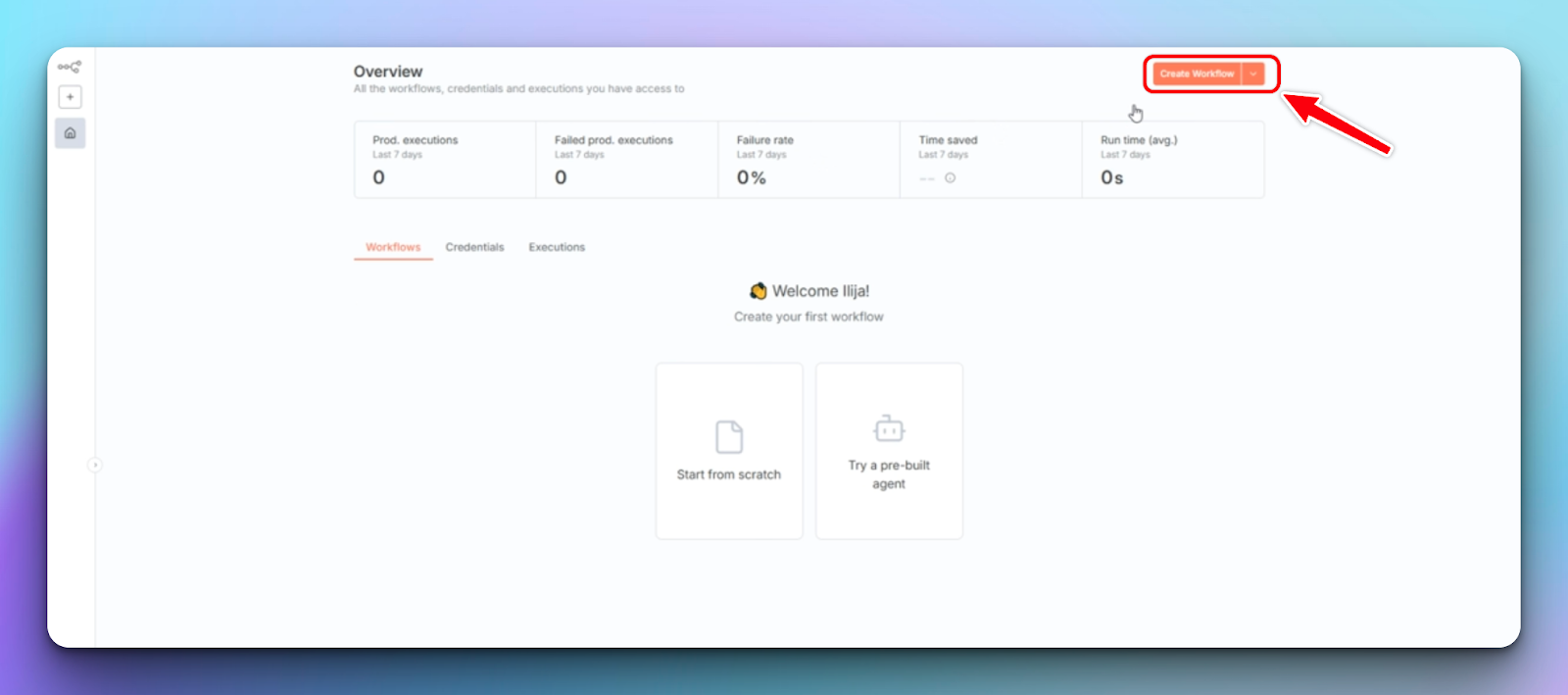
- Click Add first step → select HeyReach API.
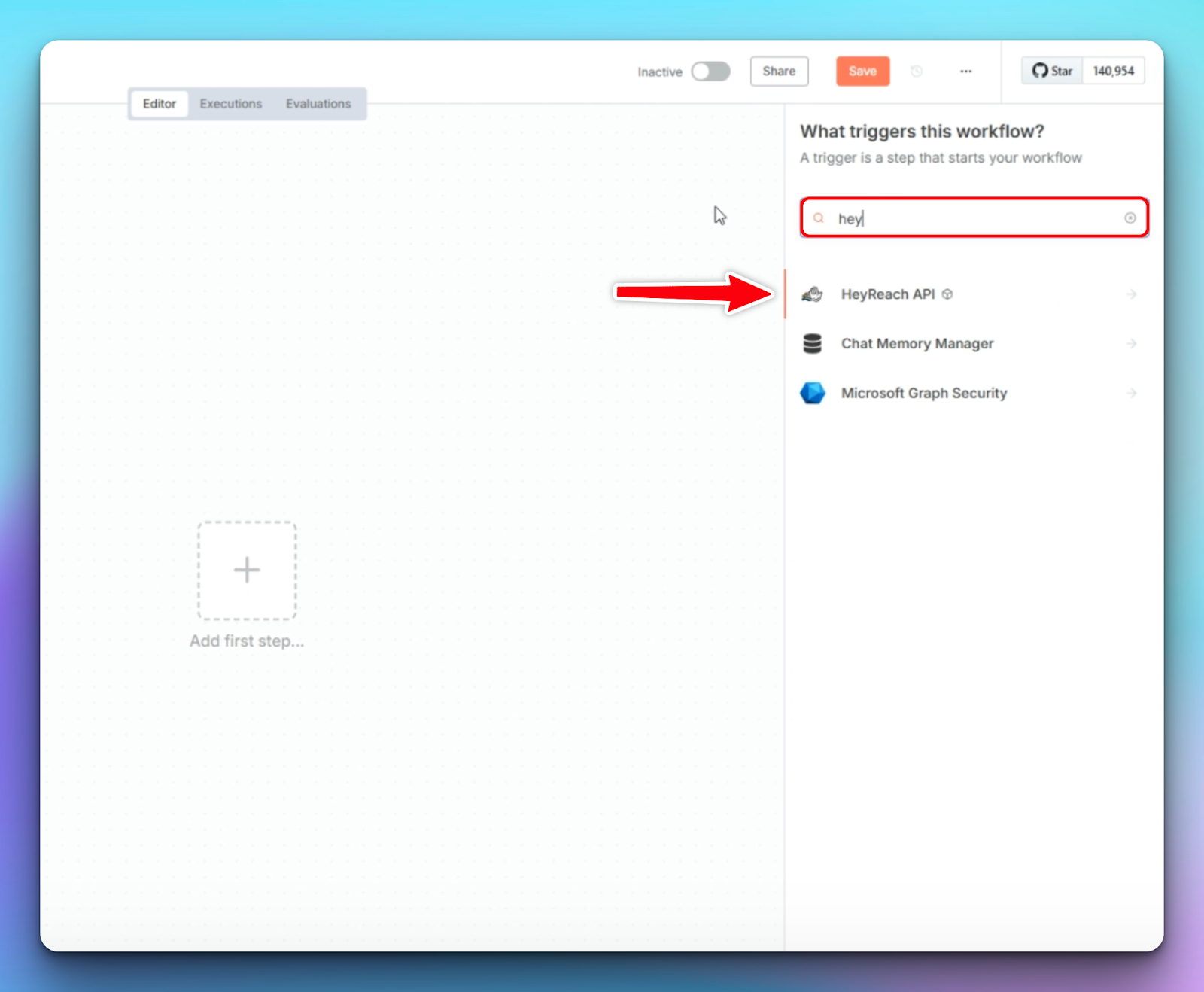
- Scroll down to Campaign Actions → Add leads to campaign.
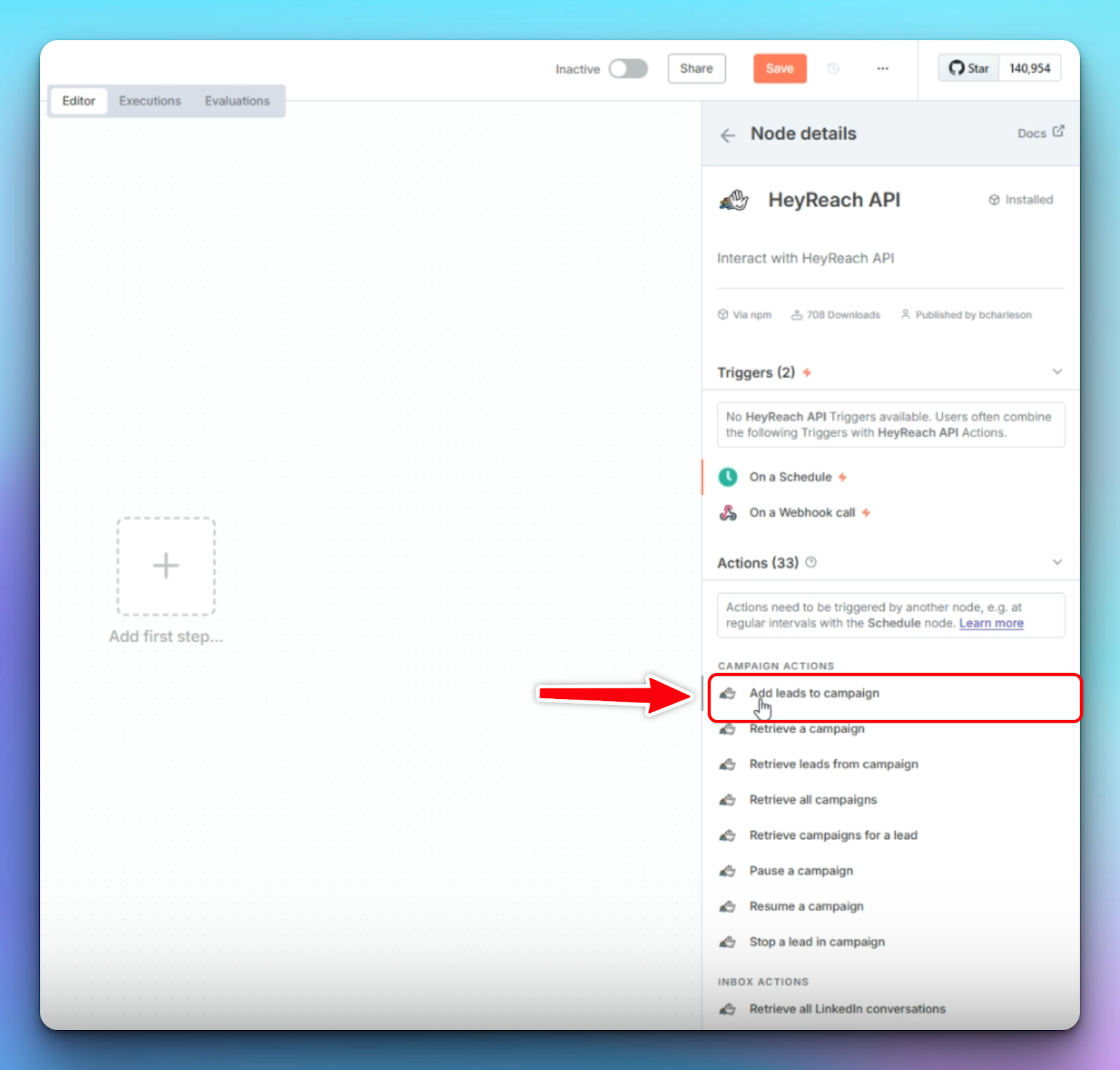
- Connect your HeyReach credentials — paste your n8n Key to authenticate.
- Set Allow HTTP Requests Domain to All (to make sure everything flows smoothly).
- Hit Execute step to complete the workflow.
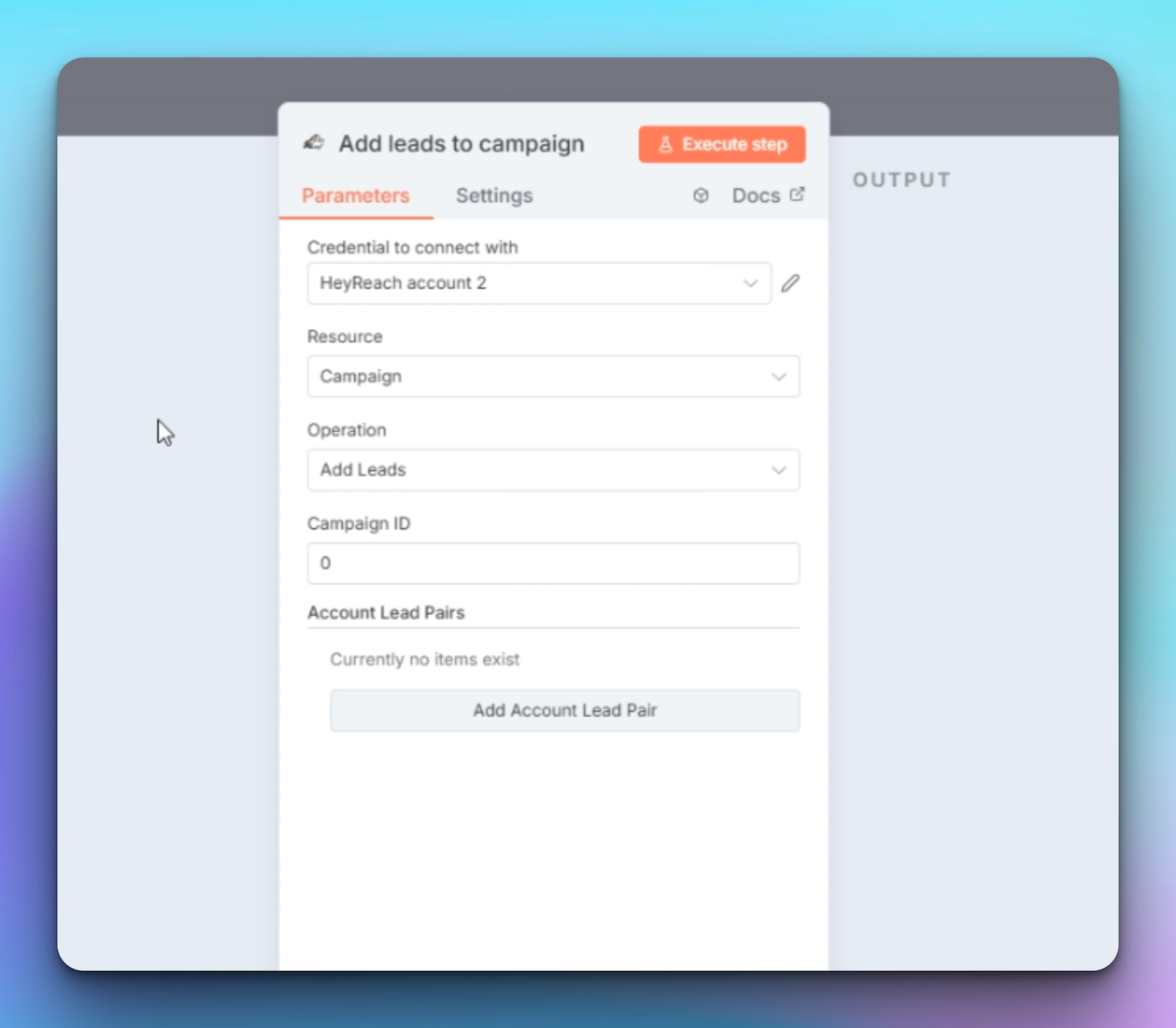
And just like that — your n8n workflow can now automatically push leads straight into a HeyReach campaign. 🚀
Wrap-up
The HeyReach x n8n integration is a dream combo for anyone running serious outbound.
It’s perfect for sales teams, agencies, and founders who want to:
- Connect HeyReach with dozens of other apps (Slack, HubSpot, Notion, etc.)
- Automate LinkedIn outreach based on real-time events
- Eliminate manual imports and messy syncs
Whether you’re running one workspace or managing multiple clients, this setup turns HeyReach into a connected part of your GTM ecosystem — not just another outreach tool.
Now go build your first automated workflow — and let your outreach run itself.


.png)
