Fix your sales tech stack: 3 playbooks to eliminate chaos and scale smarter
Fix your sales tech stack: 3 playbooks to eliminate chaos and scale smarter
Your sales stack isn’t bloated. It’s just out of sync.
Even with a strong sales tech stack, things can still fall through the cracks: outreach sequences trigger at the wrong moment, replies get lost or delayed, and leads continue receiving messages when they shouldn’t. The issue isn’t with the tools themselves, but with how they’re connected or not.
More sales software isn’t the answer, better orchestration is. What’s missing is not another platform, but better coordination between the ones already in use. When tools like HeyReach, Breakcold, Apollo or Airtable aren’t wired together with the right logic, timing and ownership slip - and fixing that manually doesn’t scale.
This article focuses on making the most of what’s already working. It breaks down three modular workflows that solve common sync problems across the sales funnel:
- Trigger outreach at the right time
- Route replies to the right person or team
- Exit leads cleanly when the sequence should stop
The playbooks in this guide are designed for B2B sales and SaaS teams looking to scale without adding complexity. They help ensure lead generation efforts don’t go to waste due to coordination gaps. Each one is designed to be built using HeyReach and Albato. They’re practical, reusable, and easy to hand off, whether you’re implementing them yourself or briefing someone else to do it.
Why sales tech isn’t the problem (but routing is)
When outbound systems stop working, it’s easy to blame the tools. But in most cases, the breakdown happens between them and not inside them. A campaign gets delayed, a reply goes unnoticed, or a lead ends up in the wrong sequence. These aren’t issues of capacity or features. They’re signals that routing isn’t working as it should.
The cracks usually start to show in three places:
- Lifecycle triggers are missing or lagging, so outreach isn’t aligned with buying intent.
- Replies don’t reach the right owner fast enough, which slows down follow-up or creates confusion over who’s responsible.
- Campaign exits are inconsistent, leading to cases where someone who already booked a call keeps receiving outreach.
These issues show up as symptoms across the GTM motion:
- ⚠️ Leads hit a score threshold in Breakcold... but nothing happens until someone checks manually.
- ⚠️ A reply comes in from a campaign… but no one follows up because it wasn’t assigned.
- ⚠️ A prospect books a demo… but still receives three more nurture messages.
- ⚠️ A hot lead gets added to the wrong campaign because the persona field was missing or misclassified.
Each of these examples has a different trigger but all point to the same root cause: the logic connecting your stack isn’t clean. Even the most advanced sales tools break down without orchestration.
The issue usually isn’t the tools but the lack of a clear system connecting them. Without structured routing, even basic automation becomes unreliable.
Instead of scaling results, you end up scaling chaos where fragmented logic leads to missed opportunities and manual fixes.
That’s why we’re focusing on what to fix and not what to add. The next section introduces three plug-and-play workflows built on your current stack. No new tools required — just cleaner logic, better timing, and more reliable handoffs.
3 playbooks to fix coordination without rebuilding your stack
These workflows are built for sales teams looking to scale without complexity. Using no-code automation tools like Albato, you can wire logic into your stack without writing code.
Each one connects HeyReach with Albato, which acts as the logic layer between tools like Apollo, Breakcold, Airtable, and your outreach engine. This isn’t about stacking more sales technology, it’s about making the most of what you’ve already got.
HeyReach doesn’t yet offer a native Albato integration, but everything works through webhooks and API calls. Albato has already mapped these endpoints into its platform, so once your HeyReach account is connected, you can set up triggers and actions with just a few clicks.
Albato’s webhook and filter functionality makes it easy to adapt these workflows to any trigger. Webhooks can be tied to specific campaigns, and all required fields are documented in the API reference.
Each playbook is fully customizable, depending on your triggers, personas, and routing logic and includes:
- Trigger: the event that starts the workflow
- Filter: the conditions or logic to check (e.g. lead tags, reply content)
- Action: what happens next (e.g. assign a sender, send a Slack DM, remove a lead)
- Fallback: what to do if enrichment or data is missing
You’ll also find a short Loom walkthrough linked below to guide the setup. But the playbooks are laid out clearly here (with logic, triggers, and tool-specific notes) so you or your ops team can implement them directly.
Playbook 1: Lifecycle Sync — Know when to trigger outreach
Outreach often misfires not because the messaging is wrong, but because it hits at the wrong moment — either too early or too late. A lead becomes qualified, shows buying intent, or gets enriched... but nothing happens until someone notices. And that delay can cost momentum.
This playbook makes sure outreach starts exactly when a lead is ready (not earlier, not later.) It picks up lifecycle signals from tools like Apollo, Breakcold, or Airtable, and uses them to launch the right campaign in HeyReach without anyone needing to step in manually. This keeps lead generation tightly aligned with timing and qualification signals.
What this looks like in practice
Here are a few typical scenarios where this setup makes sense:
- A contact is tagged as “Hot” in Apollo
- A lead is marked “ICP Fit” or flagged as a demo no-show in Breakcold
- A qualified contact lands in an Airtable view after enrichment
Each of these signals tells you: it’s time to act. With the right automation flow in place, the handoff to HeyReach happens instantly.
For example:
- Apollo → Albato → HeyReach: Add to Campaign A
- Breakcold → Albato → HeyReach: Assign sender + launch Campaign B
- Airtable → Albato → HeyReach: Trigger campaign when lead enters a “ready” view
How it works
The logic is simple:
If a contact is tagged ICP Fit or flagged No-show in Breakcold → add them to Campaign B
Otherwise → send them to a fallback campaign or log them for manual review
This prevents leads from slipping through the cracks or entering the wrong flow.
How to set it up in Albato
- Trigger
- Use “Watch Contact” in Apollo or Breakcold
- Or, from Airtable, trigger from a specific “ready-to-contact” view
- Filter
- Add a condition block:
- tag = ICP Fit
- or status = No-show
- Add a condition block:
- Action
- Use Albato’s HTTP module to call the HeyReach API
- Endpoint: add_lead_to_campaign
- Required fields:
- LinkedIn URL
- Campaign ID
- (Optional) Sender ID
- Fallback
- If no match:
- Add to a fallback campaign
- Or log in Airtable or Google Sheets for review
- If no match:
Tool-specific notes
- Albato supports native triggers from Apollo, Breakcold, and Airtable
- You can route based on status tags or custom lifecycle indicators
- HeyReach’s API requires the LinkedIn URL and campaign ID to add a lead
- You can assign a specific sender using the optional sender_id field
For a real-world example, check the Linkunity case — where logic like this was used to time outreach based on CRM tags and remove guesswork from the process.
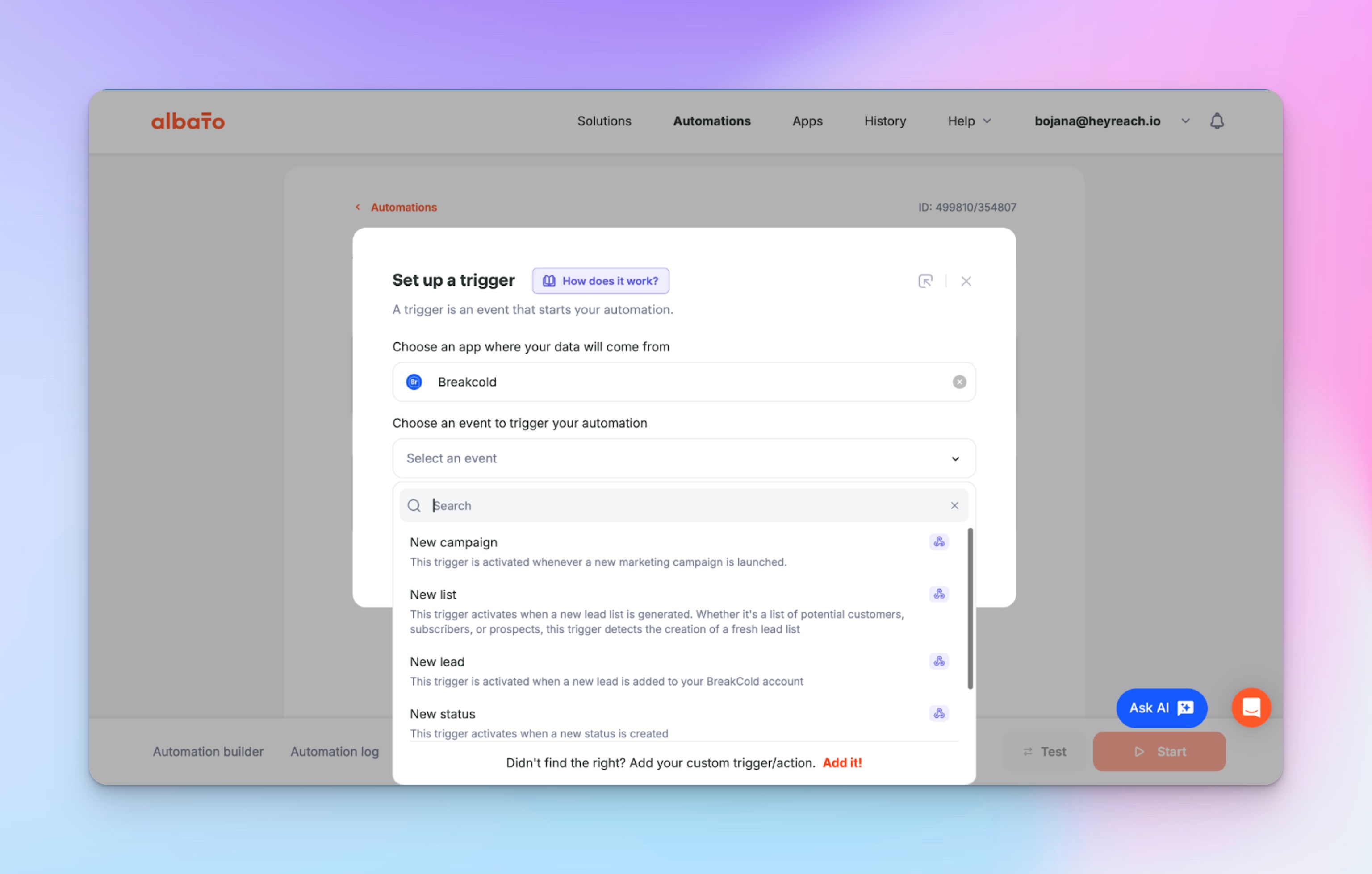
Set up a trigger in Albato to detect lifecycle signals like “ICP Fit” or “No-show” from Apollo or Breakcold.
Playbook 2: Reply-Based Handoff — Know who should act
Inbound replies are one of the highest-signal moments in any outbound sequence, but they’re also one of the easiest to mishandle.
When no one owns the reply logic, messages get buried in inboxes, handed off too late, or misrouted entirely. It’s a gap that slows down response times, creates friction with prospects, and leaves revenue on the table.
This playbook routes replies based on content and context. Whether someone asks about pricing, support, or just replies with “I’m interested,” the system immediately assigns the right owner, updates the CRM, and logs the reply for visibility.
In a nutshell, Albato can push updates into your CRM software like Salesforce or HubSpot. Most CRM systems can be connected through API to sync status fields or notes automatically.
This ensures sales reps know exactly when to step in and how to respond, no delays or missed replies. Clear reply routing also improves internal onboarding: new team members can follow established handoff logic without starting from scratch.
Here’s how this logic plays out in real conversations:
- A lead replies with a pricing question → route to the assigned AE via Slack
- Someone asks a support-related question → tag for Customer Success
- A high-intent reply comes in → update CRM (Salesforce, HubSpot, etc,) and push to Breakcold.
- A vague reply like “Let’s talk” → log and assign manually for follow-up
What it looks like in practice
- HeyReach → Albato → Slack: Notify the AE responsible for the campaign
- HeyReach → Albato → Breakcold: Create or update the contact with reply status
- HeyReach → Albato → Google Sheets: Log reply with metadata for reporting
This step ensures the reply is captured across tools, including your CRM and reporting dashboard.
Implementation logic
If reply contains “pricing” → Send Slack DM to AE
If reply contains “support” → Tag for Customer Success
If any reply is received → Update CRM and Breakcold
You can adapt this logic based on your team structure or the campaigns in use — including routing based on campaign ID or reply tone.
How to set it up in Albato
- Trigger
- Use HeyReach’s webhook for “Message Reply Received”
- This event includes the reply text, campaign ID, and lead info
- Filter / Router
- Add keyword filters:
- “pricing”, “quote”, “cost” → route to AE
- “help”, “issue”, “support” → route to CS
- Else → log and review
- Add keyword filters:
- (Optional) Use OpenAI integration in Albato for smarter intent detection if reply content is more ambiguous.
- Action
- Slack: Send a DM to the AE or CS agent
- Breakcold: Update the lead with the reply and assign status
- CRM / Sheets: Log the reply and mark lead as active
- Fallback
- If reply doesn’t match any keyword or persona logic:
- Log in Google Sheets for manual review
- Or assign to a default “inbox” for review later
- If reply doesn’t match any keyword or persona logic:
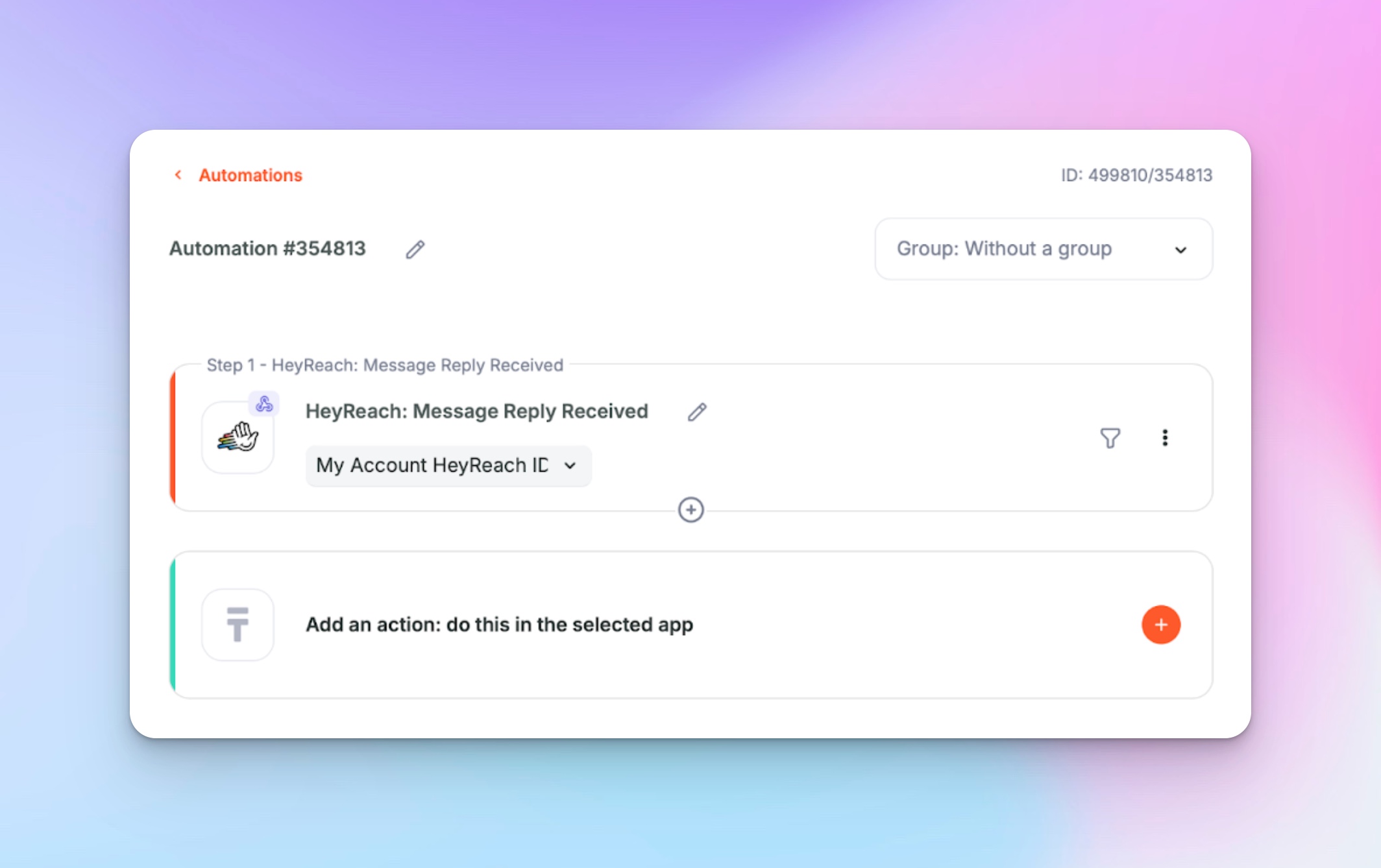
A reply from any HeyReach campaign can trigger a workflow in Albato. From here, you can route the message to Slack, update your CRM, or tag it in Breakcold — depending on content or intent.
Tool-specific notes
- HeyReach supports webhook events tied to specific campaigns — so you can route replies differently depending on which sequence they came from.
- Albato can catch those events and apply advanced filters, even intent detection if needed.
- Slack DMs, CRM updates, and lead tagging in Breakcold can all happen in parallel — no need to choose just one.
In the Rokketbase case study, a version of this workflow helped automate follow-up across multiple channels, reducing missed replies and improving team coordination without adding tools or complexity.
Playbook 3: Clean Exit Paths — Know when to stop
One of the fastest ways to lose trust (and damage your sender reputation) is to keep messaging leads who’ve already disengaged.
Whether they’ve booked a meeting, completed a campaign, or explicitly said “not interested,” continuing the sequence creates friction and inflates your metrics with the wrong signals.
Without clean exits, your sales pipeline becomes bloated with outdated leads and false signals. Additionally, stopping outreach at the right time isn’t just operational, it’s also part of a better customer experience.
This playbook helps cleanly close the loop. It catches signals that indicate a lead is done and removes them from active campaigns automatically. No more manual checks. No more awkward follow-ups after someone has already churned.
Also, logging exits lets you capture actionable insights about why leads disengage.
Use case examples
- A meeting is booked via Calendly
- A campaign ends in HeyReach
- A contact is tagged as “Not Interested” or “Closed Lost” in Breakcold
- Someone replies with “Already bought” or similar messaging
Each of these should trigger a clean exit, stopping all outreach and logging the outcome.
What it looks like in practice
- HeyReach → Albato → Airtable: Mark lead as “Completed” and remove from nurture flows
- Breakcold → Albato → HeyReach: Remove lead from Campaign B, pause Campaign C
- HeyReach → Albato → Slack: Notify team that lead exited due to meeting booked or reply
Implementation logic
If campaign_status = “ended” in HeyReach
OR lead_status = “Closed Lost” in Breakcold
OR reply = “not interested” or “already bought”
→ Remove lead from all active campaigns
Then
→ Update Airtable with status = “Exited”
This keeps outreach compliant, relevant, and clean — for your domain health, your reports, and your leads.
How to set it up in Albato
- Trigger
- Use HeyReach webhooks for Campaign Ended or Reply Received
- Or watch Breakcold for status changes like Closed Lost, Not Interested
- Filter / Conditions
- Look for reply content like “not interested”, “already bought”, “no thanks”
- Or check for status tags and campaign completion flags
- Action
- Use Albato’s HTTP module to call HeyReach API:
- remove_lead_from_campaign
- pause_campaign
- Send status updates to:
- Airtable (for a lead exit board)
- Slack (for team visibility)
- Use Albato’s HTTP module to call HeyReach API:
- Fallback
- If no matching status is found, log the reply or action in a review sheet
- Optionally, assign a default “Exited” tag in Breakcold for clarity
By automating these exits, you reduce manual errors and keep your data clean.
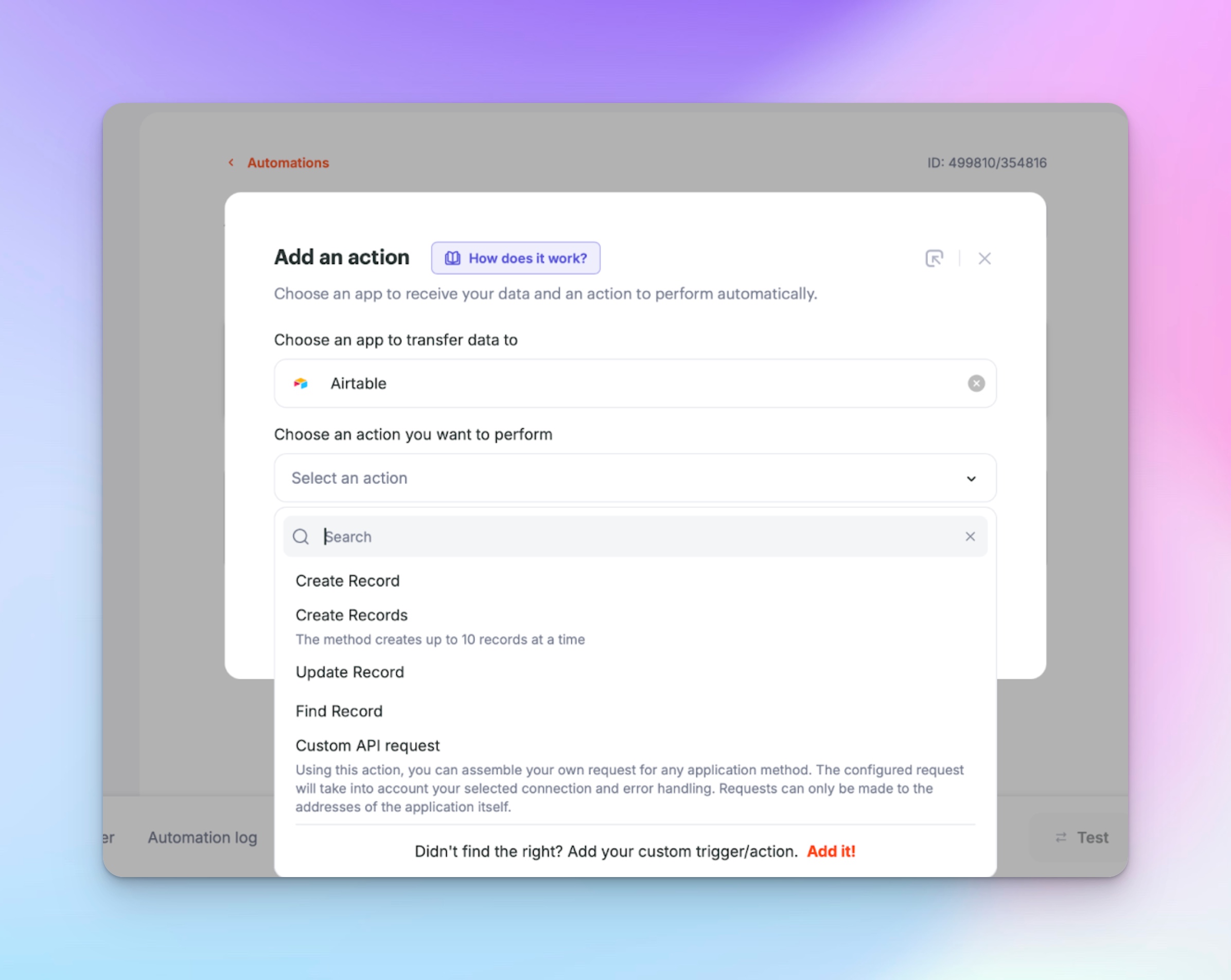
You can log exits in Airtable to keep track of when and why a lead leaves a campaign, helping keep your data clean and your reports accurate.
Tool-specific notes
- HeyReach triggers like Campaign Ended and Reply Received can be campaign-specific
- Albato can parse reply text and sync lead status across systems
- A central Airtable board can be useful for tracking why and when leads exited
- Don’t forget to update reporting dashboards so exit reasons are clearly documented
For an applied version of this setup, take a look at the Gunner use case, where automated exits played a role in maintaining list health and reducing message fatigue in multichannel sequences.
How to layer these workflows without redoing your stack
You don’t need to build the full system from day one. Each of these playbooks helps you get more out of your sales tech stack without adding new tools.
You can start small: pick the workflow that solves your most immediate coordination issue and get value right away.
If you’re focused on optimizing performance without adding more tools, these playbooks are a starting point.
If you're wondering where to start, it depends less on your tech stack and more on your role and current bottlenecks.
Here’s a quick breakdown of where each playbook fits best and why.
- If you're in revenue operations or GTM Ops, Playbook 1 helps you align lifecycle signals with outbound actions. Even for experienced sales leaders, coordination issues slow down outreach and follow-up. Outreach only starts when a lead is actually ready — not too early, not too late.
- If you're part of an AE or CS team, Playbook 2 is your entry point. It brings clarity to reply routing, so that no message gets missed and ownership is always clear.
- And if you're working in Inbound or Growth, Playbook 3 will help you avoid over-nurturing leads who already booked, churned, or replied. It keeps messaging relevant and keeps your domain safe.
Each of these workflows runs on the same core logic: HeyReach powers the outreach, while Albato acts as the glue, catching triggers like CRM tags, replies, or campaign completions and routing them where they need to go.
Still unsure where to begin? This quick matrix shows which playbook fits best by role and pain point:
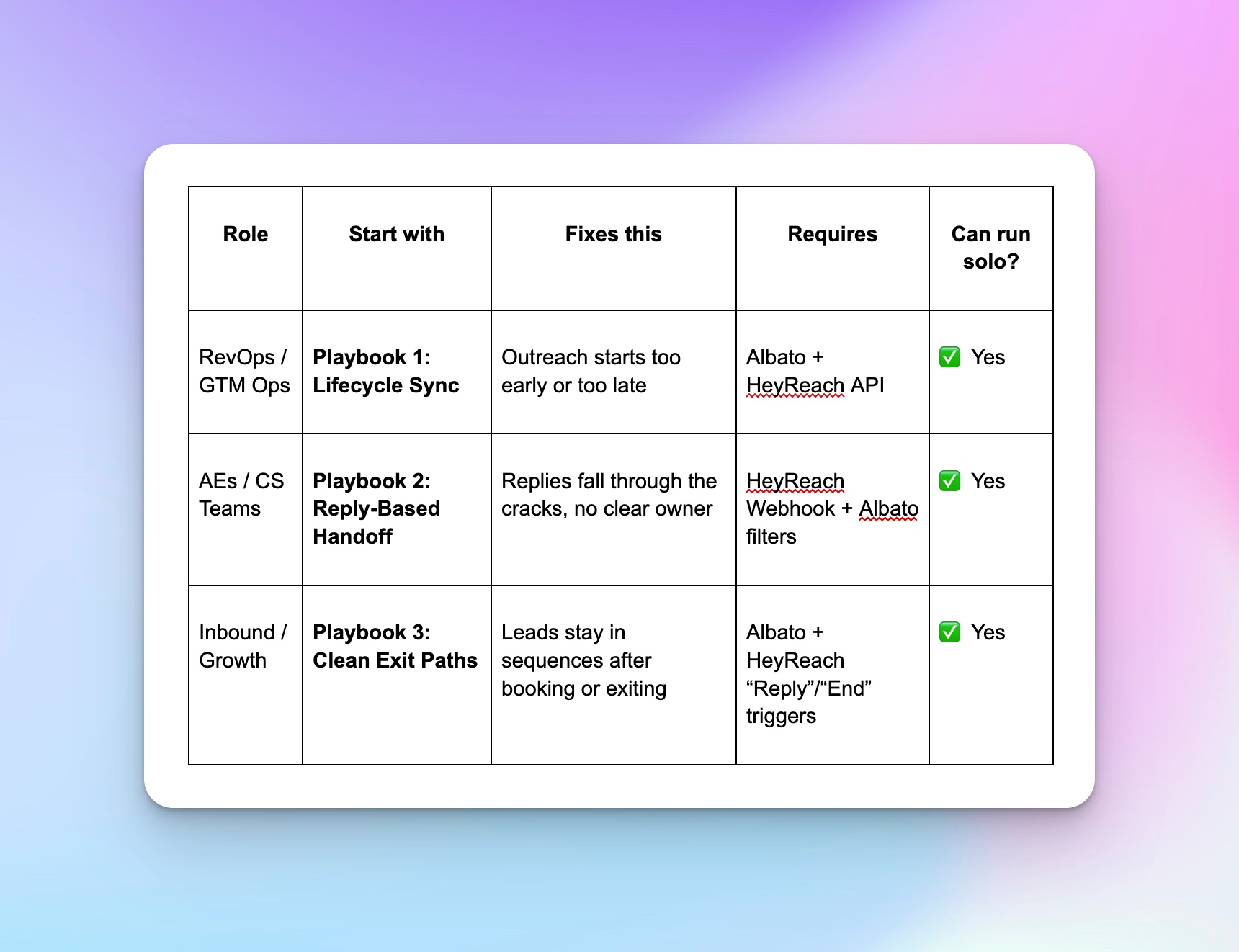
And if you're delegating setup to an ops lead, automation specialist, or external agency, this quick legend helps map responsibilities:
💡 Tool Legend
HeyReach (HR) = Outreach engine (campaigns, reply triggers, sender logic)
Albato = Event router and automator (webhook catcher, filters, API glue)
Putting your stack to work
Tools alone don’t fix broken workflows. CRMs, enrichment platforms, and outreach engines only work when they’re wired together with the right logic.
Without orchestration, even the best stack just creates more work, or worse, more confusion. No amount of sales tech works without coordination. If your sales tech stack is running on guesswork, it’s time to rethink the wiring.
These workflows help streamline actions across outreach, lead management, and CRM updates. Each playbook solves a real orchestration issue inside the outbound sales process. They’re not templates, they’re systems you can build, test, and adapt.
You don’t need to apply all three at once. Start small. Choose the one that solves your biggest point of friction. And once it’s running, expand from there.
With the right logic in place, your sales technology stack becomes a source of consistency, not chaos. HeyReach gives you the engine to run consistent outbound.
Albato (or a similar automation layer) gives you the wiring to make it move at the right time, with the right logic, for the right lead. Your sales technology becomes more powerful when it’s synced through reliable workflows.
If you’re ready to build a more reliable, connected sales process, schedule a 1:1 strategic call. We’ll help you map out the stack you already have and get more out of it with the right orchestration behind it.



