Stop losing deals: Build a scalable LinkedIn inbox system with HeyReach
Stop losing deals: Build a scalable LinkedIn inbox system with HeyReach
Your SDR qualifies a lead, adds a note in the CRM, drops a message in Slack – and that’s where it ends. When the AE follows up, there’s no thread, no context, and the deal stalls.
Sales conversations often scatter across LinkedIn, Slack, and CRM notes. Once context disappears, so does momentum.
With HeyReach’s Unibox, your LinkedIn inbox becomes a structured sales workflow. You get everything LinkedIn’s inbox management lacks: clean visibility, tags, alerts, and synced context.
HeyReach acts as the execution layer – centralizing all conversations and aligning SDR → AE handoffs.
Let’s see how it works and what makes this setup so effective.
How to stop SDR → AE hand-offs from killing deal momentum
Without a structured hand-off process, SDR → AE transitions become a major source of pipeline leakage, leading to stalled deals, longer cycles, and unreliable forecasts.
The cost of inaction
When your SDR qualifies a lead and moves on without a shared qualification threshold, the AE steps in blind. And at this point, you’re not just introducing friction, you’re losing money.
A 2025 study on sales tech-stack fragmentation found that disconnected tools and scattered data create “revenue leakage” of 1–5% of annual profit, proving that operational gaps like missed handoffs or lost context translate directly into financial loss.
The dead-deal scenario
SDR qualifies a prospect, sends a “Good demo set up” note in the CRM. No thread. No buyer intent. No reply context.
AE starts the outreach. They find nothing in the LinkedIn DM, no Slack thread, no structured notes, no organized inbox, no qualification criteria, just “Good call” in the CRM.
Conversations vanish:
- LinkedIn DMs the AE never sees
- CRM notes that read “Good call, liked the product” with zero detail
- Slack threads buried in noise or lost in busy channels
Result: The AE doesn’t know what was said, what’s next, who owns the thread. The deal stalls or the prospect goes cold.
Let me break it down with numbers:
- Imagine a $100 k deal. The SDR connects via LinkedIn, the prospect says “Let’s chat”. But no hand-off protocol. AE has to re-qualify. Adds 1–2 weeks. The deal closes at month +2 instead of month +1 → same win, but sales velocity drops, tied-up resources cost you extra, forecasting goes off.
- Multiply that delay across 10 deals per quarter → you’re delaying millions in recognized revenue.
- Beyond pure dollars: you lose momentum, credibility with the buyer, and your forecast reliability drops, leading to missed opportunities and targets + shaken confidence in your GTM operation.
4 layers to turn your LinkedIn messaging into a sales system
Before we walk through the layers: the foundational features all live in HeyReach – the tagging, exports, filters, webhooks.
But to make the system work end-to-end, you’ll wire the logic via tools like Zapier, n8n or Make. HeyReach is the execution layer. The automation stack makes it operational.
Layer 1: Tag conversations so context travels with the deal
Tags are the backbone of deal-context preservation. Without a shared taxonomy, hand-offs lose meaning.
Why it matters:
- If you don’t standardize how conversations are classified, SDRs drop prospects into “qualified” and AEs don’t know what that means.
- Tagging in HeyReach keeps the conversation state visible in the inbox, filters, and integrations.
- It adapts to different use cases – from quick SDR replies to multi-threaded AE follow-ups.
- Through tagging you drive routing logic, alerts, and CRM sync and manage LinkedIn inbox conversations at scale.
How to implement with HeyReach Unibox:
- In the Unibox lead thread, assign tags via the lead-info sidebar.
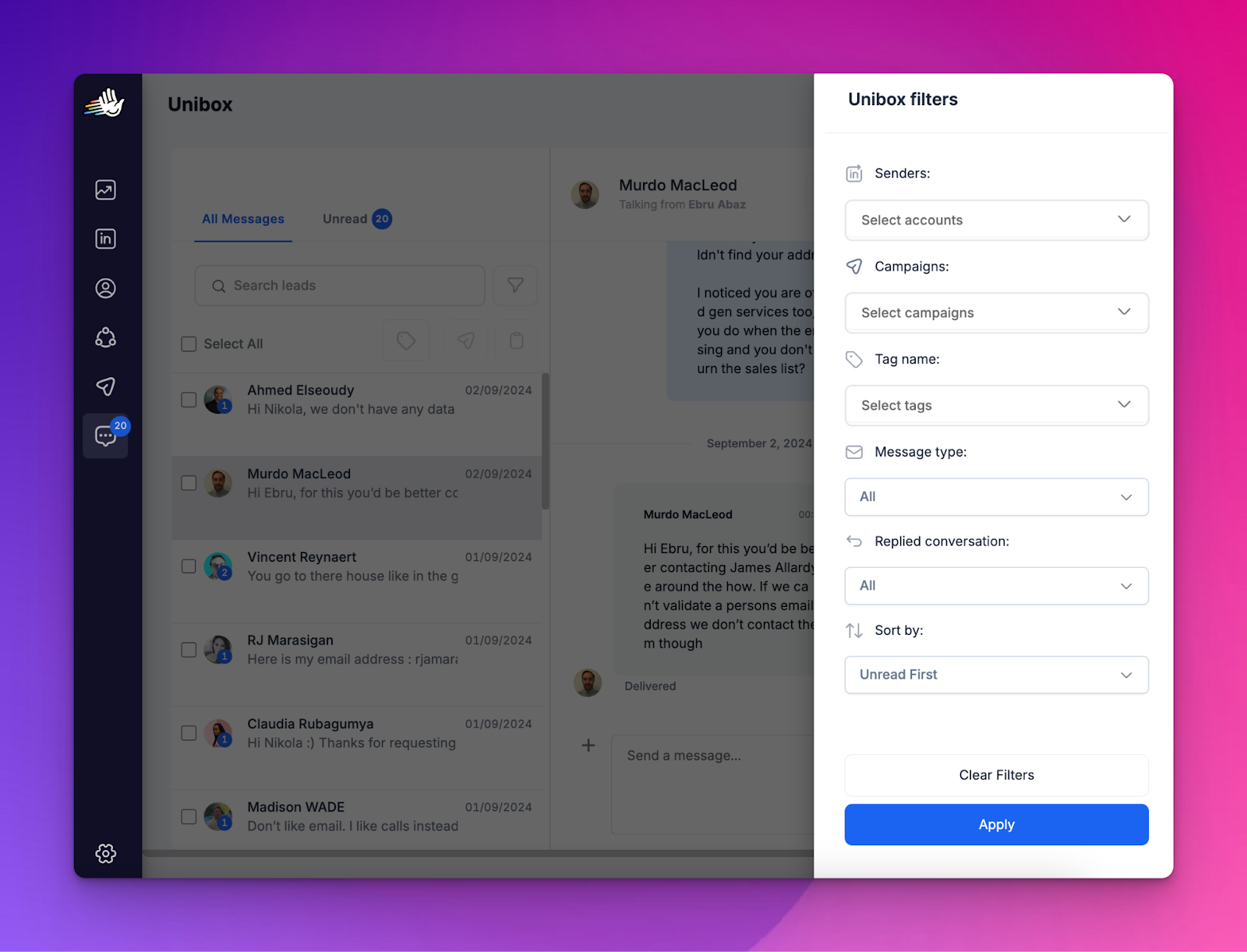
- You can create or edit tags (change names, colours) from the dropdown tag management view in Unibox.

- Use the filter icon in Unibox → Tags to view only important conversations assigned a specific tag.

Recommended tag taxonomy (4-tag model):

- “Hot” means AE should pick up immediately.
- “Warm” means SDR continues nurturing until the next stage.
- “On-hold” means pause but don’t lose the thread.
- “Multi-thread” means you have more than one prospect contact in the same account and need to sync context.
Why this framework works:
- Ensures context continuity. The conversation state stays tagged from SDR to AE.
- Enables routing logic in your automation stack (e.g., “If tag = Hot → send Slack alert” or “If Multi-thread → notify AE team”).
- Supports audit trail. You’ll always know “why this lead is tagged this way” and can check reply signals, routing, handoff alignment.
💡Pro tip: Document the tag definitions in your GTM playbook. Make sure SDRs and AEs use the same language. Embed the tag-assignment step into every hand-off workflow (i.e., SDR updates tag + notes before transferring ownership).
Layer 2: Auto-alert hot replies so nothing gets ignored
The most common – and most problematic – scenario I’ve seen:
- Your SDR engages a lead on LinkedIn and gets a positive reply (e.g., “Let’s talk pricing”).
- Because there’s no automated alert or routing logic in place, unread messages pile up, and the reply goes unnoticed for too long.
- 2 days later the prospect’s interest cools, the deal drags on, and your forecast becomes unreliable.
Usually, when a hot reply sits unattended for 48 hours, momentum fades, response rates drop, and your forecast becomes unreliable.
With HeyReach Webhooks → automation tools (like Zapier, n8n, Make) → Slack DM workflows, you turn reactive alerts into proactive engagement and keep your team closer to inbox zero without losing a single lead. This is something no standalone LinkedIn automation tool can do on its own.
How HeyReach supports this flow
- HeyReach supports Webhooks that fire on key events (e.g., “Message Reply Received”).

- It also integrates with Slack to send push notifications when events occur.
Through automation platforms (Zapier/n8n/Make), you can catch the Webhook from HeyReach, apply logic (keyword/AI‐classification), and route alerts so important messages reach the right person instantly.
Recommended alert workflow (step-by-step)
- Trigger: HeyReach Webhook fires when a new message reply is received.
- Router: Zapier or n8n catches the Webhook payload.
- Reply Classification:
- Use keyword checking (e.g., “pricing”, “interested”, “ready”) or connect with AI/HeyReach MCP (e.g., via Claude or OpenAI) to score sentiment.
- HeyReach MCP supports classification logic and external tool integrations.
- Branch Logic:
- If reply contains positive signals → route as “Hot”.
- Otherwise → route to nurturing sequence or follow-up tag.
- Action: Send a Slack DM to the AE or assigned owner with the reply context (lead name, message snippet, timestamp, tag).
- Tagging note: Tagging in HeyReach may be performed manually or via API/automation – it doesn’t need to trigger the Webhook itself, but tagging and alerting should be aligned in your workflow.
Layer 3: Standardize the handoff protocol with SOPs
The SDR → AE handoff is the moment of truth. SDRs gather buyer interest and details, but when that context handoff doesn’t happen properly, things fall apart.
This usually happens because:
- Notes are jotted down in Slack or personal docs, not logged anywhere.
- There’s no standardized system for what SDRs should capture or how context should be passed along.
To prevent this, every SDR should capture:
- Pain points
- Budget and timeline
- Key stakeholders
- Objections and potential blockers
- Buyer tone or sentiment
How HeyReach keeps handoffs clean:
- Unibox: SDRs tag and organize conversations so all deal context travels with the lead.
- Workspace permissions & Master view: Managers decide who sees what, streamline rep ownership transitions, and maintain full operational hygiene across all teams and campaigns.
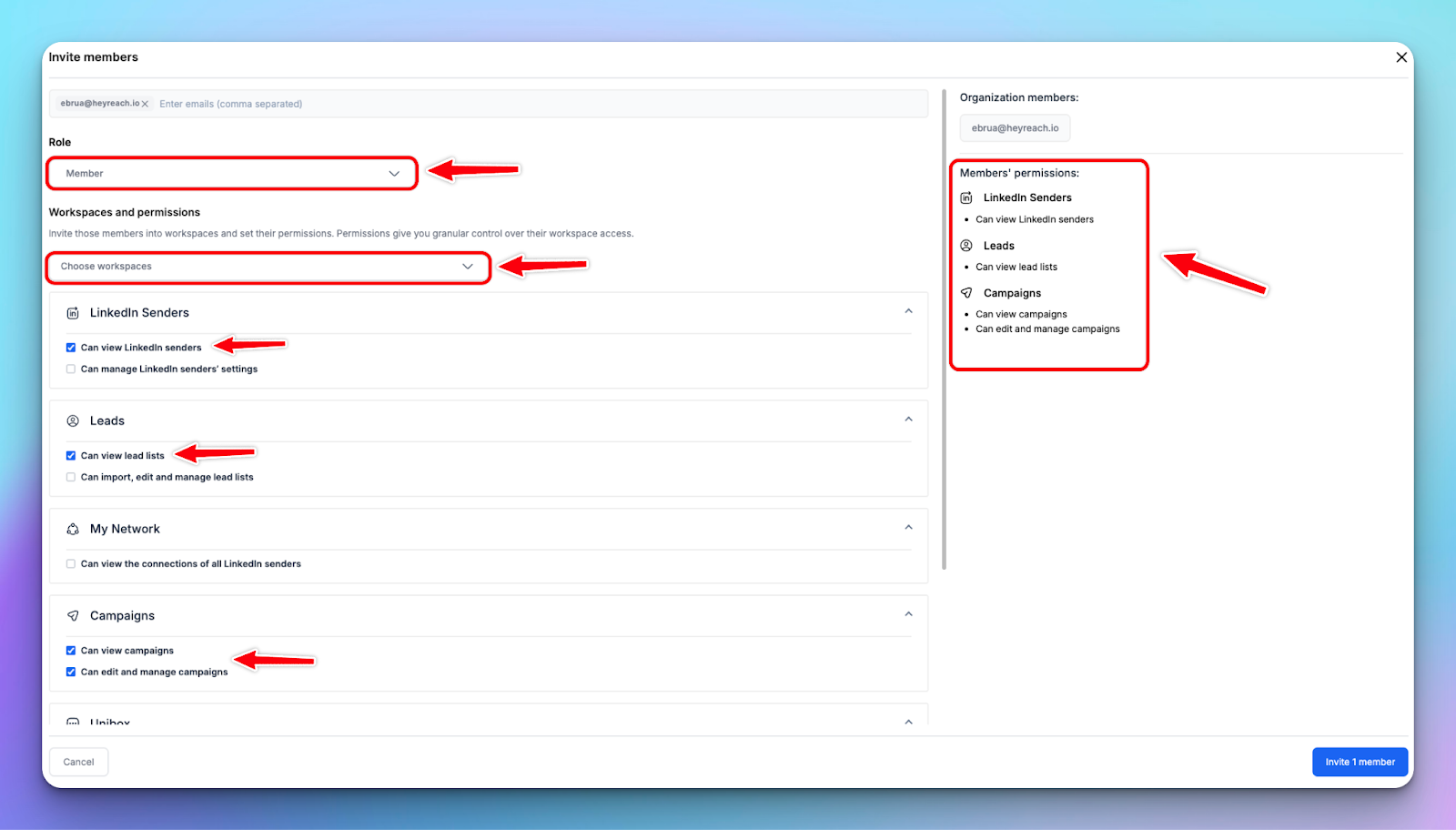
- Export to CRM: Conversations can be exported from Unibox to your CRM – manually or via webhook (e.g., HubSpot) – so AEs have full context before the call, keeping handoff acceptance rates high and all transitions smooth.
Two handoff options that work in real teams
- CRM export handoff (async): SDR tags and exports the conversation into the CRM. The AE reviews before the next call.
- Meeting handoff (for complex deals): SDR walks the AE through key LinkedIn thread context and tags in a short sync meeting.
Layer 4: Sync conversations to your CRM so AEs can search the full thread
A missing context distorts deal reviews, skews forecasts, and leaves sales leaders working with partial data.
Your CRM is your system of record. It’s where deal intelligence lives: what the buyer said, how they reacted, what was promised. When that information sits only in a LinkedIn inbox, your forecasts and deal reviews lose their anchor.
That’s why syncing conversations from HeyReach Unibox into your CRM keeps deal context complete and easy to access.
Every email, LinkedIn reply, and note ends up in one place, giving AEs, managers, and RevOps a full context snapshot behind every deal. And thanks to it, conversation audit turns into a quick, clear process.
What to sync – and what not to
Not every conversation deserves a permanent record. Use a simple logic framework:
- ✅ Sync: Hot, Warm, and Booked conversations that move pipeline forward.
- ❌ Skip: Spam, cold leads, or “Not interested” threads that add noise and dilute CRM accuracy.
How to sync conversations from HeyReach?
There are two ways to bring your data home:
1. Manual Export (CSV): From Unibox, you can export selected conversations into a CSV from the top right menu and import them into your CRM.
2. Automated Sync (Webhook + Automation Tool): For scalable operations, workflow automation keeps the synchronization live and accurate:
- HeyReach triggers a Webhook when a tag changes or a reply is received.
- That webhook is captured in Zapier, n8n, or Make, where you define conditional routing logic.
- The data flows straight into your CRM, creating or updating contact information, attaching the full thread-level context as a Note or Timeline Event, and updating fields like reply intent or stage.
Adding intelligence with HeyReach MCP
The newest layer here is HeyReach MCP – a native connector that lets you plug in AI models like Claude or GPT without complex API setup.
You can use it to:
- Analyze replies, perform signal scoring and detect buyer sentiment automatically
- Generate personalized message templates for different buyer segments or reply types
- Classify leads as Hot/Warm/Cold before they even reach the CRM
- Apply consistent tagging logic across campaigns
- Trigger CRM updates based on sentiment or intent detection
That means your CRM doesn’t just receive data. It receives qualified, labeled context that makes forecasting and reporting accurate by design.
In short, this layer ties everything together: Unibox captures the conversation, automation delivers it to your CRM, and MCP ensures the sync logic runs consistently across every campaign.
The result? The result? A searchable, complete deal history that maintains conversion continuity, letting every AE pick up right where the SDR left off with zero context lost.
Next steps: Implement this system (within a day)
You don’t need a full RevOps sprint to build this. Everything we covered can go live in a single workday. Here’s the rollout plan most teams follow:
- Define your tags and taxonomy (10 min): Inside HeyReach Unibox, create four core tags: Hot, Warm, On-hold, and Multi-thread. This simple taxonomy becomes the foundation for routing, alerts, and reporting.
- Set up Slack alerts (15 min): Create a HeyReach Webhook, connect it through Zapier or n8n, and send a Slack DM to the deal owner every time a “Hot” or “Warm” reply comes in. You’ll turn LinkedIn replies into real-time follow-up triggers.
- Document your SDR → AE handoff SOP (10 min): Create Notion template (or use your own wiki) and add deal-specific fields: pain points, budget, timeline, stakeholders, objections, and buyer sentiment. This gives every rep a repeatable playbook for clean ownership transfer.
- Configure CRM sync (15 min) – Choose your method:
- Manual: Export from Unibox to CSV and upload to your CRM.
- Automated: Use the Zapier/n8n → HubSpot flow to push conversation data and tags straight into contact records or timeline events.
- Review and launch (10 min): Test the full loop with one live deal. Confirm that tags update correctly, Slack alerts fire, and conversation exports reach your CRM.
- Once it works for one deal, scale it to the rest of your pipeline and watch deal acceleration follow naturally.
The next challenge is keeping response times sharp. Building a system is one thing, maintaining speed and consistency across every lead source is what drives results.
That’s where follow-up SLAs come in:
- Speed-to-lead wins. Sub-15 min replies outperform; sub-5 min is best-in-class (connect + qualify rates spike).
- Set SLAs, not wishes. Define owners, targets, and a clear escalation path by channel (forms ≤5m, LinkedIn ≤15m, referrals ≤60m).
- Automate the loop. HeyReach (Unibox) → Zapier/HubSpot → Slack tasks + escalations; keep a “Hot” queue in Unibox.
- Measure it weekly. Track SLA hit-rate, overdue counts, and first-touch times from HubSpot tasks + Slack logs.
- Ship fast, then scale. Use the 5-day rollout: finalize matrix, stand up alerts, test escalation logic, go live, review.
Stop chasing leads. Start scaling conversations.
You’ve seen how tagging, alerts, and smooth handoffs keep deals moving – now put it in motion.
HeyReach turns your messy LinkedIn inbox management system into a connected sales engine where every reply gets routed, tracked, and converted.
Don’t let another hot lead slip away. Start your free trial and see the difference a streamlined workflow can make.


.png)