How to get clients on LinkedIn (without wasting hours every day)
How to get clients on LinkedIn (without wasting hours every day)
When I started getting clients on LinkedIn, I followed the same process most people do: one account, one lead list, and a lot of manual outreach.
It felt safe, but it was slow. LinkedIn’s daily limits meant I could only reach a small number of people each day, and even with good reply rates, I was stuck at a point where I couldn’t grow further.
I didn’t want to spend hours every day sending connection requests and chasing replies, and I didn’t want to risk my account with unsafe tools.
That’s when I learned a better way — combining targeted lead lists with safe automation, and using multiple LinkedIn accounts in one campaign to scale without breaking the rules.
Now, I run outreach that’s consistent, targeted, and ethical.
I grow my network by connecting with more of the right people, starting more conversations, and booking more meetings, without spending my whole day on LinkedIn.
I’ll show you the exact system I use so you can do the same, whether you’re just starting or ready to scale.
Understanding LinkedIn’s unofficial rules (so you don’t break them)
Before I get into the strategies, I need to explain the boundaries. These aren’t officially published by LinkedIn, but they come from years of testing by professionals who work on the platform every day.
Since LinkedIn doesn’t share exact numbers, the best bet is to use these benchmarks as a guide.
- Connection requests: Allegedly, most LinkedIn accounts can safely send between 100 and 200 connection invites per week. Presumably, this limit depends on Social Selling Index and overall activity and health of individual accounts. In simple words, hitting the higher end depends on how old your account is, how active you’ve been, and how many people accept your invites. Push too far past that and you’re more likely to get a warning.
- Daily actions: People in the LinkedIn outreach space often aim for around 150 total actions per day. That number includes everything you do, such as likes, comments, profile views, connection requests, and messages. The idea is to keep the activity looking natural.
- Warm-up for new or inactive accounts: If your profile is brand new or you haven’t used it recently, start small by taking 20–30 actions per day. Then, over two to three weeks, slowly increase it. This gradual approach builds a pattern of normal activity, which makes LinkedIn trust the account more.
- Healthy acceptance rates: The sweet spot is having about 25-30% of your connection requests accepted. If your rate drops much lower, LinkedIn may treat your outreach as spammy. That’s why it’s worth focusing on sending requests to people who are more likely to know you, be interested in your offer, or be active on the platform.
Additionally, I have incorporated these safety habits to keep my LinkedIn growth consistent and as low-risk as possible:
- I use a tool that makes my activity look normal. It keeps my login coming from the same digital location every time, follows LinkedIn’s daily/weekly limits, and runs quietly in the background. I use HeyReach; my account looks steady and trusted, not jumpy or spammy.
- I mix my activities. I don’t just send connection requests out of the blue. I balance it with profile views, comments, and likes. That mix builds a healthier activity pattern and makes me look more like an engaged LinkedIn member than a bot.
- I prospect the right people first. I focus on active users who fit my ICP, not random titles. Tools like Clay (for enrichment) and Trigify (for social intent signals) help me find and qualify better leads fast. If you’re new to prospecting, see our step-by-step LinkedIn prospecting guide and use that checklist before you start outreach.
Note: if my acceptance rate dips, I immediately adjust targeting and message tone (shorter, clearer, specific to their role) before touching volume.
Core principles for safe, effective outreach
Before you even think about tools or automation, you need the right mindset. If you skip this part, even the best LinkedIn growth strategy will fall flat.
What I’ve learned (and tested) that works best:
Lead with value, not a pitch
If your first LinkedIn post or message is “Want to book a call?”, you’ll lose people fast.
Instead, give something useful right away: an insight, a resource, or a quick win that solves a small problem for your target audience.
Example:
- ❌ Instead of having “Want to book a call?” as your first touch.
- ✅Choose to be less intrusive, and more of service: “Here’s a quick template I use to get 20% more replies on LinkedIn. I thought it might help with your campaign.”
Follow up slowly and respectfully
Nobody likes to be chased like an intern at 4:59 PM on a Friday. Space out your follow-ups and make sure each one adds something new, rather than repeating the same call-to-action.
Example:
- ❌ Four follow-ups in one week saying the same thing.
- ✅ “Hey, saw LinkedIn just rolled out X feature. I thought of you because it could help with your outreach. Here’s how…”
Be personal, not overly formal
A stiff, corporate tone makes you sound like spam. Use a friendly, human tone so your outreach feels like it’s coming from a person, not a bot.
Example:
- ❌ “Dear Sir/Madam, I would like to connect to discuss synergies.”
- ✅ “Hi Alex, loved your post on B2B content funnels, especially the point about lead nurturing. Keep up with good work!”
Look for warm signals
Search for so-called buying intents. Target people who are already active and engage with posts, comment in LinkedIn groups, or show interest in your niche. It’s easier to start a conversation when they’re already in the flow.
This is the heart of relationship selling: focusing on real conversations, useful insights, and steady interaction instead of quick pitches.
Example:
- ❌ Randomly adding anyone with “CEO” in their title.
- ✅ Sending a connection request to someone who just commented on a post in your niche with: “Hey, I saw your take on LinkedIn engagement tactics — spot on. I’d love to swap ideas.”
Keep your LinkedIn profile optimized
Before you send a single connection request, make sure your profile looks trustworthy. A clear profile picture, a headline that explains what you do, and a few strong examples of your work go a long way in building credibility.
Example:
- ❌ Headline: “Founder.”
- ✅ Headline: “Helping B2B SaaS founders double qualified leads with LinkedIn outreach.”
Make specific, valuable offers
Generic “Let me know if you need help” messages rarely work. A done-for-you offer, like creating a piece of content, designing an ad, or reviewing their LinkedIn content strategy, builds trust fast because it’s tangible and easy to say yes to.
Example:
- ❌ “Let me know if you need help.”
- ✅ “If you’re open to it, I can review your last 5 LinkedIn posts and suggest ways to boost engagement, no strings attached.”
A safe, effective outreach strategy involves:
- Talking to the right people
- Giving them something genuinely worthwhile
- Making it easy for them to trust you
That’s the foundation for every automation playbook we’ll cover next.
Why one LinkedIn profile will always cap your results
Running outreach from just one LinkedIn profile feels fine until you start tracking the numbers.
I was following all the best practices, sending personalized messages, and getting solid reply rates, yet my monthly results hit a hard ceiling: about 93 qualified leads.
The reason was simple math.
A single profile can only send around 100–200 connection requests a week, and LinkedIn also limits your likes, comments, and other actions. Those caps quietly put a lid on your growth, no matter how efficient your process is.
The solution was to move from individual campaigns to team ones.
When we decide to target 15k agency owners, we don’t create five separate campaigns where each of us is trying to reach 5k people a month, and end up in LinkedIn jail, or worse. Instead of that we create one campaign, add all team members participating in targeting and roll the wheel.
It’s easier and safer, as HeyReach is monitoring directly state, status and configured limitations of each and every account, and automatically assigning leads one by one to available ones.
The key is using a tool that:
- Rotates accounts automatically so you don’t have to juggle them
- Keeps your “login location” steady (so LinkedIn sees you logging in like normal)
- Respects all connection and action limits
This way, my outreach volume grew without risking my accounts, and I finally had the capacity to fill my calendar with the right meetings.
Important to note: this setup is for sales team campaigns, not for one person running multiple fake profiles. If a sales team shares a campaign, it’s easier to hit targets when everyone’s approved accounts contribute to that same campaign, instead of splitting it across many disconnected efforts. That’s the safe and intended way to scale.
5 steps to land your first LinkedIn clients
The idea is to create one clean process you can repeat:
Connect → Engage → Message → Track replies.
Follow these steps:
1. Build a quality lead list
Start in LinkedIn Sales Navigator (or a similar search tool) and filter by:
- Job title (the role you’re targeting)
- Location (your service area or target market)
- Recent activity (people who have posted, commented, or shared in the last 30 days)
This helps you focus on LinkedIn’s users who are active and more likely to respond. Reaching out to inactive profiles is like knocking on a door nobody opens.
2. Import and connect safely
Once my lead list is ready, I upload it to HeyReach, a tool that sends LinkedIn connection requests in a safe, natural way.
It makes sure each account “logs in” from the same online location every time, so LinkedIn sees consistent, trusted activity.
The tool itself is built in a way that doesn’t allow you to exceed any limits, and it’ll stop the campaign for your account immediately if you’re close to reaching them.
So I know I’m safe from that side, as I’m never pushing too hard or risking an account block.
This approach works far better than trying to pitch someone in the first message. Instead, I can start genuine conversations, get higher acceptance rates, and keep my profile looking professional while steadily growing my outreach.
3. Engage before sending your first message
After someone accepts my request, I don’t jump straight into pitching. Instead, I interact with their content to build familiarity. This might mean:
- Liking their latest LinkedIn post
- Leaving a thoughtful comment that adds value to the discussion
- Replying to something they’ve shared in a LinkedIn group
This simple “warm-up” step makes my first direct message feel natural instead of pushy, and it increases the chances of getting a positive response. It also shows I’m genuinely interested, not just blasting the same message to everyone.
4. Send a value-focused message
When I do send that first direct message after connecting, I keep it short, personal, and centered on value. This isn’t the time for a long pitch; you’re opening the door to a conversation.
For example: “I saw your post on [topic]. I help companies with [solution]. Happy to share a quick idea that could work for you.”
Why this works:
- It’s specific: You reference something they actually posted, showing you’ve done your homework.
- It’s relevant: You mention a solution tied directly to their work or pain point.
- It’s low pressure: You’re offering an idea, not demanding a meeting.
With this approach, you’re not “hacking” the LinkedIn algorithm or using optimization tricks. You’re starting a genuine conversation with the right people so you can naturally transition into discussing how you can help them.
This is where relationship selling really works, showing you’re here to help, not just to close a deal, so your outreach feels like the start of a partnership rather than a transaction.
5. Track and follow up respectfully
When I get a reply, I don’t want to waste time scrolling through multiple inboxes or trying to remember where that lead came from. That’s why I use HeyReach’s Unibox. It puts all my LinkedIn conversations across every account into one clean, organised inbox and I never miss a chance to continue the conversation at the right time.
It offers:
- One dashboard for everything: Instead of switching between different LinkedIn accounts or tabs, I see all incoming messages in one place. This saves a ton of time, especially if you manage outreach for multiple campaigns or clients.
- Full conversation context: When I click on a reply, I can instantly see our full chat history, their profile details, and even campaign data. That way, I know exactly what we last talked about and can pick up the conversation naturally.
- Easy lead organisation: I can add simple tags like “Follow-up tomorrow,” “Hot lead,” or “Needs resource.” This means I know at a glance which leads to prioritise and when to reach out again.
- Built in attribution: I can see which campaign or offer originally brought in the reply, so I know what’s working without having to dig into separate reports.
If someone doesn’t respond right away, I wait a few days before sending something new, not just “Hey, did you see my last message?”
Instead, I make each follow-up worth their time by sharing:
- A quick, relevant tip
- An article related to their work
- A short case study showing how I’ve solved a similar problem
The key is to give them another reason to talk to you, not to repeat yourself. When you run this workflow consistently, you’ll start seeing:
- More conversations
- More trust from prospects
- More clients
…all without coming across as pushy or spammy.
Outreach frameworks that actually work
Once you’ve got your LinkedIn workflow running, the next step is deciding what to say. A lot of people overthink this; they either write long, formal pitches or send vague “let me know if you need help” messages. Both get ignored.
Here are five simple outreach frameworks I’ve tested and seen work consistently for lead generation. You can copy them and adapt them for your own content strategy.
1. The low-risk offer
This is one of my favorites because it removes pressure from the conversation. You give something useful and valuable for free, no strings attached, no commitment.
- Examples: A checklist, a short audit, or a quick call to answer a specific question.
- Why it works: People are far more likely to say yes to something small and risk-free than to a big sales call.
Example message: “Hi [Name], I just put together a quick [resource] for [type of business]. I’d be happy to send it over if you’d like to see it.”
2. The done-for-you lead magnet
Instead of talking about what you could do, you actually do a small piece of work upfront.
- Examples: Design one ad, write a short blog post, or create a quick LinkedIn content plan.
- Why it works: It’s tangible, it shows your skills, and it builds trust immediately.
Example message: “Hey [Name], I noticed your [campaign/page/post] and I mocked up a quick [example] you could use. Want me to send it over?”
3. Relevant signals outreach
Timing matters. You can use LinkedIn’s activity feed or tools like Sales Navigator to spot “trigger events,” like a funding announcement, a new role, or a big LinkedIn post.
- Why it works: Your message is directly tied to something they care about right now.
Example message: “Congrats on your new role at [Company]! I’ve helped similar teams ramp up faster with [solution] and I’d be happy to share a quick tip if it’s useful.”
4. Post engagement outreach
If someone likes or comments on your post (or a colleague’s), they’re already showing interest.
- Why it works: They’ve seen your name, so your message doesn’t feel cold.
Example message: “Thanks for engaging with my post on [topic]; I’d love to hear your take on it. Are you also working on [related challenge]?”
5. Group-based outreach
Join niche LinkedIn groups where your target audience hangs out. Post, comment, and respond, then reach out to the people you interact with.
- Why it works: You’ve already had a public conversation, so the private message feels natural.
Example message: “Loved your take in [Group] on [topic]. I’m working on something similar—mind if we connect?”
You don’t need to use all of these at once. Pick one or two frameworks, stick to them for a few weeks, and see which one brings the best responses from the right people.
How to measure success and scale up
It’s easy to overthink what “success on LinkedIn” looks like. You don’t need a giant spreadsheet full of complicated metrics; you just need a few simple numbers to tell you if your system is working:
- Connection acceptance rate: Out of everyone you send a request to, how many actually accept? On LinkedIn, 15–30% is a healthy range. If you’re seeing less than that, it usually means your LinkedIn profile needs better optimization or you’re targeting the wrong people.
- Reply rate: How many of those new connections actually respond to your messages? Around 10% is a good benchmark. If it’s lower, your message might feel too generic or too salesy. A quick tweak to make it more personal can make a big difference.
- Meetings booked: Out of the replies you get, how many turn into actual calls or demos? Even a small improvement here can make a big difference to revenue.
- Client conversion rate: Out of the meetings you book, how many become paying clients? Tracking this helps you see whether you need to improve your messaging, offer, or targeting.
- Free offer conversions: People who accepted your free offer (guide, audit, sample) and how many later became paying clients. A 30–50% paid conversion from those free offers means you’re on the right track.
Manual tracking
- Create a simple spreadsheet or Google Sheet with columns for: name, LinkedIn URL, date sent, accepted (Y/N), replied (Y/N), meeting booked (Y/N), client (Y/N), free offer taken (Y/N), converted (Y/N).
- Update it once a week with all new connection requests, replies, meetings, and client wins.
- Calculate:
- Connection acceptance rate = accepts ÷ requests × 100
- Reply rate = replies ÷ accepts × 100
- Meetings booked = meetings ÷ replies × 100
- Client conversion rate = clients ÷ meetings × 100
- Free offer conversion = paying clients from offer ÷ total who took offer × 100
- Review weekly to spot trends. If acceptance drops, check targeting; if replies slow, refresh your message.
Automated tracking in HeyReach
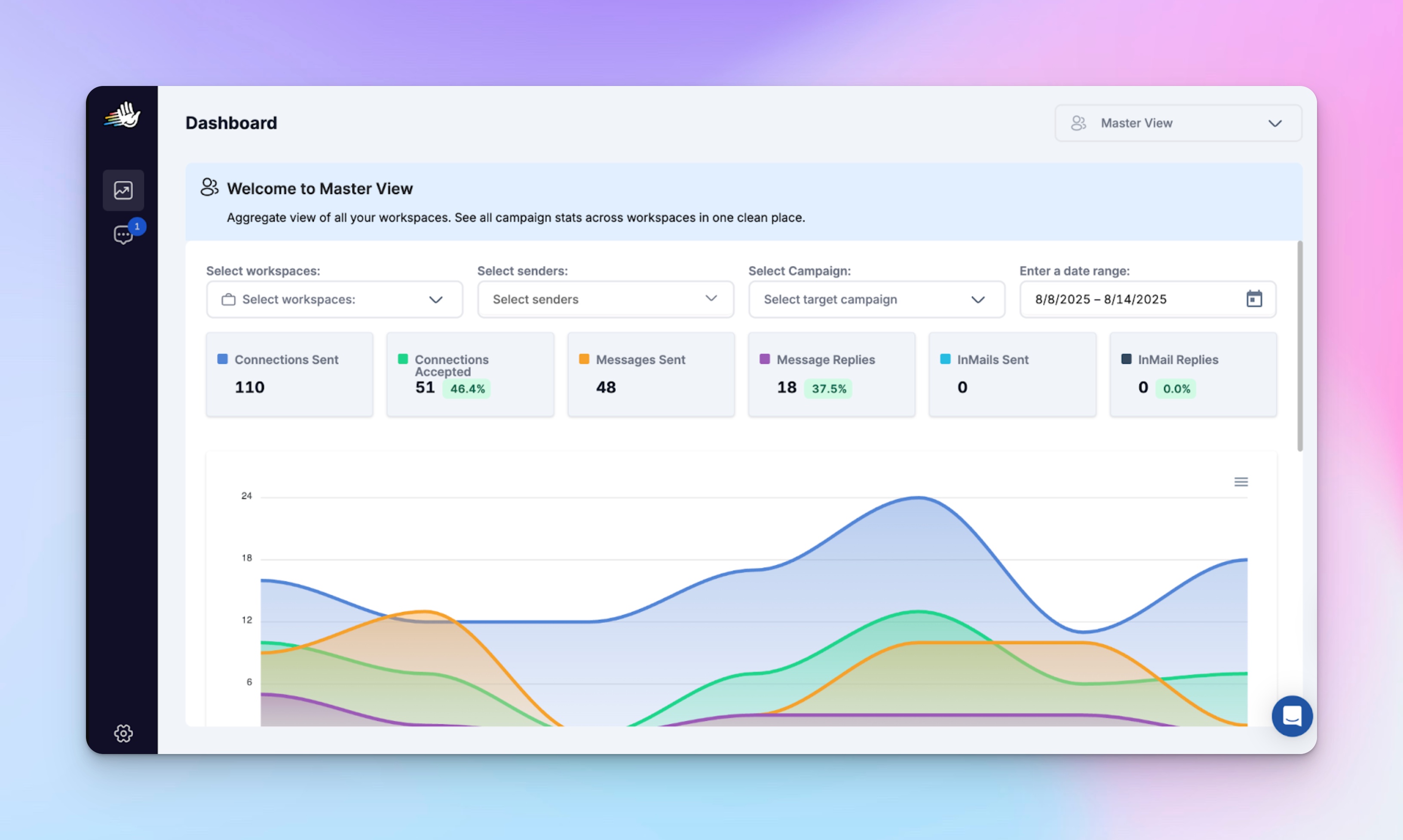
Once you’re tracking these numbers manually and you know what “good” looks like, you can let HeyReach take over the heavy lifting.
The HeyReach dashboard is the first thing you see when you log in, and it puts all your LinkedIn senders and campaigns in one place. You can:
- Filter by account or campaign: See performance for a single LinkedIn account or compare multiple at once.
- Choose a date range: Spot trends over time, not just week-by-week snapshots.
- View key stats at a glance: Connection acceptance, reply rate, meetings booked, and more, without digging through spreadsheets.
- Download reports: Export as CSV for analysis, PNG for quick sharing, or SVG for high-quality visuals in client or team presentations.
Under the main graph, you’ll also find:
- LinkedIn sender stats: Performance per account, so you can see who’s getting the best results.
- Campaign stats: How each campaign is performing across all accounts, perfect for testing different outreach styles.
This way, instead of juggling tabs and trackers, you’ve got one screen that shows you exactly what’s working and where to improve in real time.
Scale safely
Once you know your numbers are solid, you can start scaling. I like to keep it simple:
- Start with one account and get your workflow running smoothly
- Once you’re comfortable, add another account, then another
- Each new account increases your outreach volume without breaking LinkedIn’s rules
And finally, keep adjusting based on what you see. If your acceptance rate drops, review your targeting. If your reply rate slows, freshen up your message.
The beauty of this approach is that you can use LinkedIn every day, see exactly what’s working, and grow at a pace that feels safe and sustainable.
Your next steps on LinkedIn
The biggest thing I want you to take away is that LinkedIn automation doesn’t replace real relationships; it gives you more time to create and nurture them.
When you lead with value, follow LinkedIn’s rules, and stay consistent, you build trust, and that trust turns into deals now and a stronger personal brand that opens doors later.
Whether you’re starting with one account or scaling up to several, the principles stay the same:
- Target the right people
- Keep your LinkedIn profile in top shape
- Use automation to save time, not replace relationships
- Stay consistent, measure results, and improve
When you do this, your outreach becomes predictable, and so do your results. Instead of wondering where the next client will come from, you’ll have a repeatable LinkedIn growth strategy that runs in the background while you focus on what you do best.
If you want to skip the trial-and-error phase and get this set up the right way from day one, I can walk you through tailoring it to your market and avoiding the common pitfalls.
You can schedule a 1 on 1 strategy call with me, and we’ll map it together so you can leave with a plan that you can put into action immediately.



