Dux-Soup Review 2025: features, pros & cons, alternatives
Dux-Soup Review 2025: features, pros & cons, alternatives
Thinking about using Dux-Soup for your outreach efforts?
In this Dux-Soup review, I’ll walk you through the good, the bad, and everything in between of this LinkedIn automation tool so you’ll have a full picture at the end
Let’s see if Dux-Soup is a good choice.
Dux-Soup at a glance
Dux-Soup is a LinkedIn automation platform designed to help sales reps, recruiters, and agencies automate profile visits, connection requests, messaging, and follow-ups.
You can use it as a Chrome extension for lightweight tasks, or upgrade to the Cloud plan if you’re running always-on campaigns and want to run them even while your computer is off.
Here are the pros and cons of Dux-Soup (based on my own research and some user reviews):
Pros:
- Stable and mature: Dux-Soup has been on the market since 2015. This makes it one of the longest-running LinkedIn automation tools. It is continuously updated and relatively stable compared to some more recent entrants.
- Flexible setup: Users can run it via the browser (for lighter use) or the cloud (for more robust campaigns).
- Strong LinkedIn automation features: The platform reliably handles profile visits, automates connection requests, follow-up messages, and drip campaigns.
- Solid CRM integrations: Dux-Soup works with CRM systems like HubSpot, Zapier, and Salesforce for a smoother lead hand-off.
- Comprehensive campaign control: Dux-Soup lets you fine-tune every action in your outreach sequence — from delays and throttles to follow-up logic and safety limits — giving experienced users strong control over how campaigns behave.
Cons:
- LinkedIn-only: The tool only works for LinkedIn, so if you want to run email or multichannel outreach campaigns, you’ll have to look elsewhere.
- User interface: It’s a little outdated, and I didn’t find it as intuitive as some newer options.
- Browser limitations: If your browser crashes, your laptop goes to sleep, and the extension stops.
- Price scaling: While it’s pretty affordable for a single user, if you manage multiple LinkedIn accounts, the pricing can add up quickly.
- Limited collaboration tools: Dux-Soup isn’t built for teamwork. There’s no shared inbox, role-based access, or centralized campaign view. This makes managing multiple Dux-Soup users or clients harder compared to more modern, agency-focused tools.
Dux-Soup features overview
Here are the key features of Dux-Soup:
Linkedin-native drip sequences
You can “chain” up to a dozen actions. For instance: visit → connect → message → follow-up → endorse/InMail.
Between each two actions, you can set custom delays and automatic reply detection that will pause the sequence for that contact.
For example, I can visit and follow someone’s LinkedIn profile, send a targeted InMail, then send a connection request 5 hours after that, a thank-you message immediately after connecting, another follow-up the next day, and finally endorse their top three skills.
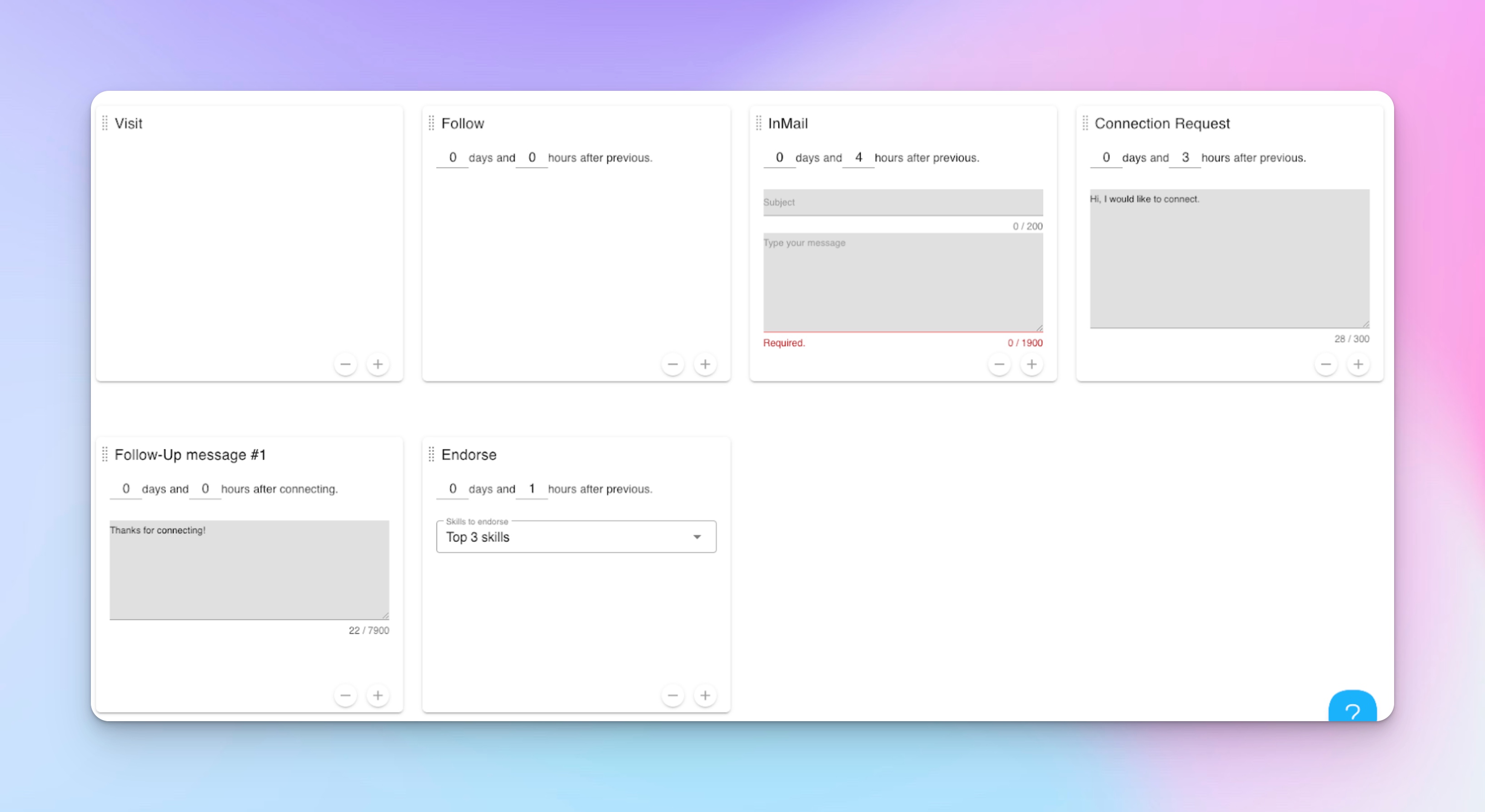
Lead enrollment and targeting from LinkedIn search
You can enroll prospects directly from LinkedIn, LinkedIn Sales Navigator, or Recruiter, or import them from a CSV, use skip rules and tags (keeps your list nice and tidy.

Funnel Flow analytics and Activity Monitor
The Funnel Flow view is invaluable to see where your leads are and if they’re enrolled, connected, replied, and so on. This will allow you to spot bottlenecks fast.
Furthermore, the Queued Activity and the Activity Log will also help you see what you already ran, and what you’re about to run. It’s a bit basic, but clear.
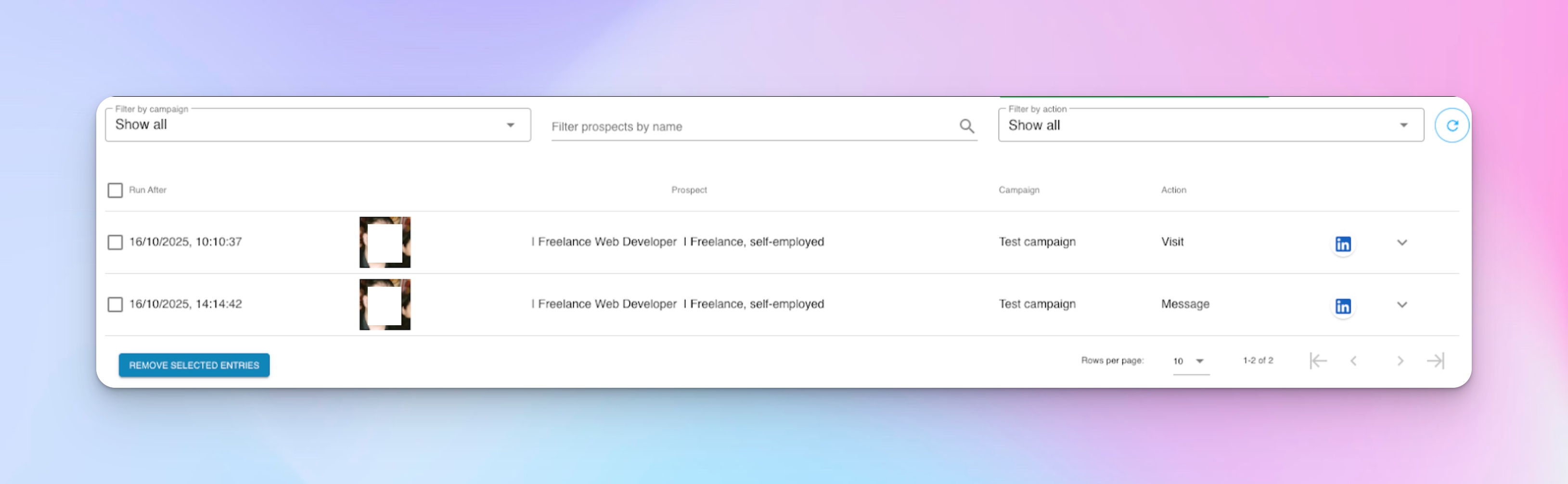
Multi-campaign and light team scale
You can set up multiple campaigns for different ICPs, switch your executing LinkedIn profile as needed, and use team or agency seats to split campaign ownership. This can be really handy when you have to juggle roles (i.e., founder + SDR) or clients.
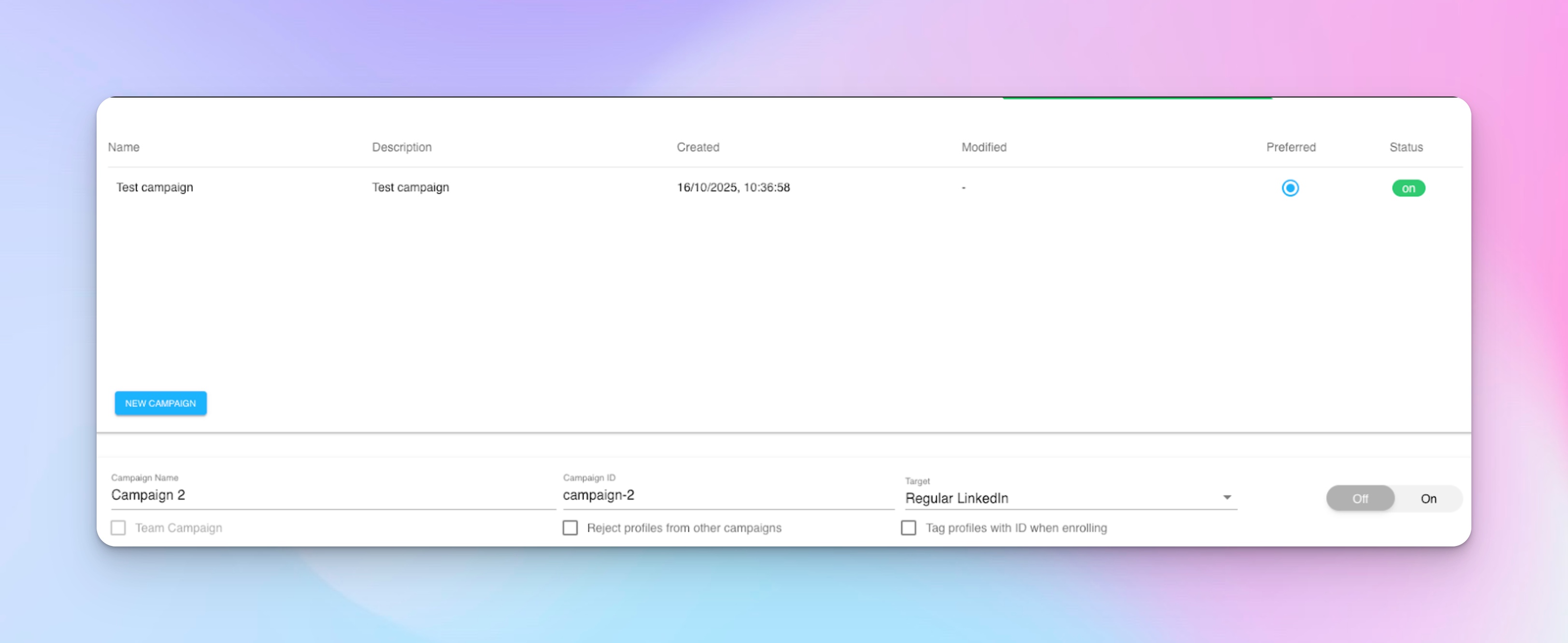
Integrations
For those who like or need to use 3rd party integrations a lot, the good news is that Dux-Soup offers dozens of different integrations with outside apps, including HubSpot, Zapier, Salesforce, Slack, Pipedrive, and more.
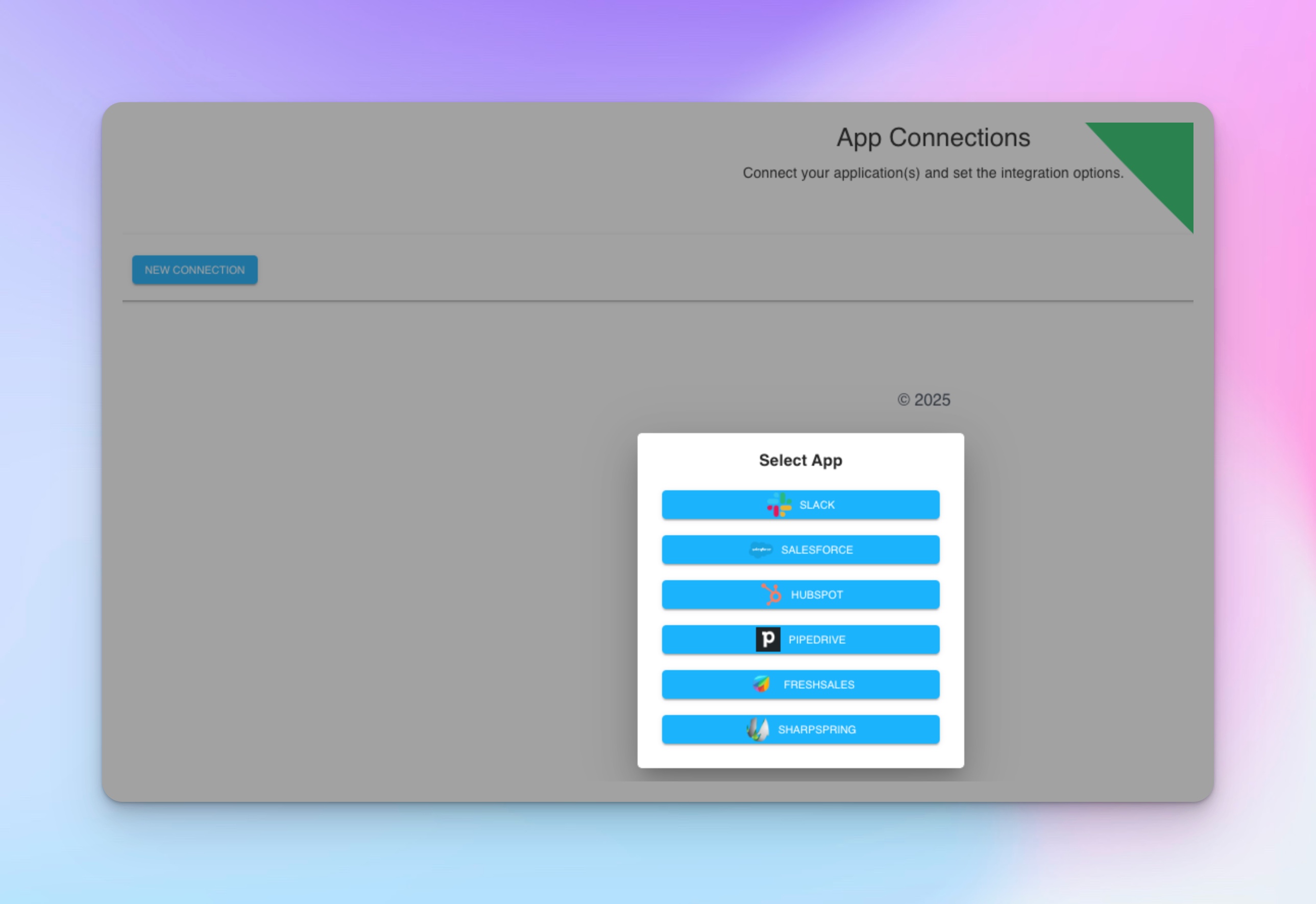
Dux-Soup pricing
How much will Dux-Soup cost you if you opt to sign up for it?
First of all, the tool offers a free, 14-day trial. However, the trial is available only for the Turbo Dux plan for individuals and Turbo Team plan for teams, but not on other plans. The trial does not require adding your credit card, so there are no surprise charges, and you can unsubscribe at any time before your trial ends.
The automation platform offers pricing plans for individual users, teams, and agencies, with each having three plans.

Individual plans
- Pro Dux – $14.99/month ($11.25/month billed annually)
Basic LinkedIn automation: send connection invites and personalized messages - Turbo Dux – $55/month ($41.25/month billed annually)
Adds multi-touch drip campaigns, a pipeline dashboard, and CRM integrations. Includes a 14-day free trial - Cloud Dux – $99/month ($74.17/month billed annually)
Fully automated, always-on LinkedIn lead generation and 24/7 drip campaigns in the cloud
Team plans
Prices are per seat, with up to 50% discounts on annual billing. Teams can add or remove seats anytime.
- Pro Dux – $14.99/month/seat ($11.25 annually)
Includes consolidated billing, license administration, and bulk license management - Turbo Dux – $55/month/seat ($41.25 annually)
Adds team campaign management and workflow collaboration - Cloud Dux – $99/month/seat ($74.17 annually)
Includes everything from lower tiers plus advanced automation and reporting
Agency plans
Agency pricing scales with usage, starting at discounted bulk rates:
- Pro Dux – from $337.50/month (30+ seats)
- Turbo Dux – from $412.50/month (10+ seats)
- Cloud Dux – from $371.00/month (5+ seats)
All agency plans include consolidated billing, license administration, and full access to Dux-Soup’s automation features.
Dux-Soup alternatives
Had a look at this LinkedIn automation tool, but still not sure? Take a look at these Dux-Soup alternatives before you decide.
HeyReach
HeyReach is a cloud-based tool designed for agencies, sales teams, and growth/GTM operators that want to scale LinkedIn outreach while managing multiple sender accounts under one platform.
It focuses on safely automating outreach, consolidating messages, and integrating with other parts of the sales stack.
Here’s where HeyReach sets itself apart and why many growing teams make the switch. 👇
- Flat pricing (that actually scales with your business): Instead of paying per seat like in Dux-Soup’s team and agency tiers, HeyReach uses flat pricing tiers. For example, $999 for 50 accounts or $1,999 for unlimited. That’s a huge cost advantage if you operate at scale.
- Purpose-built for agency operations: While Dux-Soup technically supports agencies through bulk licenses, HeyReach goes further with true multi-client infrastructure: isolated Workspaces, role-based permissions, and centralized billing. You can manage all clients from a single dashboard without cross-contamination or switching logins.
- Unibox for multi-account communications: HeyReach’s Unibox merges all campaign conversations from every sender into one unified inbox with filtering, tagging, and the ability to reply on teammates’ behalf. Dux-Soup’s built-in CRM and Funnel Flow are solid but not designed for multi-user collaboration.
- Auto-rotate between accounts: Another major difference between the two is that with HeyReach, you can auto-rotate multiple LinkedIn accounts in the same sequence and spread your LinkedIn activities safely across different profiles while you’re hitting higher outreach volumes.
- MCP: MCP (Model Context Protocol) lets you connect HeyReach to AI agents and GTM tools like n8n, HubSpot, or Clay to automate and orchestrate campaigns end-to-end.
- Workspaces: Finally, with Workspaces, you get separate, secure client environments. This is not something Dux-Soup’s agency setup doesn’t natively provides.
Other Dux-Soup competitors
Besides HeyReach, here are some other Dux-Soup alternatives you can take a look at:
Verdict: Is Dux-Soup worth it?
After spending a few days on the platform, I can see why Dux-Soup has been around for a decade. It’s reliable, flexible, and does exactly what most solo operators and small teams need: automate the boring on LinkedIn so you can focus on the exciting stuff.
So, is Dux-Soup worth it?
Now that we’ve covered what Dux-Soup can do — and where it falls short — here’s my honest take. 👇
If you’re looking for a straightforward, LinkedIn-only automation tool that:
- Handles connection requests, profile visits, and message sequences reliably
- Integrates with your CRM system or Zapier workflows
- Keeps costs low for one or two users,
Dux-Soup is a very good choice. Stability is one of its key strengths, and it’s been field-tested for years.
However, if you want to run outreach across multiple LinkedIn accounts, manage clients, or scale your agency’s lead gen operations, Dux-Soup is a bit lacking.
Plus, the per-account pricing, browser dependencies, and limited collaboration features make scaling expensive.
If that’s what you’re looking for, HeyReach is a better fit. With built-in account rotation, Workspaces, MCP, Unibox, and flat pricing, HeyReach is tailored for teams that need volume, structure, and safety without adding the manual overhead.
Want to see it yourself?


