Octopus CRM Review 2025: features, pros & cons, pricing, alternatives
Octopus CRM Review 2025: features, pros & cons, pricing, alternatives
Tried doing LinkedIn outreach “by the book,” and it took ages and gave no results?
I’ll take you through the Octopus CRM review and show you what this LinkedIn automation tool has to offer and how it can help you simplify prospecting efforts and grow your business.
Let’s go!
Octopus CRM at a glance
Octopus CRM is an all-in-one LinkedIn automation tool that allows users to simplify and scale prospecting and build a complete lead generation funnel that allows them to send automated connection requests, message first-level LinkedIn connections in bulk, automatically visit profiles, and auto-endorse contacts on LinkedIn.
The tool is fully compatible with all LinkedIn account types – Free, Premium, Sales Navigator, and Recruiter Lite – and also integrates with tools like HubSpot and Zapier to bring seamless workflow automation.
Lastly, Octopus CRM includes built-in safety controls that monitor user activity and prevent excessive automation, keeping you safe from LinkedIn flagging.
To start, once you’ve signed up for a plan or a free, 7-day trial, you’ll first need to transfer the LinkedIn profiles you would like to connect with from LinkedIn to your campaign.
Simply filter profiles as you wish from LinkedIn Search, and transfer those profiles to your CRM, which only takes a few moments.

Pros:
- Ease of use: Users generally say that Octopus CRM is easy and intuitive to use. The interface is also easy to navigate, so you always know where you are.
- Core LinkedIn automation: The tool also helps you build simple LinkedIn outreach funnels without the heavy lifting by automation connection requests, bulk messaging, profile visits, and skill endorsement.
- Works across all LinkedIn tiers: Another really cool thing about Octopus CRM is that it’s 100% compatible with all LinkedIn tiers, including Free, Premium, Sales Navigator, and Recruiter Lite, and it doesn’t share your LinkedIn credentials since it works as a Chrome extension.
- Data portability & integrations: You can easily move leads into other systems by exporting/importing CSVs and syncing with Google Sheets. The tool also connects via HubSpot and Zapier.
- Safety controls: Finally, Octopus CRM tracks SSI, views, acceptance, and response metrics, and includes activity controls and “connect via email” to monitor and navigate your LinkedIn invite limits.
Cons:
- Narrow-focused: If you’re looking for an all-in-one, broad CRM, this just “ain’t it” as some users complain the tool is very “LinkedIn-specific.”
- Can’t create sequences: Creating action sequences in Octopus CRM is apparently impossible. In other words, you can’t perform a follow-up action after a previous one based on a certain logic.
- No online dashboard: Octopus CRM is only available through a Chrome extension.
Octopus CRM key features overview
Octopus CRM brings a multitude of useful features to help your LinkedIn automation efforts. Here are the key features:
Automated LinkedIn outreach
Octopus CM automates essential LinkedIn activities like sending personalized connection requests, bulk messaging 1st degree contacts, or automatically visiting LinkedIn profiles. Instead of manually reaching out to profiles one by one, users can schedule and execute actions in the background while focusing on higher-value work.
This automation allows professionals to reach hundreds of potential clients or partners per week without violating LinkedIn’s limits.
Each iteration can use dynamic placeholders that insert the recipient’s first name, last name, title, or company into the message, making it feel personal.
For users managing lead gen or prospecting, this offers a clear productivity boost and helps turn repetitive outreach tasks into a continuous and efficient workflow that keeps your network growing without constant manual input.
LinkedIn marketing funnel builder
Octopus CRM lets you create a full marketing funnel directly within LinkedIn.
For example, you can design a multi-step workflow that starts with an automated connection request, followed by a personalized ‘thank you’ message to your prospect, skill endorsement on their profile, and a follow-up message.
Each step of this funnel can be easily added, removed, modified, or combined using the Octopus CRM’s drag-and-drop interface.
Once set, the tool handles the whole process automatically, saving every new prospect into your personal dashboard for tracking and follow-up.
This funnel-building capability can help you move from simple LinkedIn outreach to a structured lead-nurturing process and warm up prospects naturally while converting more contacts into qualified business opportunities.

Performance tracking and analytics
Octopus CRM includes built-in analytics that help users monitor how their LinkedIn campaigns are performing.
The dashboard shows critical metrics, such as profile views, search appearances, connection acceptance rates, and LinkedIn’s Social Selling Index (SSI).
With these insights, you can monitor campaign performance in real time and identify which outreach tactics are driving engagements and conversions. This reduces guesswork and helps you refine your messaging or targeting strategies based on actual data.
For business professionals running multiple outreach campaigns, this also adds visibility and accountability and turns raw activity into measurable performance indicators that guide continuous improvement.
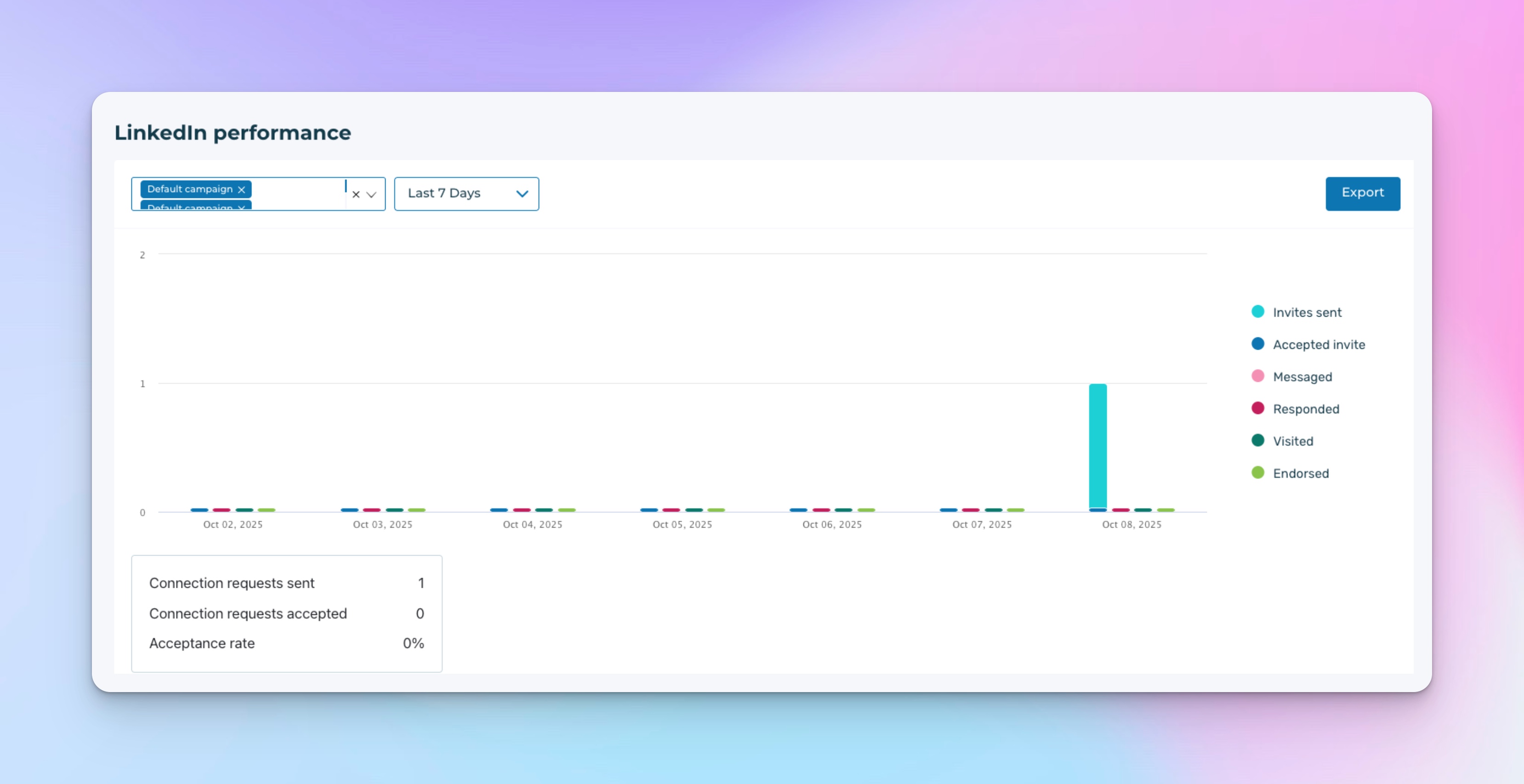
Connect by email
Octopus CRM also offers a “connect by email” feature. This is to overcome LinkedIn’s weekly connection limits. This feature is only available in the “Unlimited plan”.
This feature allows users to send connection requests via email instead of the LinkedIn interface, thus allowing you to get higher outreach volume while avoiding LinkedIn’s restrictions.

Import and export functionalities
Octopus CRM supports both importing and exporting lead data. This gives users full control over their contact list.
You can upload a CSV file of LinkedIn profile URLs to add prospects directly into a campaign or export previously collected data for external use:
This is ideal for users who want to combine multiple tools in their workflows, like syncing leads into a CRM like HubSpot, analyzing campaign data in Google Sheets, or transferring contacts between platforms.
Likewise, you can export users from your CRM list onto a CSV file and import it into another campaign:
Integrations
Octopus CRM integrates with tools like HubSpot and Zapier, allowing users to connect their LinkedIn outreach with broader marketing and sales workflows.
Through Zapier, for instance, you can set triggers and actions that automatically push data, such as new LinkedIn connections, sent messages, or campaign completions, into external apps.
This makes it easy for users to sync LinkedIn prospect data directly within their CRRM, update spreadsheets in real time, or perform follow-up actions in other systems.
For example, once a lead accepts a connection request from you, Zapier can automatically add them to a HubSpot contact list or a Google Sheet for tracking and nurturing.
By linking Octopus CRM with these platforms, you can create a seamless data flow between LinkedIn automation and your existing sales stack.
This gives you a more efficient workflow where outreach, lead management, and reporting are all in sync, without having to manually update anything.
Octopus CRM pricing
So, what will Octopus CRM cost you if you decide on it?
First of all, the tool offers a 7-day free trial for all pricing plans if you want to test it first. This doesn’t require adding your credit card, so there are no surprise charges. You can unsubscribe at any time during the trial.
The outreach platform offers four pricing plans: Starter, Pro, Advanced, and Unlimited.
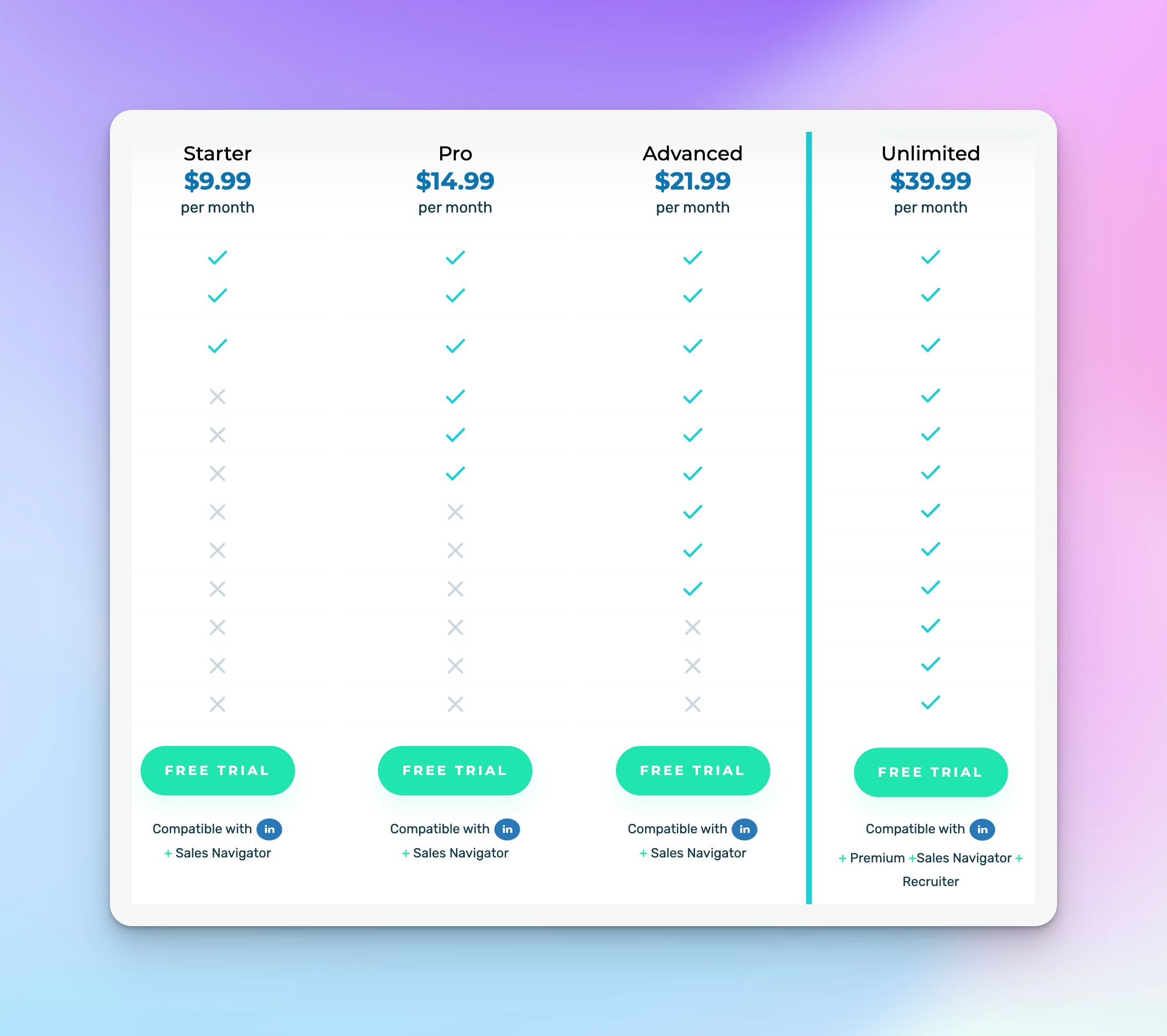
The pricing is billed per month or per year (this also includes a 35% discount compared to monthly billing), and the company accepts PayPal, Visa, MasterCard, and American Express debit and credit cards.
Also, if you run an agency with more than 20 accounts, you can reach out to the Octopus sales team for a quote.
Here is a full breakdown of all Octopus CRM pricing plans and what they offer:
- The Starter plan is $9.99 per month when paid monthly or $6.99 per month when paid annually. It includes a personal CRM with stats, personalized auto invite, and the ability to connect with premium LinkedIn users only. It’s compatible with LinkedIn Sales Navigator.
- Pro plan costs $14.99/m if billed monthly or $9.99/m if billed annually. In addition to what the Starter plan offers, it also allows you to send automated personalized messages in bulk, auto-view profiles, and auto-endorse skills. Compatible with LinkedIn Sales Navigator.
- Advanced plan is $21.99/m when billed per month or $14.99/m if you’re paying annually. It includes everything from the Pro plan, plus the options to create campaigns, export and import data, and build personal LinkedIn lead generation funnels. Compatible with LinkedIn Sales Navigator.
- Unlimited plan costs $39.99/m when billed per month or $24.99/m when billed annually. It includes everything the previous three plans have to offer, plus Zapier and HubSpot integration and activity controls. This plan is also compatible with LinkedIn Premium, LinkedIn Sales Navigator, and LinkedIn Recruiter.
Octopus CRM alternative
Want to see how it compares to similar LinkedIn automation tools?
Here are some Octopus CRM alternatives you can also look at:
HeyReach
HeyReach is a LinkedIn automation tool designed for agencies, sales teams, and growth/GTM operators that want to scale LinkedIn outreach while managing multiple Sender accounts under one platform.
It focuses on safely automating outreach, consolidating messages, and integrating with other parts of the sales stack.
Here’s how HeyReach differs from Octopus CRM:
- Pricing that scales vs. per-account licence: Octopus charges one license per LinkedIn account and nudges upgrades for core features. HeyReach uses agency-friendly, flat/at-scale plans, while Octopus CRM is aimed at single-account users mainly.
- MCP: HeyReach is one of the first LinkedIn outreach tools with an official MCP server, allowing seamless connections with Claude, n8n, Clay, Visual Studio Code, Make, and other platforms
- Workspaces: HeyReach offers dedicated Workspaces that let agencies and teams organize multiple LinkedIn accounts, campaigns, and clients under separate environments. Each workspace has its own settings, assets, and analytics, helping teams collaborate without overlap or confusion. Octopus CRM doesn’t support this type of structured workspace management, limiting coordination for teams.
- Multi-account automation: HeyReach offers auto-rotation across multiple LinkedIn profiles in one campaign, multi-sender sequences. On the other hand, Octopus CRM doesn’t really allow you to multitask while runs execute.
- Unified Inbox: HeyReach also includes a Unified Inbox, which centralizes conversations across all accounts with tagging, filtering, and acting on behalf of teammates.
- Integrations: While Octopus CRM offers basic Zapier and HubSpot integrations, HeyReach expands this with native connections to CRMs, webhooks, and scheduling tools — enabling end-to-end workflow automation across your entire sales stack.
- Cloud-based: HeyReach is cloud-based and designed to keep volume high within boundaries, whereas Octopus CRM runs as a Chrome extension.
Other Octopus CRM competitors
Here are a few other Octopus CRM alternatives you can check out besides HeyReach:
Is Octopus CRM for you?
Here we are. We examined the tool’s features, pros & cons, pricing, and even some Octopus CRM alternatives, including HeyReach. The question now is:
Is Octopus CRM the right LinkedIn automation tool for you?
Who is Octopus CRM for?
If you’re running solo campaigns and only need light automation without diving into complex workflows or managing multiple accounts, Octopus offers a straightforward entry point into LinkedIn automation at an accessible price.
Octopus CRM's target audience are individual users, freelancers, and small business owners who want a simple, budget-friendly way to automate basic LinkedIn tasks like sending connection requests, bulk messaging, and profile visits.
Who Octopus CRM is not for?
However, Octopus CRM isn’t ideal for agencies, sales teams, or users managing multiple LinkedIn profiles. It lacks advanced sequencing, cloud-based safety, and collaboration tools like a unified inbox or cross-account analytics.
For those scaling outreach or coordinating large prospecting operations, a multi-account, team-oriented solution like HeyReach is a far better fit.


